Available JQL functions for working with time and examples of their use.
- This help is available from jira’s help menu:
- You might need a work calendar. You can see their list in the system by following the link from the help menu or this link {baseUrl}/secure/jibrokAllCalendars!default.jspa:
Arguments used in functions.
"5h35m12s" - 5 hours 35 minutes 12 seconds
"5h12s" - 5 hours 12 seconds
3000m - 3000 minutes
"0", "0s" ... - time is zero.
"<=", "<", "=", ">", ">="
Common
Time in status
Functions for searching issues by time spent in statuses. These functions are available by default. If not, please contact your Jira admin.
- issue in timeInStatus(“statuses”, “condition”, “time”) - Find issues that spent the specified time in statuses.
- Params:
- statuses - name or id, Comma separated
- issue in timeInStatusByJql(“jql”, “statuses”, “condition”, “time”) - Find issues from a jql request that spent the specified time in statuses.
- Params:
- jql - query for filter tasks
- statuses - name or id, Comma separated
- issue in timeInStatusByJqlAndWorkCalendar(“jql”, “statuses”, “condition”, “time”, “calendar”) - Find issues from a jql request that spent the specified working time in statuses. Working hours will be calculated according to the specified calendar.
- Params:
- jql - query for filter tasks
- statuses - name or id, Comma separated
- calendar - work calendar name or id for calculate work time
- Examples:
- issue in timeInStatus(“Done, In Progress”, “>”, “8h”)
- issue in timeInStatusByJqlAndWorkCalendar(“project = TEST”, “Done”, “>”, “3h”, “General calendar”)
- If several statuses are specified, the search is based on the sum of the time spent in the specified statues.
- Status names are case sensitive. If the name does not match, the function will prompt the correct spelling options for the status.
- Use “OR” and “AND” to search different statues: issue in timeInStatus(“status A”, “>”, “time”) or issue in timeInStatus(“status B”, “>”, “time”)
- If possible use functions with jql. They narrow the search and execute faster.
Compare fields
Functions that allow you to compare different fields with each other. The functions work with “number”, “string” and “time” fields. Returns issues whose fields satisfy the condition.
- issue in compareFields(“field 1”, “condition”, “field 2”) - Field comparison function. Finds tasks in which fields match a condition.
- Params:
- “field 1” and “field 2” - field name or field id
- issue in compareFieldsByJql(“jql”, “field 1”, “condition”, “field 2”) - Field comparison function. Finds tasks in which fields match a condition and jql.
- Params:
- jql - query for filter tasks
- “field 1” and “field 2” - field name or field id
- Examples:
- issue in compareFields(“Time in status New”, “>”, “Time in status In progress”)
- issue in compareFields(“Number field”, “>”, “Another number field”)
- issue in compareFields(“Project = TEST”, “String field”, “>”, “Another number field”)
- If possible use functions with jql. They narrow the search and execute faster.
- In the case of string fields, the function will try to convert the string to a number for correct comparison.
Compare date from field and date by work calendar
The comparisonDateFromFieldAndDateByWorkCalendar function is used to compare a date from a specified field with a computed date based on a given relative time and a specified work calendar. The behavior of the function is as follows:
- comparisonDateFromFieldAndDateByWorkCalendar(“field”, “condition”, “time”, “calendar”)
- Params:
- “field” - The name of the field to be searched and compared. It can be the name or ID of a system field or a custom field.
- “condition” - The condition for comparing the date from the first field with the computed date. Possible values are <, <=, =, >=, >.
- “time” - A string representing the time relative to the current time, entered in the format “-1h 30m”, for example. This value is used to calculate the date based on the specified work calendar.
- “calendar” - The name or ID of the work calendar. The computed date is calculated based on this calendar and the specified relative time.
Behavior:
- The function retrieves the value from the specified “field”.
- The current date is computed based on the specified “work calendar” and the relative “time” relative to the current time. For example, if the current time is 9:00 AM and relativeTime is “-1h 30m” (one and a half working hours ago), the computed date will represent 7:30 AM of the current working day according to the specified calendar.
-
The computed date is compared with the date from the specified “field” using the specified comparison operator (“condition”). For example, if “condition” is >, it checks if the date from the “field” is more than the computed date .
- Examples
- issue in comparisonDateFromFieldAndDateByWorkCalendar(“updated”, “>”, “-1h”, “Calendar Name”) - find all issues that have been updated for the last working hour(-1h) on the working calendar. Like: “updated > -1h”, but -1h by work calendar.
Autotrack
Works if the automatic time tracking function is enabled.
- issue in myAutoTrackTickets() - Returns user issues with configured automatic timers or stopwatches.
Time in status (field)
If there is a configured field “Time in status”, the following search functions are available for it.
You can check the field type with the administrator
Search by state
- “field name” in active() - Search by active time in status fields(issue in selected statuses)
- “field name” in inactive() - Search by inactive time in status fields(issue not in selected statuses)
Search by time
- “field name” in time(“condition”, “time”) - Search by time in status fields(by total time in selected statuses)/Timer field. Time value from index.
- “field name” in realTime(“condition”, “time”) - Search by time in status fields(by total time in selected statuses)/Timer field. Time value calculate realtime.
-
“field name” in realTimeBetween(“time”, “time”) - Search by realtime in status fields(by total time in selected statuses). Time value calculate realtime.
- Examples:
- “Time in new” in realTime(“>”, “20m”) AND “First reaction” in realTime(“<”, “1h”)
- “Time in new” in realTimeBetween(“1h”, “2h”)
Stopwatch
If there is a configured “Stopwatch” field, the following search functions are available for it.
You can check the field type with the administrator
Search by state
- “field name” in isRunning() - Search issues by running stopwatch.
- “field name” in isPaused() - Search issues by paused stopwatch.
- “field name” in isStopped() - Search issues by stopped stopwatch.
- “field name” in active() - Returns issues that have a stopwatch is running. If the stopwatch uses a calendar, the field may indicate that it is not working hours. This does not affect the search if stopwatch is running.
-
“field name” in inactive() - Returns issues that have a stopwatch is pause, stopped.
- Examples:
- “First response” in isRunning()
- “First response” in isStopped()
Search by date
- “field name” in startInDay(“number”) - Search for issues by the day when the stopwatch was first started.
- “field name” in startInWeek(“number”) - Search for issues by the week when the stopwatch was first started.
-
“field name” in startInMonth(“number”) - Search for issues by the month when the stopwatch was first started.
- “field name” in stopInDay(“number”) - Search for issues by the day when the stopwatch was stopped.
- “field name” in stopInWeek(“number”) - Search for issues by the week when the stopwatch was stopped.
-
“field name” in stopInMonth(“number”) - Search for issues by the month when the stopwatch was stopped.
- “field name” in pauseInDay(“number”) - Search for issues by the day when the stopwatch was paused.
- “field name” in pauseInWeek(“number”) - Search for issues by the week when the stopwatch was paused.
-
“field name” in pauseInMonth(“number”) - Search for issues by the month when the stopwatch was paused.
- Examples:
- “First response” in startInDay() - find the issues whose stopwatch has started today.
- “First response” in startInDay(“-1”) - find the issues whose stopwatch started yesterday(1 day ago).
- “First response” in startInDay(“-7”) - find the issues whose stopwatch started a week ago(7 days ago).
- “field name” in searchByStartDate(“condition”, “date”) - Search for issues by the date when the stopwatch was first started.
- “field name” in searchByPausedDate(“condition”, “date”) - Search for issues by the date when the stopwatch was last paused.
-
“field name” in searchByStopDate(“condition”, “date”) - Search for issues by the date when the stopwatch was stopped.
- date - date in ‘yyyy-MM-dd’ or ‘yyyy-MM-dd HH:mm’ format
- Examples:
- “First response” in searchByStartDate(“>”, “2021-01-01”) - issues for which stopwatch started after “2021-01-01”
- “field name” in startInDateRange(“date”,”date”) - Search for issues by the date when the stopwatch was started (duration).
-
“field name” in stopInDateRange(“date”,”date”) - Search for issues by the date when the stopwatch was stopped (duration).
- Examples:
- “First response” in stopInDateRange(“2020-01-01”, “2021-01-01”) - issues for which stopwatch stopped during 2020.
Search by time
- “field name” in timeSpent(“condition”,”time”) - Search by time in timer fields(by total time spent). Time value from index.
- “field name” in realTimeSpent(“condition”,”time”) - Search by real time in timer fields(by total time spent). Time value calculate realtime.
- “field name” in pauseTime(“condition”,”time”) - Search by pause time in timer and stopwatch fields.
-
“field name” in realPauseTime(“condition”,”time”) - Search by real pause time in timer and stopwatch fields.
- Examples:
- “First response” in realTimeSpent(“>”, “20m”)
- “First response” in realPauseTime(“<”, “20m”)
Other
- “field name” in searchByRestartCount(“condition”,”number”) - Search for issues by the stopwatch count of restart.
- “field name” in searchByCalendar(“number”) - Search issues by calendar id.
- “field name” in searchByStopwatchConfig(“number”) - Search issues by stopwatch config id.
- “field name” in searchByStopwatchScheme(“number”) - Search issues by stopwatch scheme id.
Timer
If there is a configured “Timer” field, the following search functions are available for it.
You can check the field type with the administrator
Search by state
- “field name” in isRunning() - Search issues by running timer.
- “field name” in isPaused() - Search issues by paused timer.
- “field name” in isCompleted() - Search issues by completed timer.
- “field name” in isFailed() - Search issues by failed timer.
- “field name” in isFailedRealTime() - Search issues by failed timer.
- It takes into account not only the state of the timer after stopping(FAILED/COMPLETED), but also active timers that have run out of time but state is RUNNING.
- Examples:
- “First response” in isFailed()
- “First response” in isCompleted()
Search by date
- “field name” in startInDay(“number”) - Search for issues by the day when the timer was first started.
- “field name” in startInWeek(“number”) - Search for issues by the week when the timer was first started.
-
“field name” in startInMonth(“number”) - Search for issues by the month when the timer was first started.
- “field name” in stopInDay(“number”) - Search for issues by the day when the timer was stopped.
- “field name” in stopInWeek(“number”) - Search for issues by the week when the timer was stopped.
-
“field name” in stopInMonth(“number”) - Search for issues by the month when the timer was stopped.
- failInDay/week/month - function shows even running timers, taking into account the estimated completion date. It also shows timers that have “failed” date +-N from the current day.
- “field name” in failInDay(“number”) - Search for issues by the day when the timer was failed.
- “field name” in failInWeek(“number”) - Search for issues by the week when the timer was failed.
-
“field name” in failInMonth(“number”) - Search for issues by the month when the timer was failed.
- “field name” in pauseInDay(“number”) - Search for issues by the day when the timer was paused.
- “field name” in pauseInWeek(“number”) - Search for issues by the week when the timer was paused.
-
“field name” in pauseInMonth(“number”) - Search for issues by the month when the timer was paused.
- Examples:
- “First response” in failInDay() - find issues which time in “First response” timer run out or will run out today
- “First response” in failInDay(“-1”) - find issues which time in “First response” timer run out yesterday (1 day ago)
- “First response” in failInDay(“-7”) - find issues which time in “First response” timer run out a week ago(7 days ago)
- “First response” in failInDay(“7”) - find issues which time in “First response” timer will run out in a week(in 7 days)
- “field name” in searchByStartDate(“condition”, “date”) - Search for issues by the date when the timer was first started.
- “field name” in searchByPausedDate(“condition”, “date”) - Search for issues by the date when the timer was last paused.
- “field name” in searchByStopDate(“condition”, “date”) - Search for issues by the date when the timer was stopped.
-
“field name” in searchByFailDate(“condition”, “date”) - Search for issues by the date when the timer was failed.
- date - date in ‘yyyy-MM-dd’ or ‘yyyy-MM-dd HH:mm’ format
- Examples:
- “First response” in searchByStartDate(“>”, “2021-01-01”) - issues for which timer started after “2021-01-01”
- “field name” in startInDateRange(“date”,”date”) - Search for issues by the date when the timer was started (duration).
- “field name” in stopInDateRange(“date”,”date”) - Search for issues by the date when the timer was stopped (duration).
-
“field name” in failInDateRange(“date”,”date”) - Search for issues by the date when the timer was failed (duration).
- Examples:
- “First response” in failInDateRange(“2020-01-01”, “2021-01-01”) - issues for which the timer has exceeded its time during 2020.
Search by time
- “field name” in pauseTime(“condition”,”time”) - Search by pause time in timer and stopwatch fields.
- “field name” in realPauseTime(“condition”,”time”) - Search by real pause time in timer and stopwatch fields.
- “field name” in timeLeft(“condition”,”time”) - Search by time left in timer fields.
- “field name” in timeSpent(“condition”,”time”) - Search by time in timer fields(by total time spent). Time value from index.
-
“field name” in realTimeSpent(“condition”,”time”) - Search by real time in timer fields(by total time spent). Time value calculate realtime.
- Examples:
- “First response” in realTimeSpent(“>”, “20m”)
- “First response” in timeLeft(“<”, “20m”)
Other
- “field name” in searchByZeroGoalTime() - Search for issues by zero goal time.
- “field name” in searchByRestartCount(“condition”,”number”) - Search for issues by the timer count of restart.
- “field name” in searchByGoal(“number”) - Search issues by timer goal id.
- “field name” in searchByCalendar(“number”) - Search issues by calendar id.
- “field name” in searchByTimerConfig(“number”) - Search issues by timer config id.
- “field name” in searchByTimerScheme(“number”) - Search issues by timer scheme id.
 Time in status | SLA | Timer | Stopwatch
Time in status | SLA | Timer | Stopwatch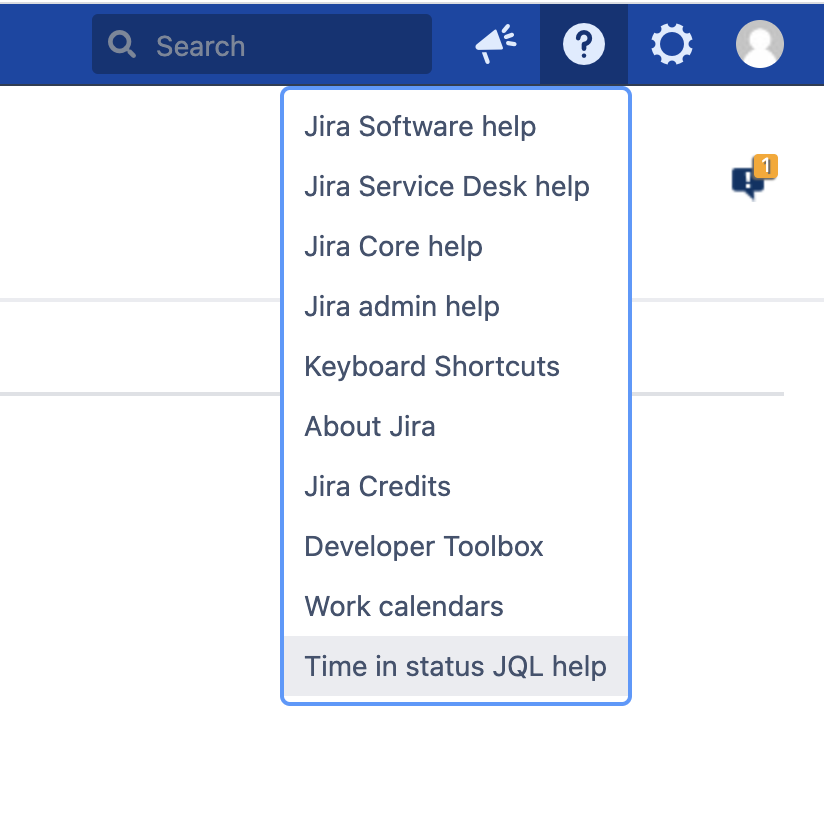
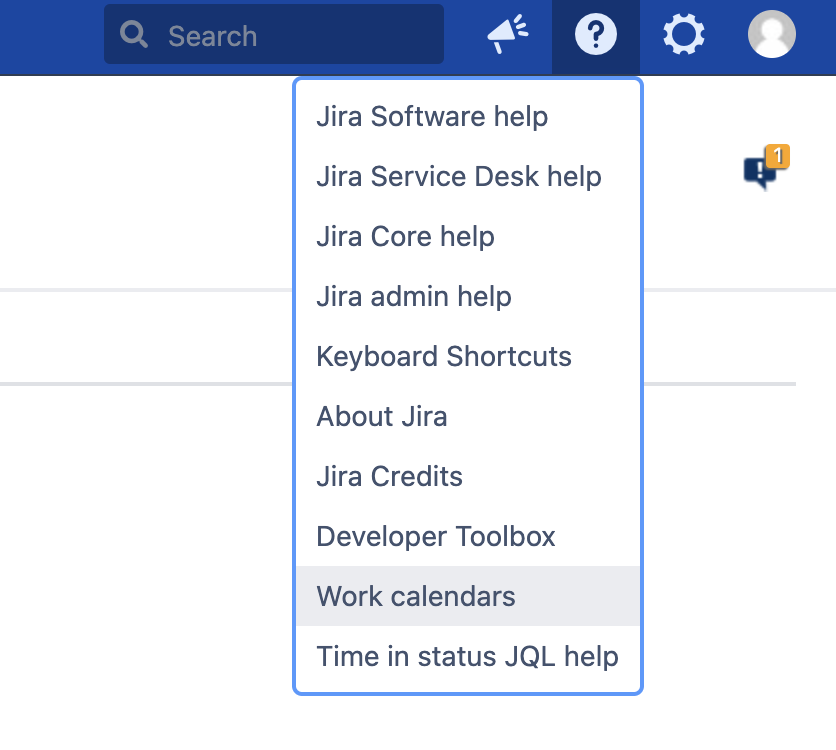
 Message field
Message field Switch to User + Delegating SU (Jira)
Switch to User + Delegating SU (Jira) Calculated fields (JBCF)
Calculated fields (JBCF) Timer field | SLA for Jira Cloud
Timer field | SLA for Jira Cloud Stopwatch for Jira Cloud
Stopwatch for Jira Cloud Time between dates for Jira Cloud
Time between dates for Jira Cloud Fields panel for Jira Service Management (JSM)
Fields panel for Jira Service Management (JSM) Display Linked Issues
Display Linked Issues User helper for JiBrok cloud apps
User helper for JiBrok cloud apps