Install from Atlassian Marketplace
- Login to your Jira instance as an admin.
- Click the profile icon on the top right-hand corner of the screen.
-
Go to Atlassian Marketplace.
- Find Message field via search.
-
Click Buy Now to purchase a licence for “Message field” or Free Trial if you want to start a trial.
- If you have clicked Buy Now, then the Atlassian Marketplace checkout page will appear. After you have purchased a license, click Apply License.
- If you have clicked Free Trial, then the Free Trial screen will pop up. Click Get License.
- You will then see the my.atlassian.com login page.
- Login to my.atlassian.com.
- Click Apply License.
Manual install
- Open plugin page on Atlassian Marketplace: Message field
-
Select hosting: Server or Data Center.
-
Click Download at the bottom of the page.
- Login to your Jira instance as an admin.
- Click the Administration icon on the top right-hand corner of the screen.
-
Go to Manage apps.
-
Click Upload app.
-
Click Choose file and select downloading file.
-
Click Upload.
-
Activate a licence for “Message field” or Free Trial if you want to start a trial.
- If you have clicked Buy Now, then the Atlassian Marketplace checkout page will appear. After you have purchased a license, click Apply License.
- If you have clicked Free Trial, then the Free Trial screen will pop up. Click Get License.
- You will then see the my.atlassian.com login page.
- Login to my.atlassian.com.
- Click Apply License.
 Message field
Message field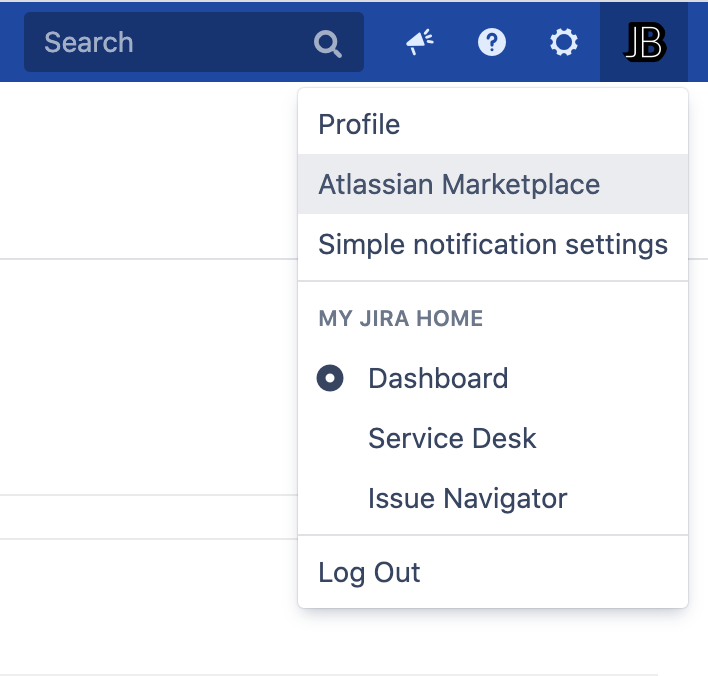
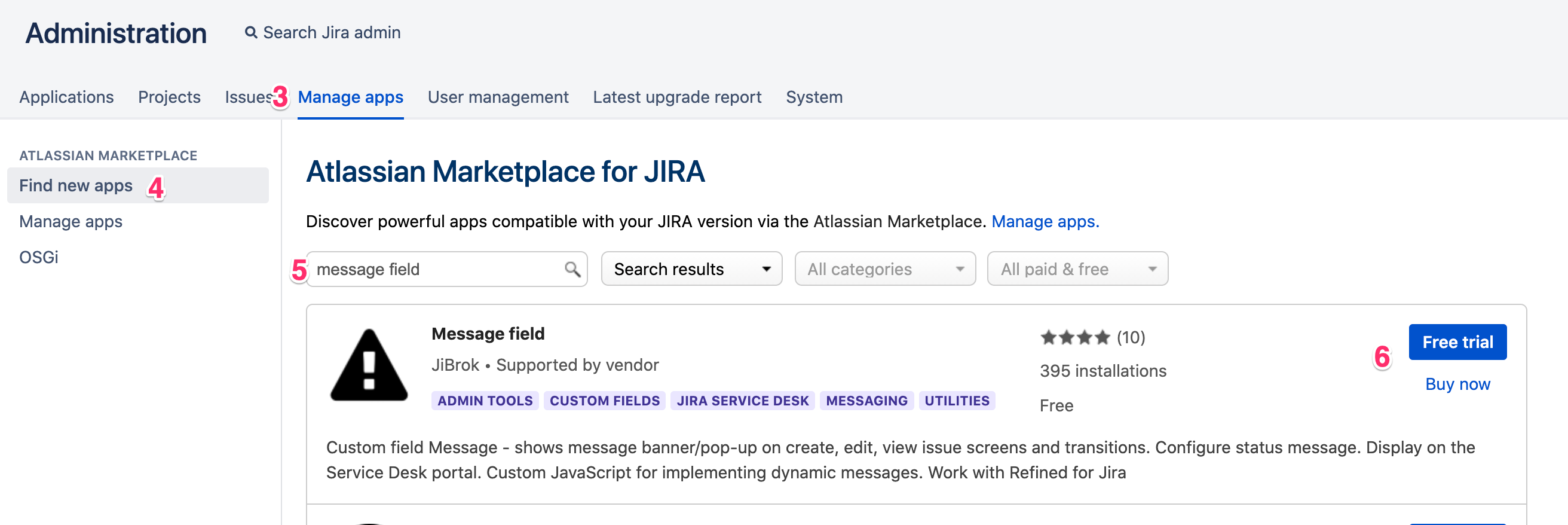
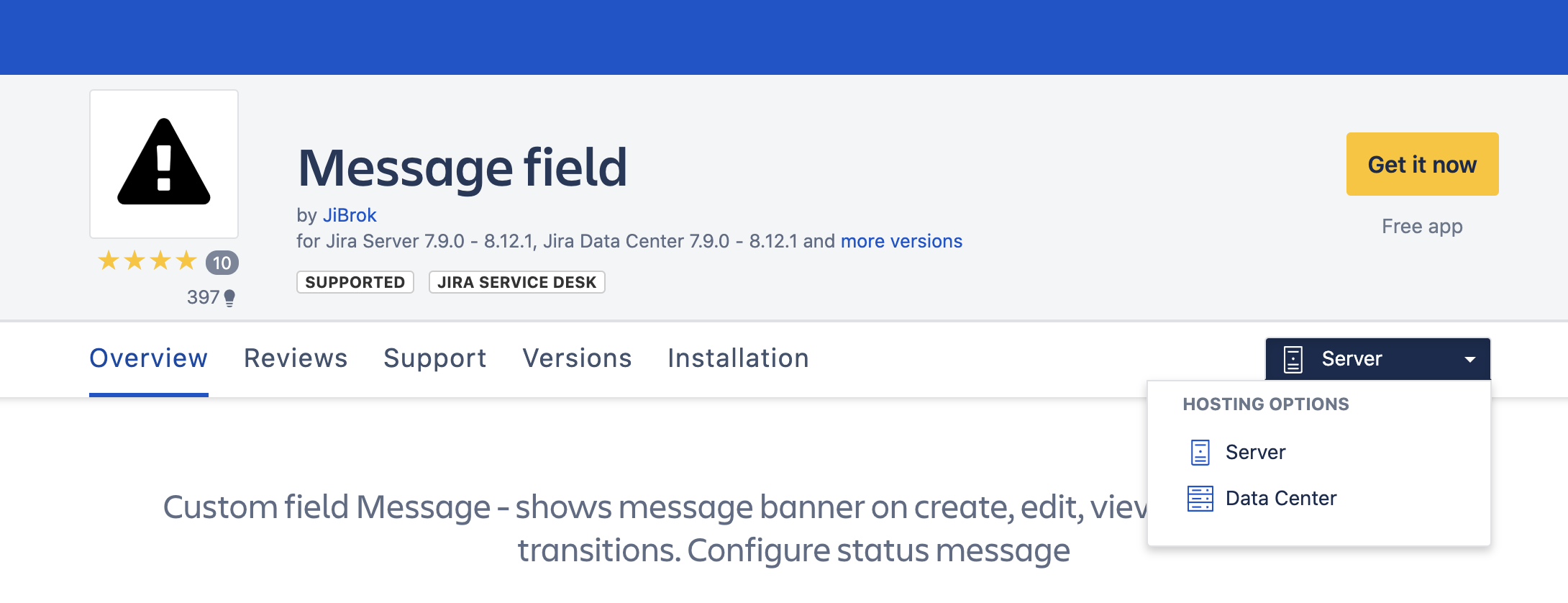
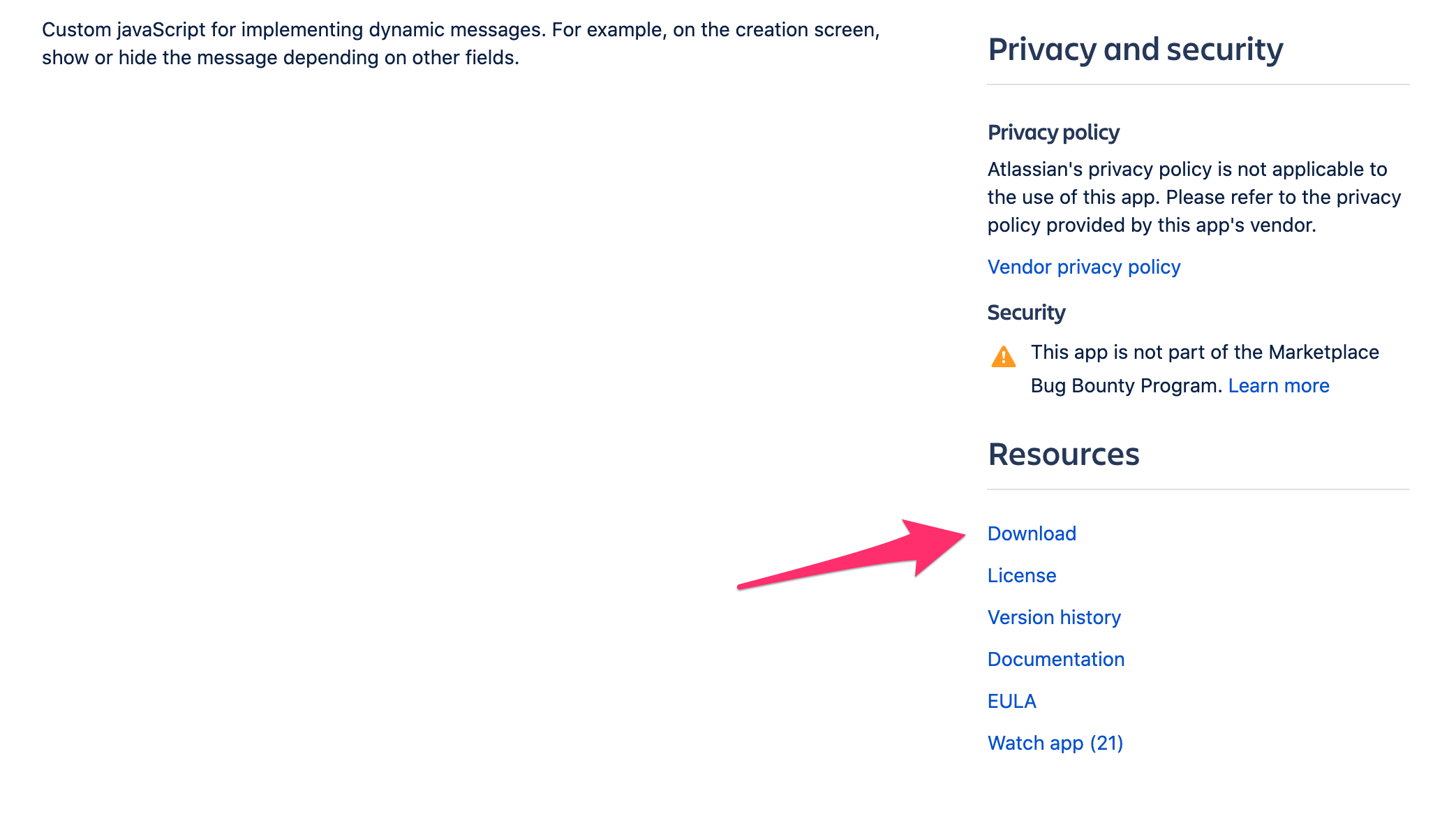
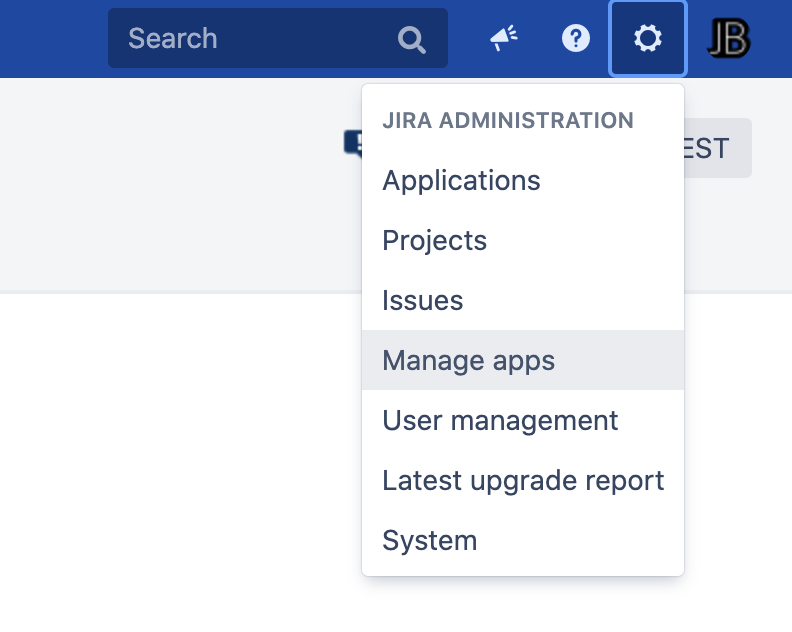
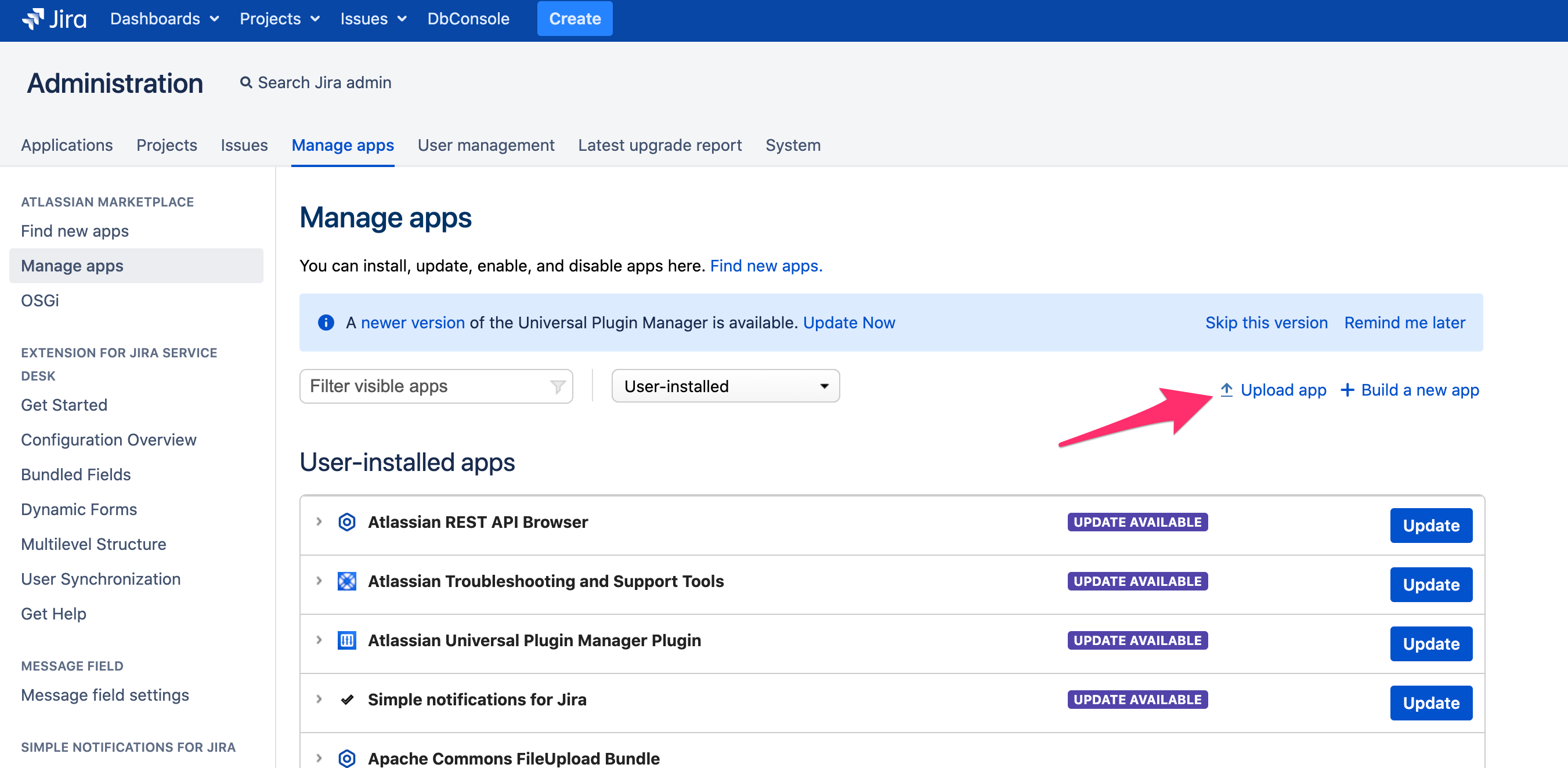
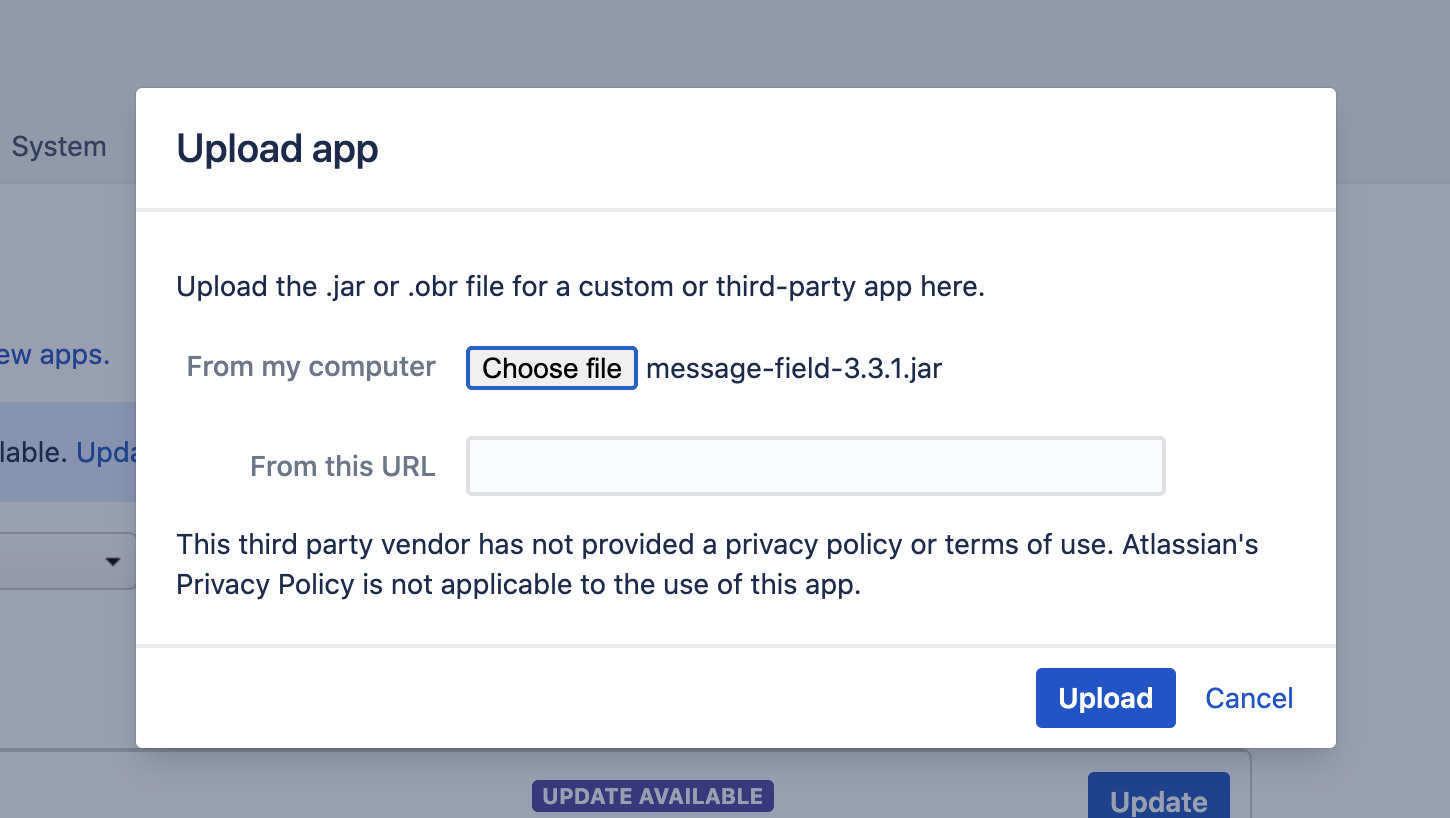
 Time in status | SLA | Timer | Stopwatch
Time in status | SLA | Timer | Stopwatch Switch to User + Delegating SU (Jira)
Switch to User + Delegating SU (Jira) Calculated fields (JBCF)
Calculated fields (JBCF) Timer field | SLA for Jira Cloud
Timer field | SLA for Jira Cloud Stopwatch for Jira Cloud
Stopwatch for Jira Cloud Time between dates for Jira Cloud
Time between dates for Jira Cloud Fields panel for Jira Service Management (JSM)
Fields panel for Jira Service Management (JSM) Display Linked Issues
Display Linked Issues User helper for JiBrok cloud apps
User helper for JiBrok cloud apps