Examples of using variables that are available for use in dynamic templates.
- Common
- Getting data from the screen/issue
- How to use $form? Get raw data from issue screen.
- How to use $formIssue? Get valid data from the issue screen.
- How to use $cfValues? How to get the value of a custom field for an $issue?
- How to get the value of a custom field for an $formIssue?
- How to use issue type?
- How to use issue status?
- How to use $fieldDisplayConfig? How to change the display of a message?
- How to hide a message?
- How to change message colour?
- How to use $context, $transitionId and $transitionName?
- How to use and check linked issues?
- Show message for “description” and “assignee” depending on the priority.
- How to use JQL in message? How to use $jqlService?
- How to show fields for issues by JQL in message? How to use $issueFieldRender?
- How to show fields from linked issues(also on Service Desk Portal)? How to use $issueFieldRender?
- How to display the date in the correct format with $issueFieldRender?
- How to show the multiline value of a text field with $issueFieldRender?
- Get parent issue
- Check priority
- Check components
- Validate summary
- Check description and User Picker (single user)
- Check number custom field
- Check option from custom select field(checkbox or radio)
- Check how long ago the transition was made. Show message after transition. (How to use $secAfterLastTransition)
- Display messages in the user’s language. (Multi-language messages. How to use $language?)
- How to work with cascade select field?
- How to use $insightService?
- How to use $cast?
- Example scenarios
- Project managers want a warning message on the form if the issue priority is High.
- We need information about the current assignee, including their Slack profile link stored in the user properties (key slackLink).
- Different issue types (Bug, Task, etc.) require different message formats.
- Suppose the issue can have components like “UI/UX”, “Backend”, “Mobile”. Depending on the chosen component, show which team is responsible.
- If the Due Date has passed, show a red warning.
- If no Fix Version is set, show a warning.
- If the issue type is “Bug”, display a note about reproducible steps; if it’s “Story”, mention acceptance criteria, etc.
- If the value > 100000, show an alert.
- If the user selects the “UI/UX” component, show a design reminder; if “Backend”, show a microservices reminder.
- An issue might have attachments such as Excel or PDF files. You need to highlight these file types and provide links to them.
You can see the official user guide for velocity here.
Common
How to set the value of variable?
#set( $foo = "Velocity" )
Hello $foo World!
Conditionals
#set( $foo = "Velocity" )
Hello
#if( $foo )
<strong>Velocity!</strong>
#end
World!
Loops
<ul>
#foreach( $product in $allProducts )
<li>$product</li>
#end
</ul>
Comments
## This is a single line comment.
#*
Thus begins a multi-line comment. Online visitors won't
see this text because the Velocity Templating Engine will
ignore it.
*#
Getting data from the screen/issue
How to use $form? Get raw data from issue screen.
$form.summary <br>
$form.customfield_10400
How to use $formIssue? Get valid data from the issue screen.
$formIssue.summary <br>
$formIssue.priority.name <br>
#if($formIssue.assignee)
$formIssue.assignee.displayName<br>
#else
Unassigned<br>
#end
How to use $cfValues? How to get the value of a custom field for an $issue?
$cfValues.get(10100)<br>
$cfValues.get("customfield_10100")<br>
$cfValues.get("Custom field name")<br>
$cfValues.getOrDefault(10100, "Default value")<br>
$cfValues.getOrDefault("customfield_10100", 123)<br>
$cfValues.getOrDefault("Custom field name", $issue.assignee)<br>
##use for get value for linked issue
$cfValues.get($linkedIssue, 10100)<br>
$cfValues.getOrDefault($linkedIssue, "customfield_10100", "Default value")<br>
$cfValues.getOrDefault($linkedIssue, "Custom field name", 123)<br>
How to get the value of a custom field for an $formIssue?
$cfValues.getFromForm(10100)<br>
$cfValues.getFromForm("customfield_10100")<br>
$cfValues.getFromForm("Custom field name")<br>
$cfValues.getFromFormOrDefault(10100, "Default value")<br>
$cfValues.getFromFormOrDefault("customfield_10100", 123)<br>
$cfValues.getFromFormOrDefault("Custom field name", $issue.assignee)<br>
How to use issue type?
#if($formIssue.issueType.name == 'Task')
message for 'Task'
#elseif($formIssue.issueType.name == 'Bug')
message for 'Bug'
#end
or
#if($formIssue.issueType.id == 10000)
message for 'Task'
#elseif($formIssue.issueType.id == 10001)
message for 'Bug'
#end
or
#if($issue.issueType.name == 'Task')
message for 'Task'
#elseif($issue.issueType.name == 'Bug')
message for 'Bug'
#end
($issue - this variable is not defined on the creation screen)
How to use issue status?
#if($issue.status.name == 'To Do')
message for 'To Do' status
#elseif($issue.status.name == 'In progress')
message for 'In progress' status
#end
or
#if($issue.status.id == 10000)
message for 'To Do' status
#elseif($issue.status.id == 10001)
message for 'In progress' status
#end
How to use $fieldDisplayConfig? How to change the display of a message?
see Java doc $fieldDisplayConfig
$fieldDisplayConfig.setAsFlag(true) ## true, false
$fieldDisplayConfig.setMessageType("info") ## "info", "error", "success", "warning", "change", "SIMPLE_VIEW"
$fieldDisplayConfig.setTitle("New title")
$fieldDisplayConfig.setShowForFieldId("summary") ## "customfield_10100"
$fieldDisplayConfig.setInsert("before") ## "append", "prepend", "before", "after"
$fieldDisplayConfig.setHidden(true)
How to hide a message?
see Java doc $fieldDisplayConfig
#set ($optionCustomFieldValue = $cfValues.getFromForm("Option custom field name"))
#if($optionCustomFieldValue.value == "option 1" )
$fieldDisplayConfig.setTitle("New title for option 1")
Body text for option 1<br>
#elseif($optionCustomFieldValue.value == "option 2" )
#set ($titleForOption2 = "New title for " + $optionCustomFieldValue.value)
$fieldDisplayConfig.setTitle($titleForOption2)
Body text for option 2<br>
#else
$fieldDisplayConfig.setHidden(true)##hide
#end
How to change message colour?
see Java doc $fieldDisplayConfig
$fieldDisplayConfig.setMessageType("custom") ##require for custom colors
#set($r = $mathTool.random(0,255))
#set($g = $mathTool.random(0,255))
#set($b = $mathTool.random(0,255))
$fieldDisplayConfig.setBackgroundColor("rgb($r,$g,$b)") ## color as hex "#FFFFFF", "rgb(255,255,255)", "rgba(255,255,255, 1)"
#set($r = $mathTool.random(0,255))
#set($g = $mathTool.random(0,255))
#set($b = $mathTool.random(0,255))
$fieldDisplayConfig.setTextColor("rgb($r,$g,$b)")
#set($r = $mathTool.random(0,255))
#set($g = $mathTool.random(0,255))
#set($b = $mathTool.random(0,255))
$fieldDisplayConfig.setIconColor("rgb($r,$g,$b)")
$issue.key: $issue.summary
How to use $context, $transitionId and $transitionName?
#if($context == "TRANSITION")
is transitionId 31 ? #if($transitionId == 31) Yes #else No #end <br>
is transitionName "In Progress" ? #if($transitionName == "In Progress") Yes #else No #end<br>
#end
How to use and check linked issues?
#set ($blockedIssues = $links.getOutwardIssues("blocked"))
#if($blockedIssues.size() > 0)
#foreach($blockedIssue in $blockedIssues)
$blockedIssue.status.name $cfValues.getOrDefault($blockedIssue, "developer custom field", "hasn't developer")<br>
#end
#end
Show message for “description” and “assignee” depending on the priority.
#if($formIssue.priority.name == "Blocker")
$fieldDisplayConfig.setMessageType("error")
#if(!$formIssue.description || $formIssue.description.isEmpty())
$fieldDisplayConfig.setShowForFieldId("description")
State the reason for the Blocker priority.
#elseif(!$formIssue.assignee)
$fieldDisplayConfig.setShowForFieldId("assignee")
Indicate the responsible employee
#else
$fieldDisplayConfig.setHidden(true)
#end
#elseif($formIssue.priority.name == "High")
$fieldDisplayConfig.setMessageType("warning")
#if($formIssue.description.isEmpty())
$fieldDisplayConfig.setShowForFieldId("description")
State the reason for the High priority.
#else
$fieldDisplayConfig.setHidden(true)
#end
#elseif($formIssue.priority.name == "Medium" || $formIssue.priority.name == "Low")
$fieldDisplayConfig.setHidden(true)
#end
How to use JQL in message? How to use $jqlService?
- see Java doc $jqlService
- linked Post: How to use linked issues and JQL results in Dynamic templates?
$jqlService.getIssuesByJQL("priority = $formIssue.priority.name ORDER BY Key DESC", 10)
You can use current issue in jql for conditions:
#if($jqlService.getIssueCountByJQL("key = $issue.key and updated < startOfDay(-2)") > 0)
The problem has not been updated for more than two days.
#end
How to show fields for issues by JQL in message? How to use $issueFieldRender?
- see Java doc $jqlService
- linked Post: How to use linked issues and JQL results in Dynamic templates?
$issueFieldRender.getAsTableHtml(
$jqlService.getIssuesByJQL("priority = $formIssue.priority.name ORDER BY Key DESC", 5),
"issue key", "Priority", "Assignee", "customfield_10110", "Product categorization", "10110"
)
How to show fields from linked issues(also on Service Desk Portal)? How to use $issueFieldRender?
see Java doc $issueFieldRender
This example uses a different our plugin: Display linked issues 1) Create and configure field “Linked issues”:
2) After creating the “linked issues” field, you can display it in the message body:
$issueFieldRender.getFieldValueHtml($issue,"customfield_10101")
3) Result:
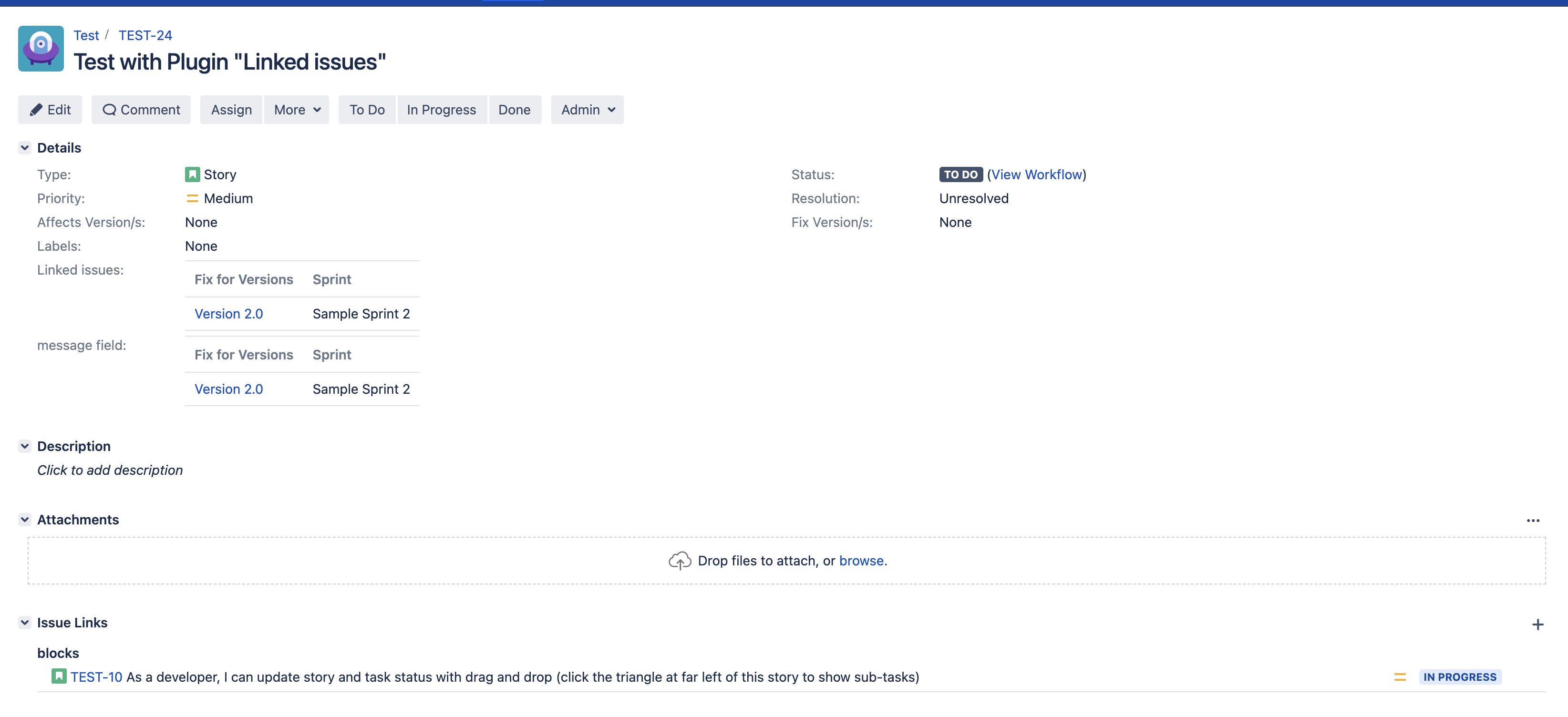 |
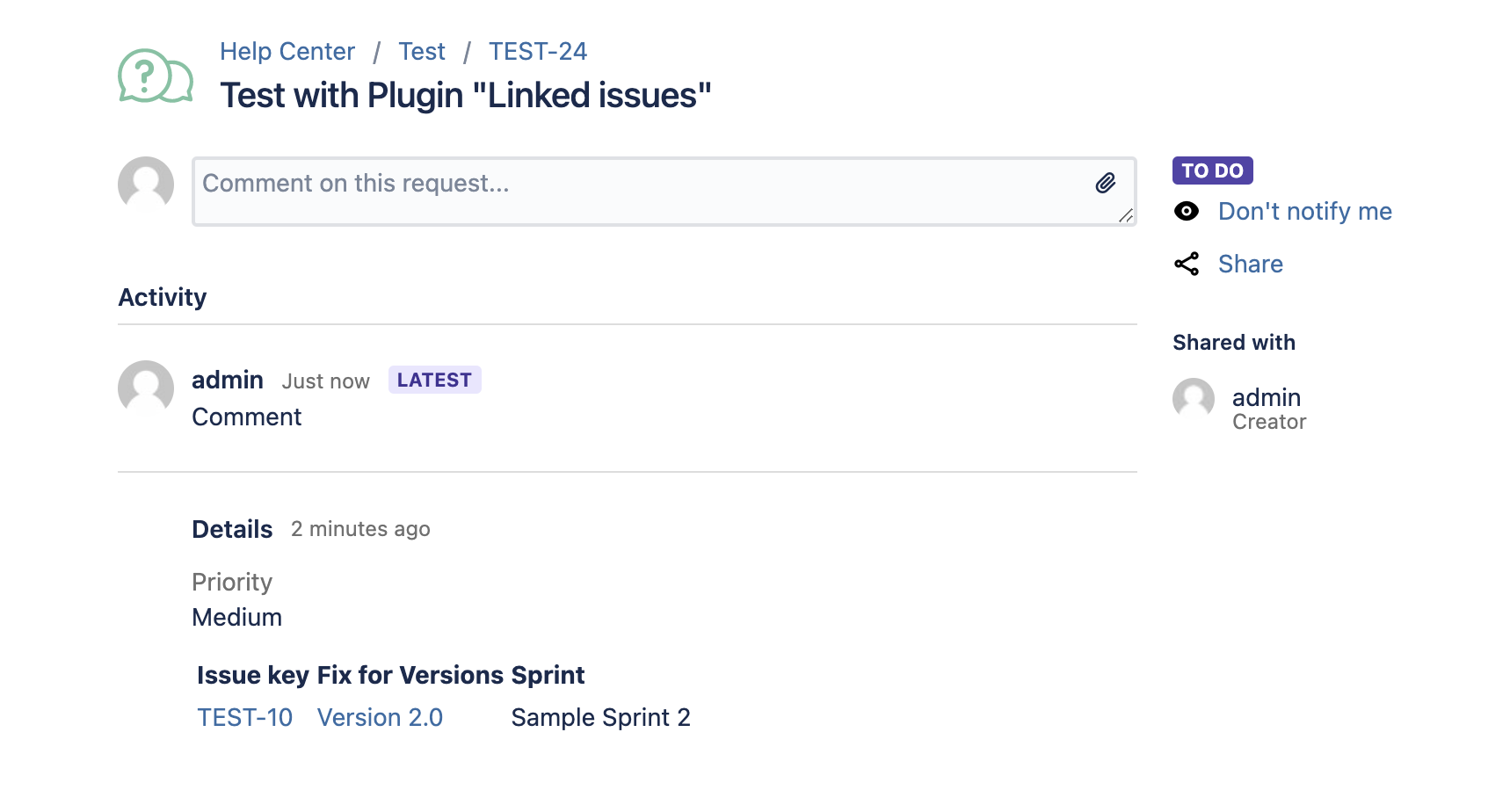 |
How to display the date in the correct format with $issueFieldRender?
see Java doc $issueFieldRender
$issueFieldRender.dateFormat($formIssue.created, "dd-MMM-yyy HH:mm")
<br/>
$issueFieldRender.dateFormat($formIssue.created, "dd-MM-yyyy")
How to show the multiline value of a text field with $issueFieldRender?
see Java doc $issueFieldRender
<b>original value of issueForm field "description":</b><br/>
$formIssue.description
<br/>
<b>After formating for better look:</b><br/>
$issueFieldRender.replaceNewlineCharactersForHtml($formIssue.description)
<br/
<br/>
<b>Original value of issueForm custom field "Text Field (multi-line)":</b><br/> ## customfield_10102
$cfValues.getFromForm("customfield_10102")
<br/>
<br/>
<b>After formating for better look:</b><br/>
$issueFieldRender.replaceNewlineCharactersForHtml($cfValues.getFromForm("Text Field (multi-line)"))
<hr/>
<b>HTML render available for any field of issue:</b><br/>
<b>Description:</b><br/>
$issueFieldRender.getFieldValueHtml($issue, "description")
<br/>
<b>Text Field (multi-line):</b><br/>
$issueFieldRender.getFieldValueHtml($issue, "customfield_10102")
Get parent issue
$formIssue.parentObject.key
$issue.parentObject.key
#if($formIssue.parentObject)
$cfValues.get($formIssue.parentObject, "Impact").value ## impact - custom select field
#end
Check priority
#if($formIssue.priority.name == "Blocker")
$fieldDisplayConfig.setMessageType("error")
State the reason for the Blocker priority. ##Message text
#elseif($formIssue.priority.name == "High")
$fieldDisplayConfig.setMessageType("warning")
State the reason for the High priority. ##Message text
#end
Check components
#foreach($component in $formIssue.components)
#if($component.name == "Test component")
You have selected a test component ##Message text
#end
#end
Validate summary
#if($formIssue.summary.contains("PROJECTKEY"))
message contains PROJECTKEY<br> ##Message text
#end
#if($formIssue.summary.matches("(.*)PROJECTKEY(.*)"))
message contains PROJECTKEY (cheked by regex)<br> ##Message text
#end
#if($formIssue.summary.length() < 10)
Short summary<br> ##Message text
#end
Check description and User Picker (single user)
#if(!$form.description || $form.description.trim() == "" || !$cfValues.getFromForm("User Picker (single user)"))
You need to set data in the system description field and specify the user in the custom field "User Picker (single user)" ##Message text
#end
Check number custom field
#if($cfValues.getFromForm("Number") > 10)
number > 10 ##Message text
#end
Check option from custom select field(checkbox or radio)
#if($cfValues.getFromForm("Radio").optionId == 10102)
Selected option with Id 10102<br> ##Message text
#end
#if($cfValues.getFromForm("Single select field").name == "yes")
Selected option with name "yes"<br> ##Message text
#end
#if($form.customfield_10202.indexOf("10301") > -1)
"Select List (multiple choices)" contains otpion with id 10301(option2) ##Message text
#end
Check how long ago the transition was made. Show message after transition. (How to use $secAfterLastTransition)
$fieldDisplayConfig.setHidden(true)##hide message by default (Including cases when there were no transitions yet.)
#if($secAfterLastTransition && $secAfterLastTransition < 1*60)##We check that less than 1 minute has passed since the last transition (the time is indicated as a number of seconds)
$fieldDisplayConfig.setHidden(false)## Show a message if the transition was not long ago. (< 1 min ago)
##message edit here
data:<br>
$secAfterLastTransition<br>
$previousStatusId <br>
$previousStatusName <br>
#end
Display messages in the user’s language. (Multi-language messages. How to use $language?)
#if($language == "es")
mensaje en español<br>
línea 2
#elseif($language == "fr")
message en français<br>
ligne 2
#else
message in english<br>
line 2<br>
#end
How to work with cascade select field?
1 - $cfValues.getFromForm(10101)<br>
2 - $cfValues.getFromForm("customfield_10101")<br>
3 - $cfValues.getFromForm("customfield_10101").getOptionId()<br>
4 - $cfValues.getFromForm("customfield_10101").getValue()<br>
5 - $cfValues.getFromForm("customfield_10101:1")<br>
6 - $cfValues.getFromForm("customfield_10101:1").getOptionId()<br>
7 - $cfValues.getFromForm("customfield_10101:1").getValue()<br>
8 - $cfValues.getFromForm("cascade test")<br>
9 - $cfValues.getFromForm("cascade test:1")<br>
<br>
10 - $cfValues.getFromFormOrDefault("customfield_10101", "defaultOption")<br>
11 - $cfValues.getFromFormOrDefault("customfield_10101:1", "defaultOption")<br>
12 - $cfValues.getFromFormOrDefault("cascade test", "defaultOption")<br>
13 - $cfValues.getFromFormOrDefault("cascade test:1", "defaultOption")<br>
14 - $cfValues.getFromFormOrDefault("cascade test1:1", "defaultOption")<br>
15 - $cfValues.getFromFormOrDefault("cascade test1:12", "defaultOption")<br>
<br>
16 - $cfValues.get(10101)<br>
17 - $cfValues.get(10101).get(null)<br>
18 - $cfValues.get(10101).get("1")<br>
19 - $cfValues.get("customfield_10101")<br>
20 - $cfValues.get("customfield_10101").get(null).getValue()<br>
21 - $cfValues.get("customfield_10101").get("1").getValue()<br>
22 - $cfValues.get("customfield_10101").get(null).getOptionId()<br>
23 - $cfValues.get("customfield_10101").get("1").getOptionId()<br>
<br>
24 - $cfValues.getOrDefault("customfield_10101", "defaultValue")<br>
25 - $cfValues.getOrDefault("customfield_10101", 10000).get(null).getOptionId()<br>
26 - $cfValues.getOrDefault("customfield_10101", 10000).get("1").getOptionId()<br>
27 - $cfValues.getOrDefault("cascade test", "defaultOption")<br>
28 - $cfValues.getOrDefault("cascade test", "defaultOption").get(null).getValue()<br>
29 - $cfValues.getOrDefault("cascade test", "defaultOption").get("1").getValue()<br>
30 - $cfValues.getOrDefault("cascade test123123", "defaultOption")<br>
31 - $cfValues.getOrDefault("cascade test1:12", 10000)<br>
Conditions:
#if($cfValues.getFromForm(10101) == "parent1")
message<br>
#end
#if($cfValues.getOrDefault("cascade test", "defaultOption").get("1").getValue() == "child1")
message2<br>
#end
#if($cfValues.getFromForm("customfield_10101").getOptionId() == 10000)
message3<br>
#end
How to use $insightService?
$insightService.findObjects("key = TEST-1", 1) ##find (1) object by IQL
<br>
$insightService.findObjects("key = TEST-1", 1).get(0).getObjectAttributeBeans() ##get all attribute's ids from first object
<br>
$insightService.getIQLAsTableHtml("key = TEST-1", 1, "Key", "Created", "Name", "Updated") ## use attribute's names
<br>
$insightService.getIQLAsTableHtml("key = TEST-1", 1, 3, 2, 1, 4) ## use attribute's ids
<br>
$insightService.getIQLAsTableHtml("key = TEST-1", 1, 3, 2, 1, 4) ## use attribute's ids
<br>
search by objectId:<br>
$insightService.getIQLAsTableHtml("objectId = 1", 1, "Key", "Created", "Name", "Updated") ## search by objectId and display attributes by names
<br>
Work with insight object custom field:<br>
#if($cfValues.getFromForm(10200))#insight custom field. If value isn't empty IQL will use id from insight object(value).
$insightService.getIQLAsTableHtml("objectId = $cfValues.getFromForm(10200).id", 1, "Key", "Created", "Name", "Updated") ## search by objectId and display attributes by names
#end
How to use $cast?
#set ($messages = {
"Story" : {
10000: "Message for story with option id 10000",
10001: "Message for story with option id 10001"
} ,
"Task" : {
10000: "Message for task with option id 10000",
10001: "Message for task with option id 10001"
}
})
#set($message = $messages.get($formIssue.issueType.name).get(
$cast.toInteger($cfValues.getFromForm("customfield_10200").optionId)
))
#if($message)
$message
#else
$fieldDisplayConfig.setHidden(true)##hide
#end
Example scenarios
Project managers want a warning message on the form if the issue priority is High.
#if($issue.getPriorityObject().name == "High")
<b style="color:red;">Warning: the issue priority is High!</b>
#else
<p>Normal priority. Work as usual.</p>
#end
We need information about the current assignee, including their Slack profile link stored in the user properties (key slackLink).
#if($issue.assignee)
<p>Assignee: $issue.assignee.displayName</p>
<p>Email: $issue.assignee.emailAddress</p>
#set($slackLink = $issue.assignee.getPropertyValue("slackLink"))
#if($slackLink)
<p>Slack: <a href="$slackLink" target="_blank">$slackLink</a></p>
#else
<p>No Slack link specified.</p>
#end
#else
<p><i>No assignee</i></p>
#end
Different issue types (Bug, Task, etc.) require different message formats.
#set($typeName = $issue.issueTypeObject.name)
#if($typeName == "Bug")
<p>Important for bugs: ensure reproducible steps are provided.</p>
#elseif($typeName == "Task")
<p>Task: verify deadlines and resources.</p>
#else
<p>Issue type: $typeName. No extra instructions required.</p>
#end
Suppose the issue can have components like “UI/UX”, “Backend”, “Mobile”. Depending on the chosen component, show which team is responsible.
#set($components = $issue.getComponents())
#if($components && $components.size() > 0)
<p>Selected components:</p>
<ul>
#foreach($comp in $components)
<li>
$comp.name
#if($comp.name == "UI/UX")
- The design team is responsible for mockup review
#elseif($comp.name == "Backend")
- The backend team handles microservices
#elseif($comp.name == "Mobile")
- The mobile team checks compatibility with iOS/Android
#end
</li>
#end
</ul>
#else
<p style="color:orange;">No components selected. Please specify at least one!</p>
#end
If the Due Date has passed, show a red warning.
#set($dueDate = $issue.getDueDate())
#if($dueDate && $dueDate.before($actionDate))
<p>The issue is overdue! Date: $dueDate</p>
#else
<p>The issue is on schedule or no due date is set.</p>
#end
If no Fix Version is set, show a warning.
#set($fixVersions = $issue.getFixVersions())
#if($fixVersions && $fixVersions.size() > 0)
<p>Planned for versions:
#foreach($ver in $fixVersions)
<strong>$ver.name</strong><br/>
#end
</p>
#else
<p>No version selected. Please specify the release.</p>
#end
If the issue type is “Bug”, display a note about reproducible steps; if it’s “Story”, mention acceptance criteria, etc.
#set($type = $issue.issueTypeObject.name)
#if($type == "Bug")
<p>Please provide reproducible steps.</p>
#elseif($type == "Story")
<p>Please describe the expected result and acceptance criteria.</p>
#else
<p>No special requirements for type: $type</p>
#end
If the value > 100000, show an alert.
#set($budgetField = $cfValues.getFromForm("Budget")))
#if($budgetField && $budgetField > 100000)
<p style="color:red;">Warning! Budget exceeded 100,000. Additional check required.</p>
#else
<p>Budget is within acceptable limits.</p>
#end
If the user selects the “UI/UX” component, show a design reminder; if “Backend”, show a microservices reminder.
#set($componentList = $issue.getComponents())
#set($hasUIUX = false)
#set($hasBackend = false)
#foreach($comp in $componentList)
#if($comp.name == "UI/UX")
#set($hasUIUX = true)
#elseif($comp.name == "Backend")
#set($hasBackend = true)
#end
#end
#if($hasUIUX)
<p style="color:purple;">Please coordinate mockups with the design team.</p>
#end
#if($hasBackend)
<p style="color:green;">Check compatibility with the microservices architecture.</p>
#end
#if(!$hasUIUX && !$hasBackend)
<p>No specific components selected, proceeding under standard workflow.</p>
#end
An issue might have attachments such as Excel or PDF files. You need to highlight these file types and provide links to them.
#set($attachments = $issue.getAttachments())
#if($attachments && $attachments.size() > 0)
Attachments in this issue:
#foreach($attachment in $attachments)
#if($attachment.filename.endsWith(".xlsx"))
- Excel File: <a href="$attachment.url" target="_blank">$attachment.filename</a>
#elseif($attachment.filename.endsWith(".pdf"))
- PDF Document: <a href="$attachment.url" target="_blank">$attachment.filename</a>
#else
- File: <a href="$attachment.url" target="_blank">$attachment.filename</a>
#end
#end
#else
No attachments found.
#end
 Message field
Message field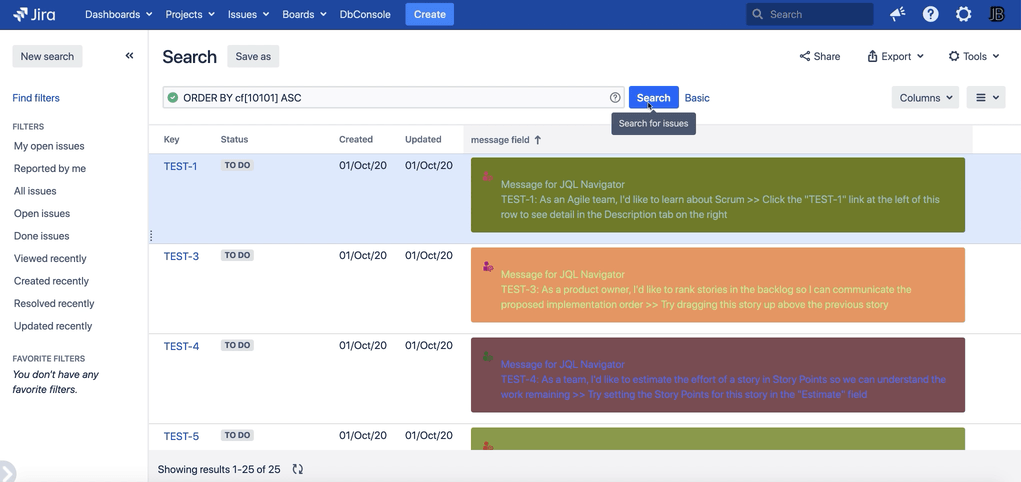
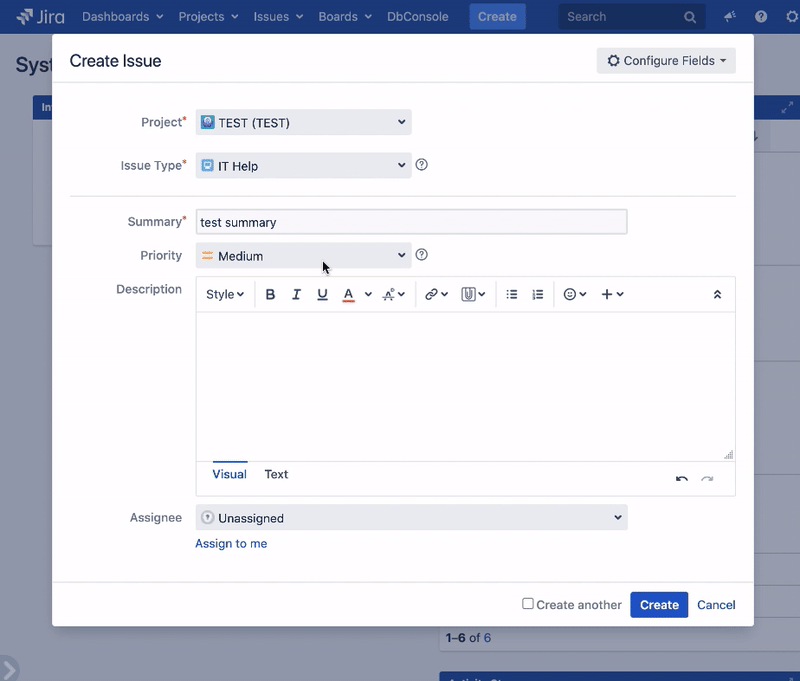
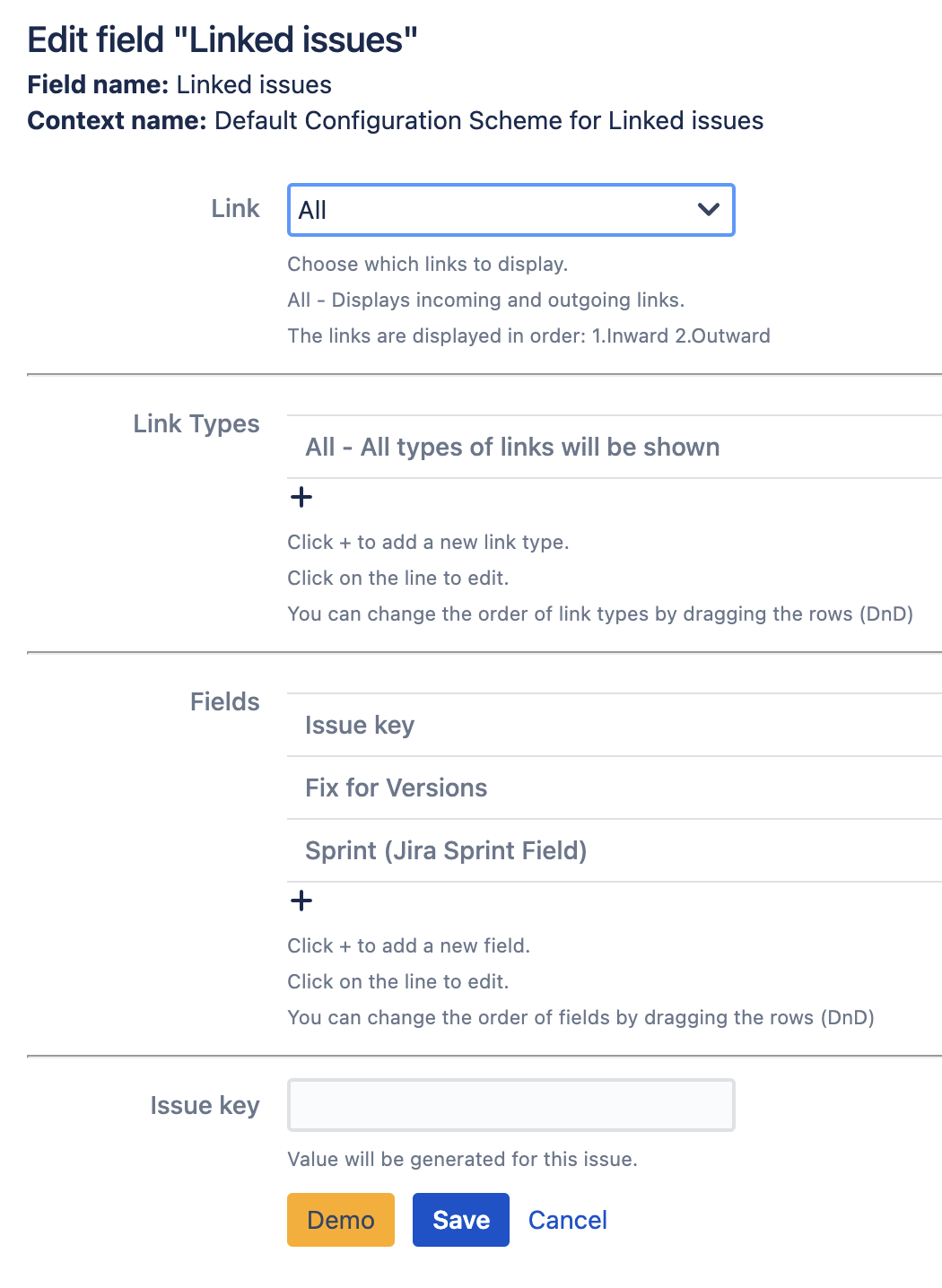
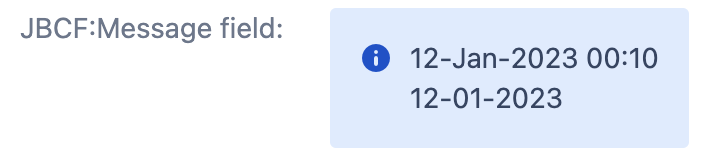

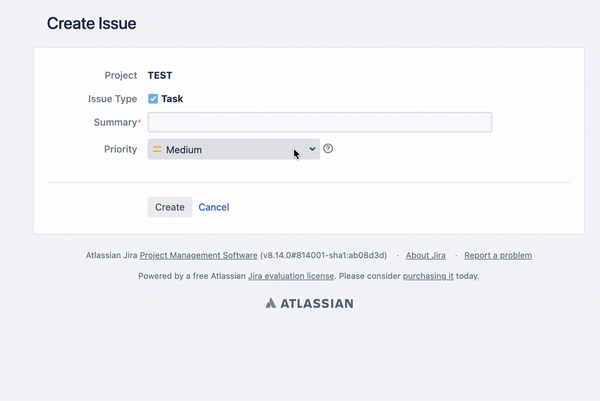
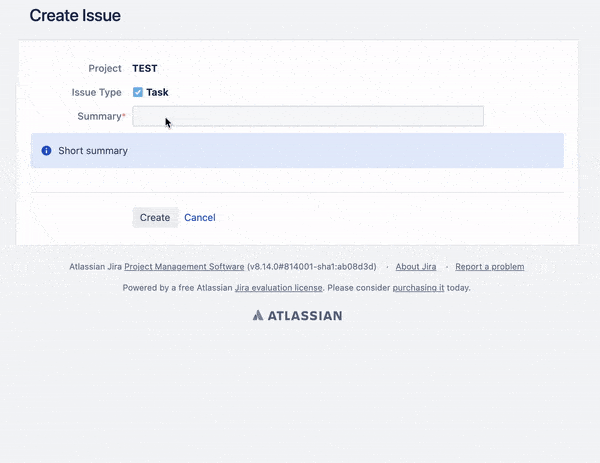
.gif)
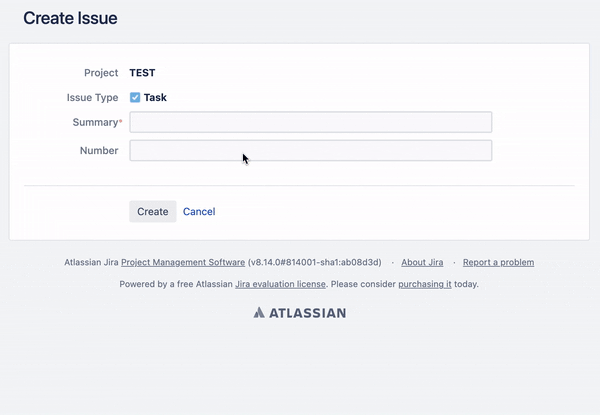
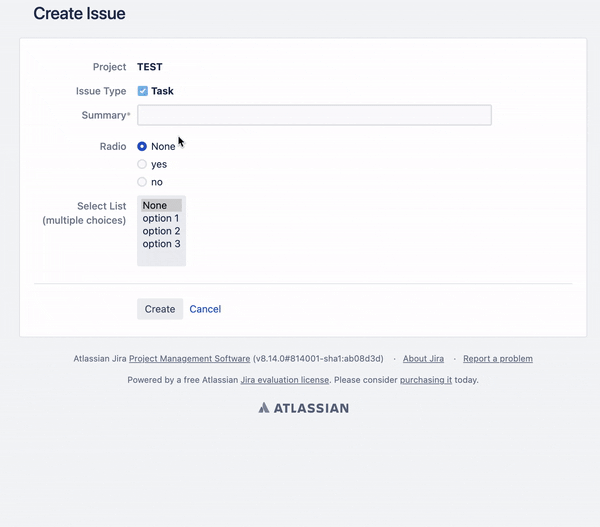
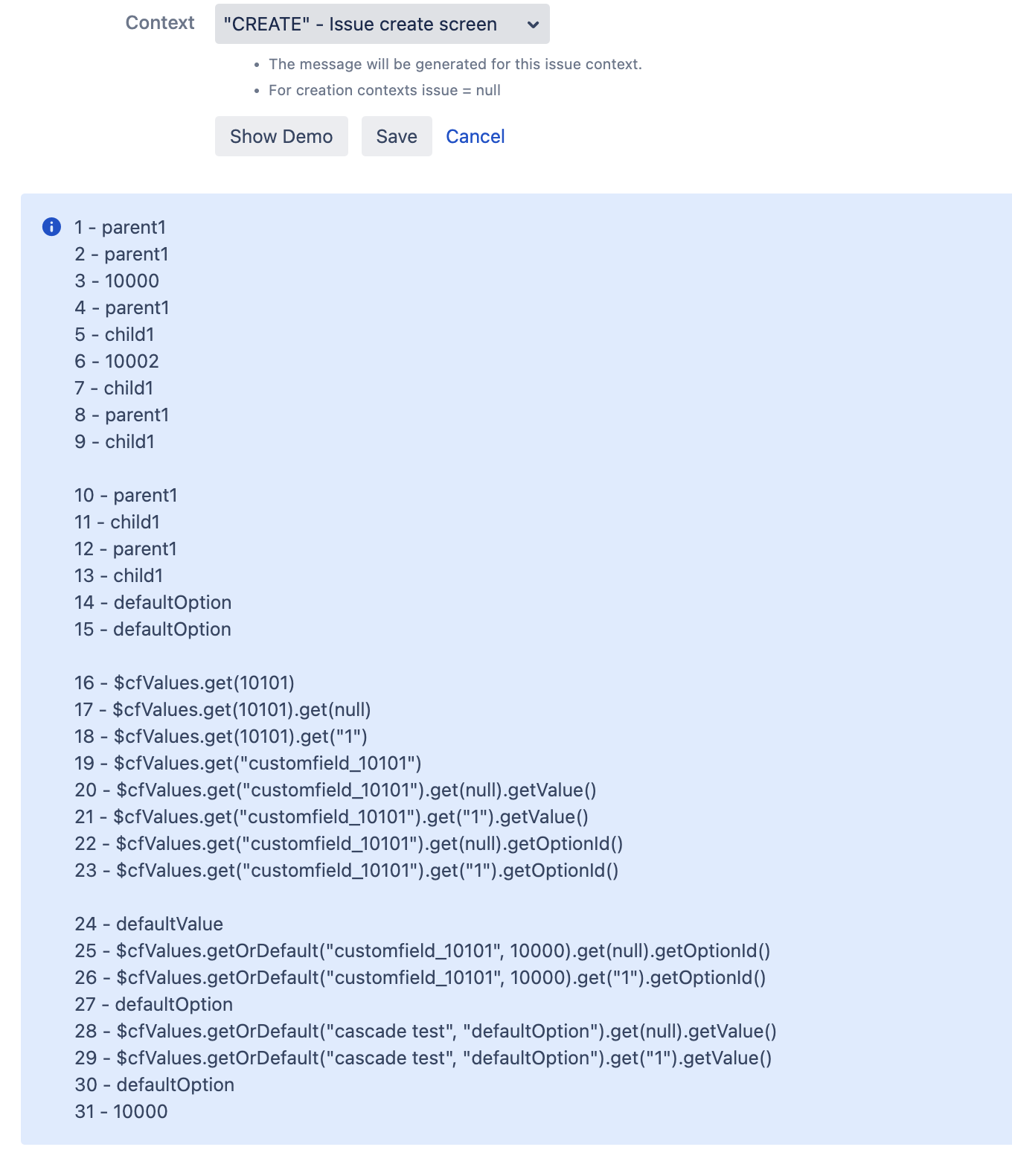
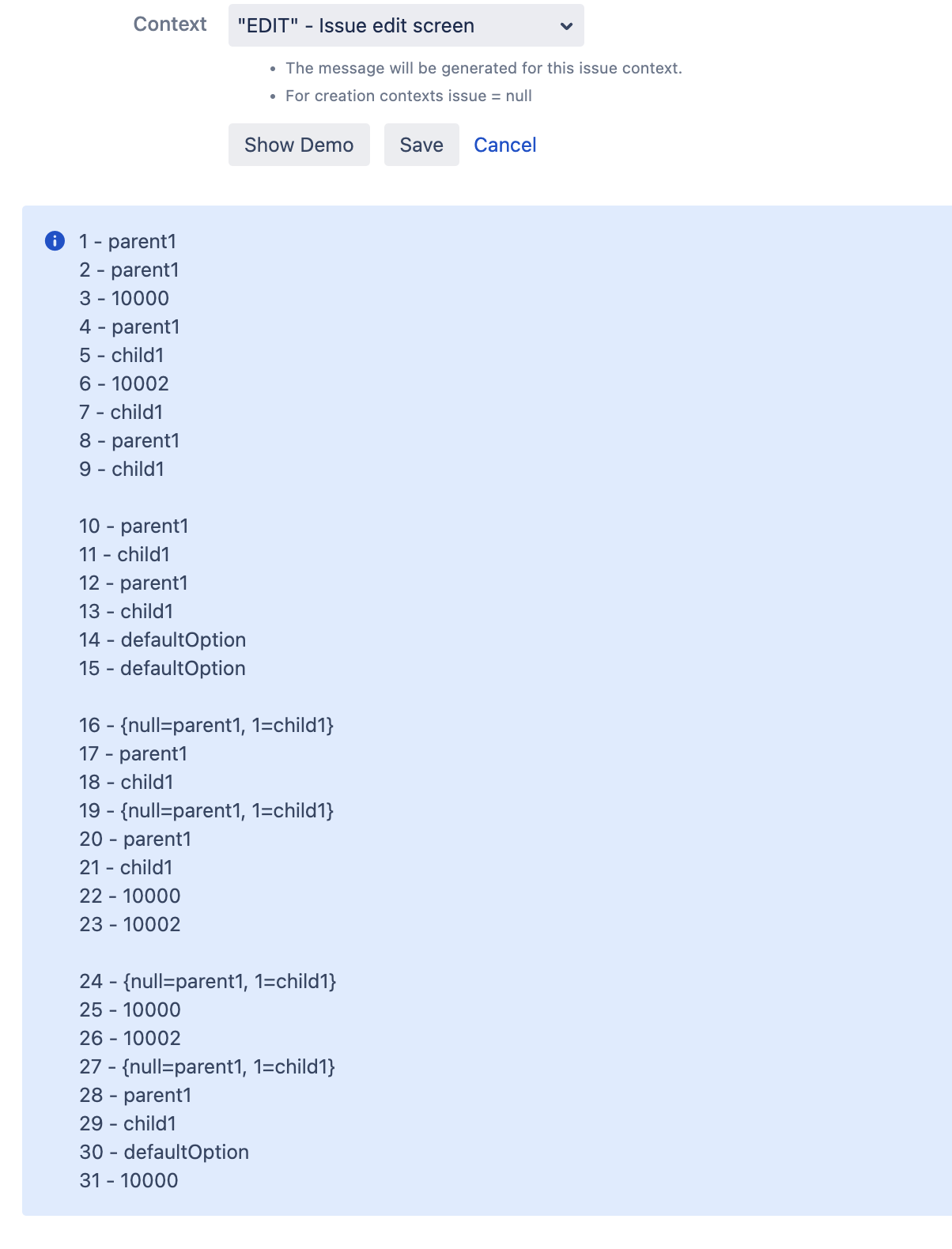
 Time in status | SLA | Timer | Stopwatch
Time in status | SLA | Timer | Stopwatch Switch to User + Delegating SU (Jira)
Switch to User + Delegating SU (Jira) Calculated fields (JBCF)
Calculated fields (JBCF) Timer field | SLA for Jira Cloud
Timer field | SLA for Jira Cloud Stopwatch for Jira Cloud
Stopwatch for Jira Cloud Time between dates for Jira Cloud
Time between dates for Jira Cloud Fields panel for Jira Service Management (JSM)
Fields panel for Jira Service Management (JSM) Display Linked Issues
Display Linked Issues User helper for JiBrok cloud apps
User helper for JiBrok cloud apps