The plugin provides the ability to create reports. Only the Jira admin has access to this feature by default. The administrator can grant access to creating reports to all users or to individual users, groups and roles. These rights only restrict the creation of new reports. In any report, users who have the rights to view and edit are separately indicated. Reports can potentially consume a lot of resources. In addition to performance settings, the administrator can control the distribution of resources between users.
The administrator can create and control reports and the rights to view them himself. Or as an option to delegate it to a specific role in the project.
 Time in status | SLA | Timer | Stopwatch
Time in status | SLA | Timer | Stopwatch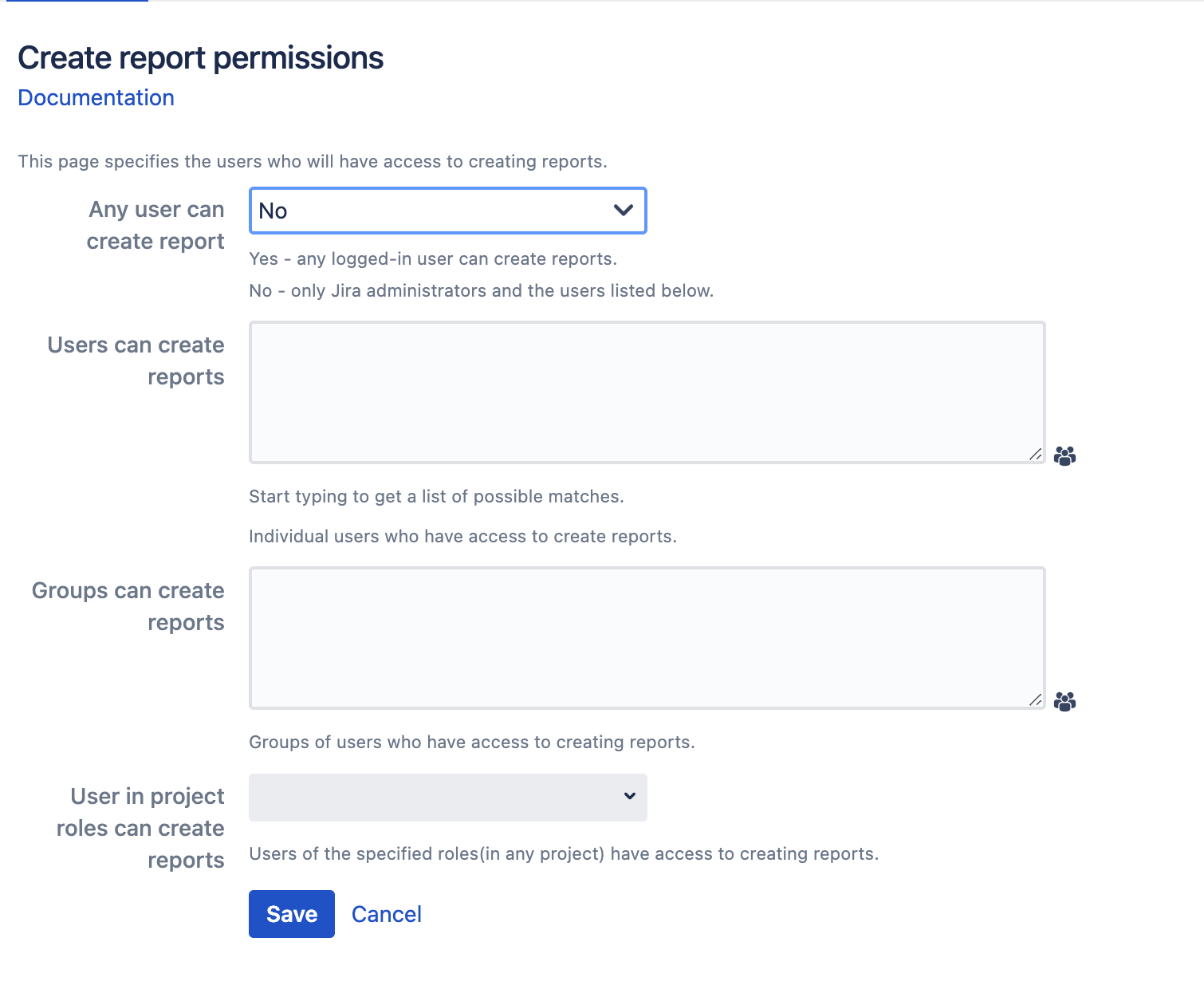
 Message field
Message field Switch to User + Delegating SU (Jira)
Switch to User + Delegating SU (Jira) Calculated fields (JBCF)
Calculated fields (JBCF) Timer field | SLA for Jira Cloud
Timer field | SLA for Jira Cloud Stopwatch for Jira Cloud
Stopwatch for Jira Cloud Time between dates for Jira Cloud
Time between dates for Jira Cloud Fields panel for Jira Service Management (JSM)
Fields panel for Jira Service Management (JSM) Display Linked Issues
Display Linked Issues User helper for JiBrok cloud apps
User helper for JiBrok cloud apps