Functions take the following parameters.
- condition - one of the characters <, <=, => =,>. For example: “>”.
- calendar - the name or id of the calendar. For example: “Support” or “1”. How to view calendars?
- stopwatch config id and stopwatch scheme id - number. Jira admin can view it.
- time - time string corresponding to one of the patterns.
"5h12s" - 5 hours 12 seconds
3000m - 3000 minutes
"0", "0s" ... - time is zero.
Search works through the field. Therefore, all JQLs begin with the field name.
Search functions in the “Timer” field.
Work when search engine is connected Search Templates
JQL Functions
“Timer field“ in active()
-
Returns tasks that have a timer is running
-
If the timer uses a calendar, the field may indicate that it is not working hours. This does not affect the search if timer is running.
“Timer field“ in inactive()
- Returns tasks that have a timer is pause, failed or completed.
“Timer field“ in isCompleted()
- Returns tasks that have a timer is completed. Those the timer is stopped and the time has not yet ended.
“Timer field“ in isFailed()
- Returns tasks that have a timer is failed. Those the timer is stopped and the time has ended.
“Timer field“ in isPaused()
- Returns tasks that have a timer is paused. Breaks in the work calendar are not considered a pause. But can be displayed in the field as a pause.
“Timer field“ in isRunning()
- Returns tasks that have a timer is running. A break in the working calendar does not affect the search. The timer may be in state running, but at the same time the field will be displayed as a pause state.
“Timer field” in timeSpent(“condition”, “time”)
- Returns tasks for which the timer has already counted the specified time. Those. The timer was active(in state Running) for the specified time.
“Timer field” in realTimeSpent(“condition”, “time”)
- Returns tasks for which the timer has already counted the specified time. Those. The timer was active(in state Running) for the specified time.
- The function works in real time.
- It has a limit on the size of the issue.
- The function is suitable for sampling active counters. Real-time reporting, work queues of tasks with reference to reaction time, execution …
“Timer field” in timeLeft(“condition”, “time”)
- Returns tasks for which the remaining timer time matches the condition.
- The function works in real time.
- It hasn’t a limit on the size of the issue.
- The function is suitable for sampling active counters. Real-time reporting, work queues of tasks with reference to reaction time, execution …
Search by date
- “field name” in startInDay(“number”) - Search for issues by the day when the timer was first started.
- “field name” in startInWeek(“number”) - Search for issues by the week when the timer was first started.
-
“field name” in startInMonth(“number”) - Search for issues by the month when the timer was first started.
- “field name” in stopInDay(“number”) - Search for issues by the day when the timer was stopped.
- “field name” in stopInWeek(“number”) - Search for issues by the week when the timer was stopped.
-
“field name” in stopInMonth(“number”) - Search for issues by the month when the timer was stopped.
- “field name” in failInDay(“number”) - Search for issues by the day when the timer was failed.
- “field name” in failInWeek(“number”) - Search for issues by the week when the timer was failed.
-
“field name” in failInMonth(“number”) - Search for issues by the month when the timer was failed.
- “field name” in pauseInDay(“number”) - Search for issues by the day when the timer was paused.
- “field name” in pauseInWeek(“number”) - Search for issues by the week when the timer was paused.
-
“field name” in pauseInMonth(“number”) - Search for issues by the month when the timer was paused.
- Examples:
- “First response” in failInDay () - find tasks that have expired or will expire on the “First response” timer today
- “First response” in failInDay (“-1”) - find tasks that have run out of time by the “First response” timer yesterday (1 day ago)
- “First response” in failInDay (“-7”) - find tasks for which the “First response” timer has expired a week ago (7 days ago)
- “First response” in failInDay (“7”) - find tasks that have expired or will expire on the “First response” timer in a week (after 7 days)
- “First response” in failInDay () - find tasks that have expired or will expire on the “First response” timer today
- “field name” in searchByStartDate(“condition”, “date”) - Search for issues by the date when the timer was first started.
- “field name” in searchByPausedDate(“condition”, “date”) - Search for issues by the date when the timer was last paused.
- “field name” in searchByStopDate(“condition”, “date”) - Search for issues by the date when the timer was stopped.
-
“field name” in searchByFailDate(“condition”, “date”) - Search for issues by the date when the timer was failed.
- date is a string with a date in the format ‘yyyy-MM-dd’ or ‘yyyy-MM-dd HH: mm’
- Examples:
- “First response” in searchByStartDate (“>”, “2021-01-01”) - tasks for which the timer started after “2021-01-01”
- “field name” in startInDateRange (“date”, “date”) - Search for issues by the date when the timer was started (duration).
- “field name” in stopInDateRange (“date”, “date”) - Search for issues by the date when the timer was stopped (duration).
-
“field name” in failInDateRange (“date”, “date”) - Search for issues by the date when the timer was failed (duration).
- Examples:
- “First response” in failInDateRange (“2020-01-01”, “2021-01-01”) - tasks whose timer has exceeded its time during 2020.
“Timer field” in searchByCalendar(“calendarId”)
- Returns tasks whose timer uses the specified attribute.
“Timer field” in searchByGoal(“goalId”)
- Returns tasks whose timer uses the specified attribute.
- Id can be found with Jira admin.
“Timer field” in searchByTimerConfig(“timerConfigId”)
- Returns tasks whose timer uses the specified attribute.
- Id can be found with Jira admin.
“Timer field” in searchByTimerScheme(“timerSchemeId”)
- Returns tasks whose timer uses the specified attribute.
- Id can be found with Jira admin.
 Time in status | SLA | Timer | Stopwatch
Time in status | SLA | Timer | Stopwatch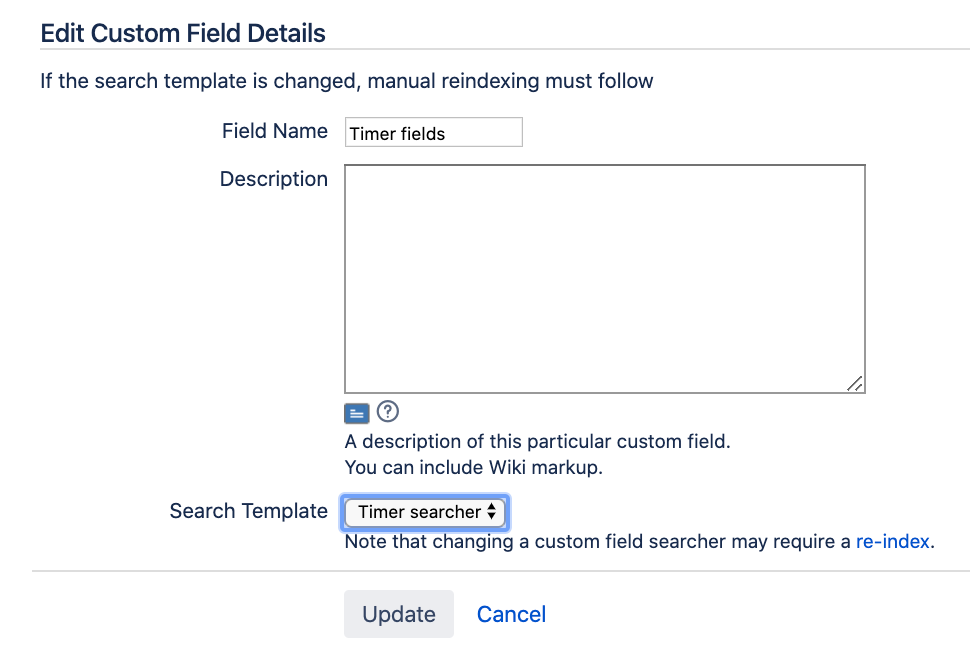
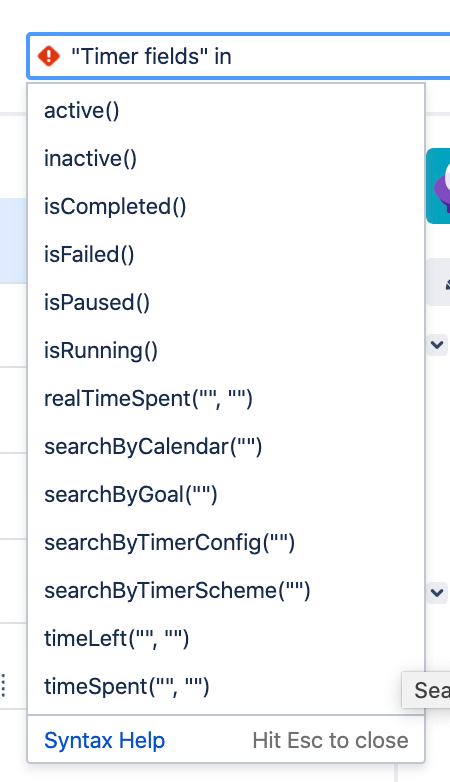
 Message field
Message field Switch to User + Delegating SU (Jira)
Switch to User + Delegating SU (Jira) Calculated fields (JBCF)
Calculated fields (JBCF) Timer field | SLA for Jira Cloud
Timer field | SLA for Jira Cloud Stopwatch for Jira Cloud
Stopwatch for Jira Cloud Time between dates for Jira Cloud
Time between dates for Jira Cloud Fields panel for Jira Service Management (JSM)
Fields panel for Jira Service Management (JSM) Display Linked Issues
Display Linked Issues User helper for JiBrok cloud apps
User helper for JiBrok cloud apps