View app on Atlassian Marketplace
Welcome to Message field!
An application for displaying messages on issue screens.
📌 Message Field places contextual banners and notices on any Jira or JSM issue screen—no coding required.
🎯 Deliver onboarding hints, SLA warnings, release notes, or branded announcements with just a few clicks.
🎨 Easily customize style, location, and color, then precisely target messages by project, request type, JQL, status, group, linked issues and more.
🔄 Keep content up to date by referencing fields, users, and system values in real time, automatically reflecting any changes.
🛠️ Use Jira’s native look or your own HTML/CSS for complete design freedom, and tap into dynamic templates or JavaScript for advanced customizations.
🔗 Integrations with external apps open endless possibilities, from highlighting priorities to preventing missing attachments.
🚀 Empower your team to reduce ticket ping‑pong, guide reporters effectively, and speed up resolutions—exactly where it matters.
🌟 Experience streamlined communication and a personalized portal that keeps everyone in sync.
Key features
- Works on Jira Service Management portals (including those built with Refined).
- Add dynamic behaviour through Dynamic Templates, client‑side JavaScript or ScriptRunner Behaviours.
- Pull data from the current issue or Jira API directly into the message on any screen.
- Choose banner mode or compact flag mode, both printable.
- A large number of settings, styles and display conditions.
- Delegate message settings to project roles so that they can manage banners themselves.
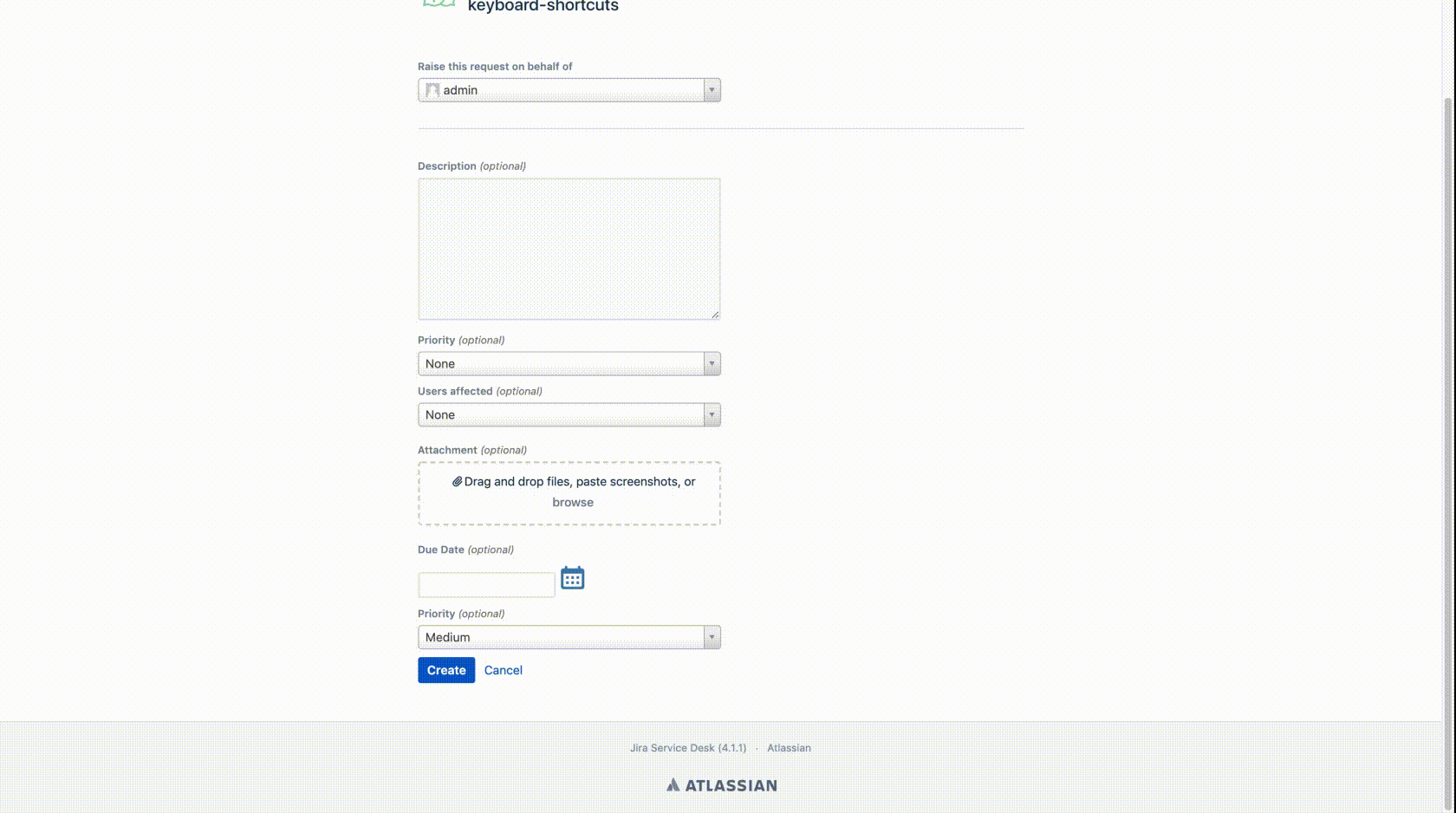
 Message field
Message field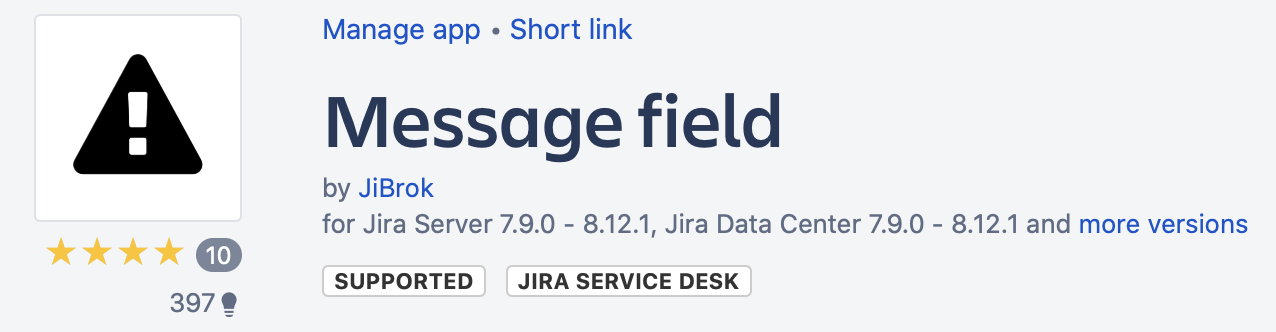
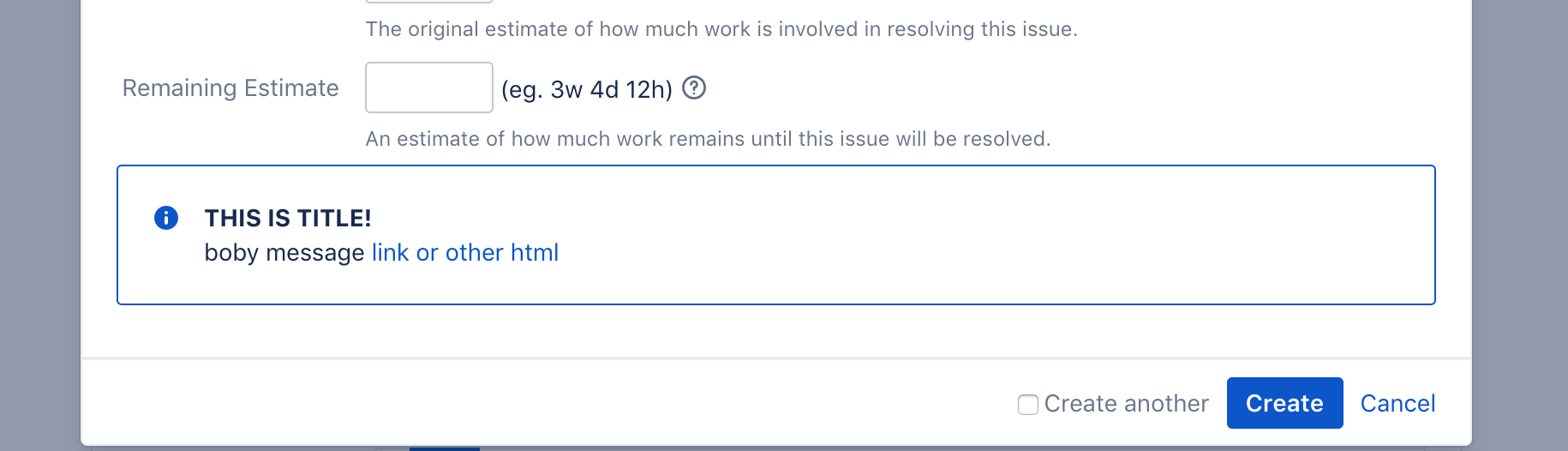
 Time in status | SLA | Timer | Stopwatch
Time in status | SLA | Timer | Stopwatch Switch to User + Delegating SU (Jira)
Switch to User + Delegating SU (Jira) Calculated fields (JBCF)
Calculated fields (JBCF) Timer field | SLA for Jira Cloud
Timer field | SLA for Jira Cloud Stopwatch for Jira Cloud
Stopwatch for Jira Cloud Time between dates for Jira Cloud
Time between dates for Jira Cloud Fields panel for Jira Service Management (JSM)
Fields panel for Jira Service Management (JSM) Display Linked Issues
Display Linked Issues User helper for JiBrok cloud apps
User helper for JiBrok cloud apps