You can change the layout of the panels in the Jira interface. Settings are set globally for all projects.
|
Timer panel config 1: |
Timer panel config 2(Example at the bottom of the screenshot):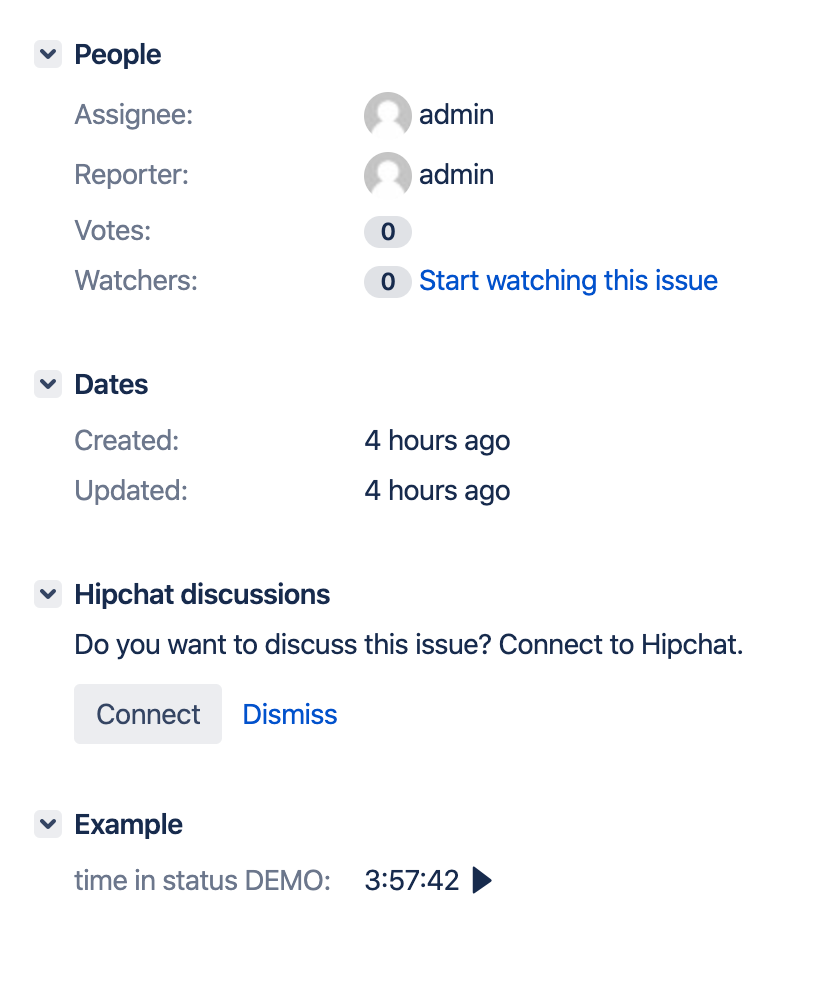
|
{baseUrl}/secure/jibrokFieldPanelsConfig!default.jspa
gg(admin search) + “Field Panels config”
- You can change the column for the panel - specify the right or left.
- And you can set higher or lower should be located panel relative to others.
- You can set arbitrary text as the title bar.
Time in status
The “Time in status” fields with the “Show as panel” setting enabled in the sidebar are displayed in the following order.
- Fields showing the time in the current status.
- Fields showing time in the same status. These fields are sorted according to the steps of their statuses in workflow.
- Other fields
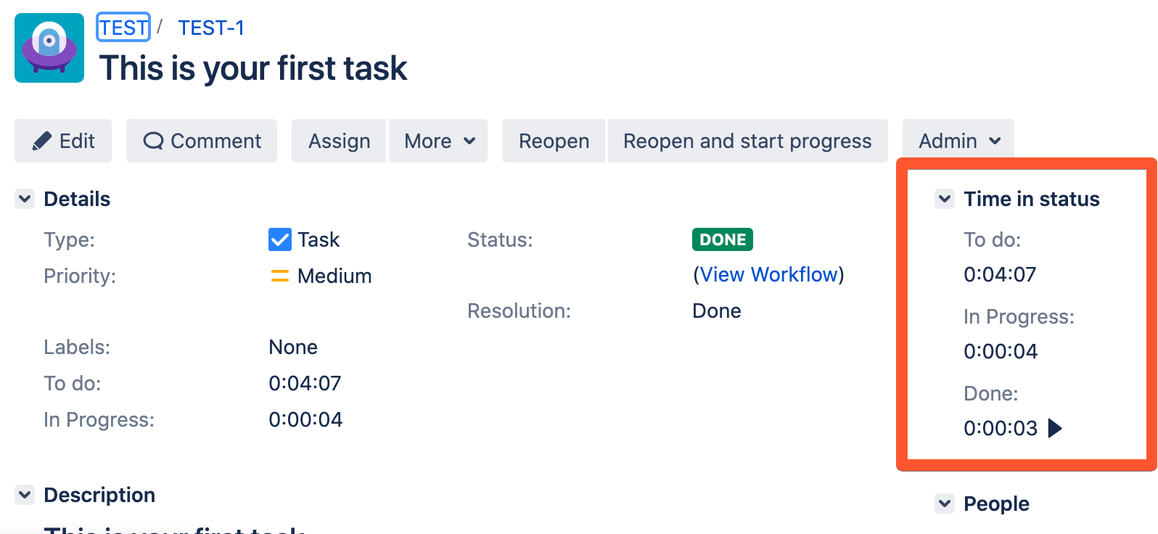 |
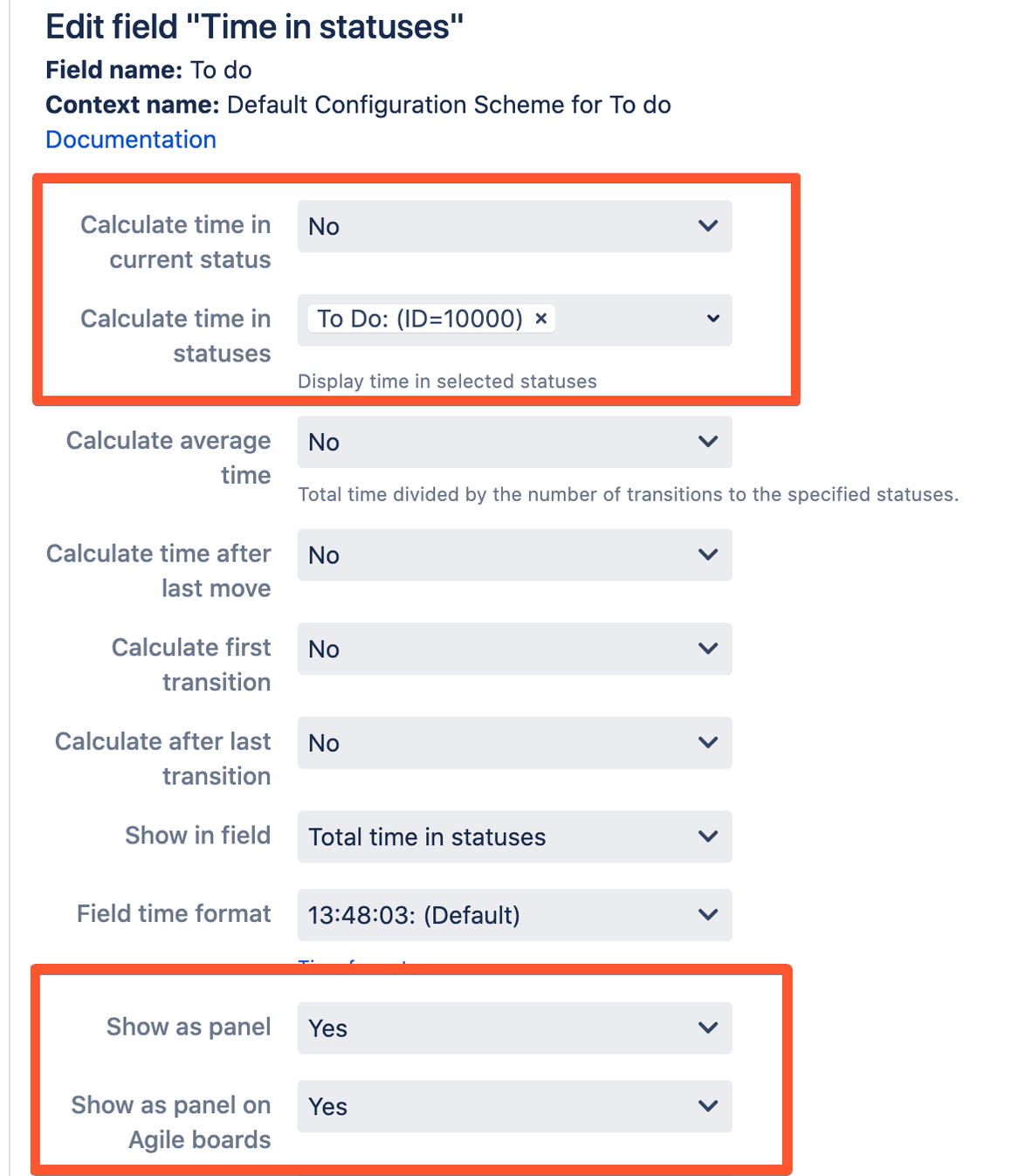 |
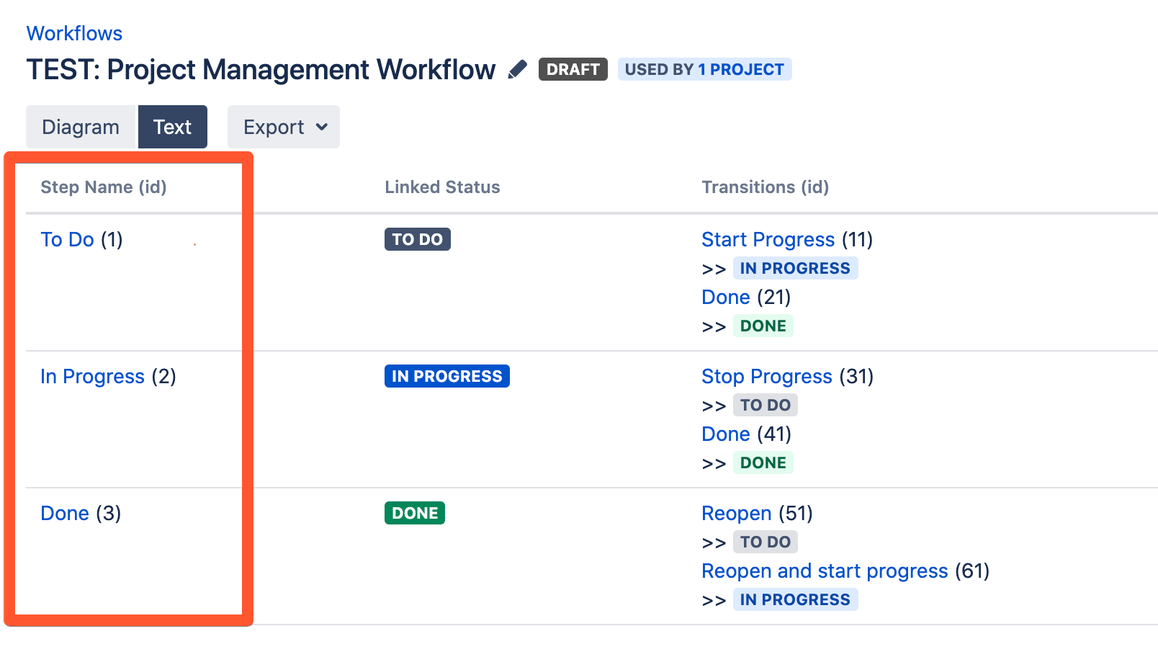 |
 Time in status | SLA | Timer | Stopwatch
Time in status | SLA | Timer | Stopwatch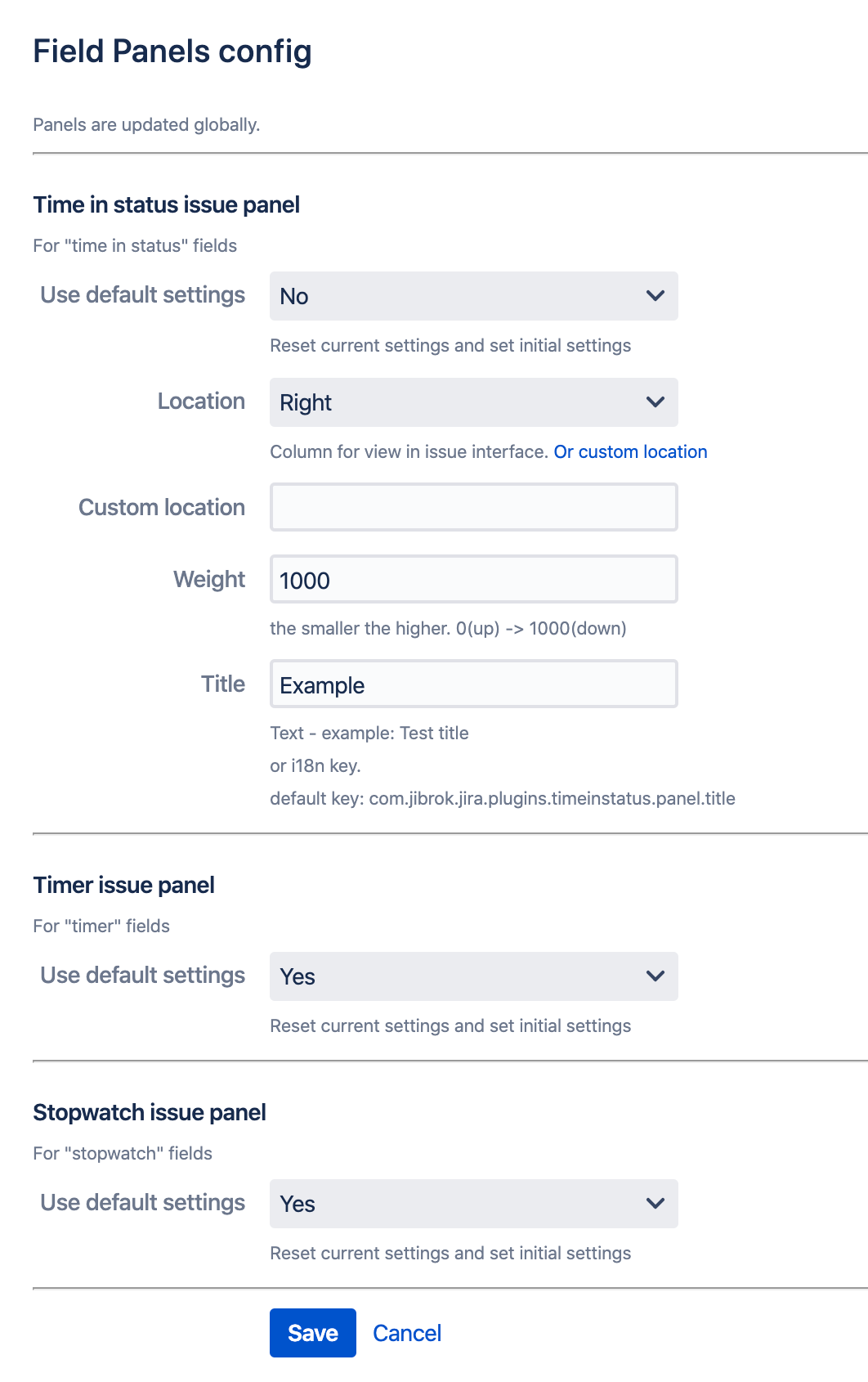
 Message field
Message field Switch to User + Delegating SU (Jira)
Switch to User + Delegating SU (Jira) Calculated fields (JBCF)
Calculated fields (JBCF) Timer field | SLA for Jira Cloud
Timer field | SLA for Jira Cloud Stopwatch for Jira Cloud
Stopwatch for Jira Cloud Time between dates for Jira Cloud
Time between dates for Jira Cloud Fields panel for Jira Service Management (JSM)
Fields panel for Jira Service Management (JSM) Display Linked Issues
Display Linked Issues User helper for JiBrok cloud apps
User helper for JiBrok cloud apps