All settings:
General settings
- Name - Name is needed for easy navigation in settings. A custom field of the same name will be created. After rename will be created new custom field.
- Is active - For a disabled setting, all data updates will be disabled. Once the setting is enabled, the data in the fields will be updated automatically.
- Context - This is analogous to the context for custom fields. Issues are set for which you need to track the stopwatch.
Events
- Calculate type - When restarting, save the value in the archive or overwrite the current value?
- Start events - Starts the timer or resumes its work after a pause.
- Restart events - Restarts the timer after stopping. The previous timer value is archived.
- Pause events - Pauses the timer. The timer will start after the start event.
- Stop events - Stop the timer. The timer will start after the restart event
Display settings
- Display mode
- Time format - format for outputting time in a field. If you need a new format, please write in support.
Stopwatch configs
- Default calendar - The time will be calculated according to the work schedule specified in the calendar. The default is a 24x7 work calendar.
- Allow change config
- Jql configs - For what tasks will the stopwatch be launched?
Modules settings
You can disable redundant modules to free the module quota. Free quotas can be used to create other fields and panels.
- Issue Property
- The main module.
- Requires 1 quota of modules.
- Stores data and provides a search engine (JQL). Doesn’t require other modules to work, but it is needed for other modules to work.
- With the option disabled: nothing will work. The settings will be saved.
- With the option enabled: the data will be updated and search through properties will be available.
- Create field
- Requires 1 quota of modules.
- When this option is enabled, creates a custom field. The field can be added to screens, dashboards, reports. The field is available for export.
- The field creates search functions for easy searching in JQL.
- When disabled, deletes the existing custom field.
- Fast update data after create issue
- Requires 1 quota of modules.
- Provides fast data refresh after creating a issue. If the option is disabled, the data will be updated with delays.
- Fast update data after update issue
- Requires 1 quota of modules.
- Provides fast data refresh after update a issue. If the option is disabled, the data will be updated with delays.
 Stopwatch for Jira Cloud
Stopwatch for Jira Cloud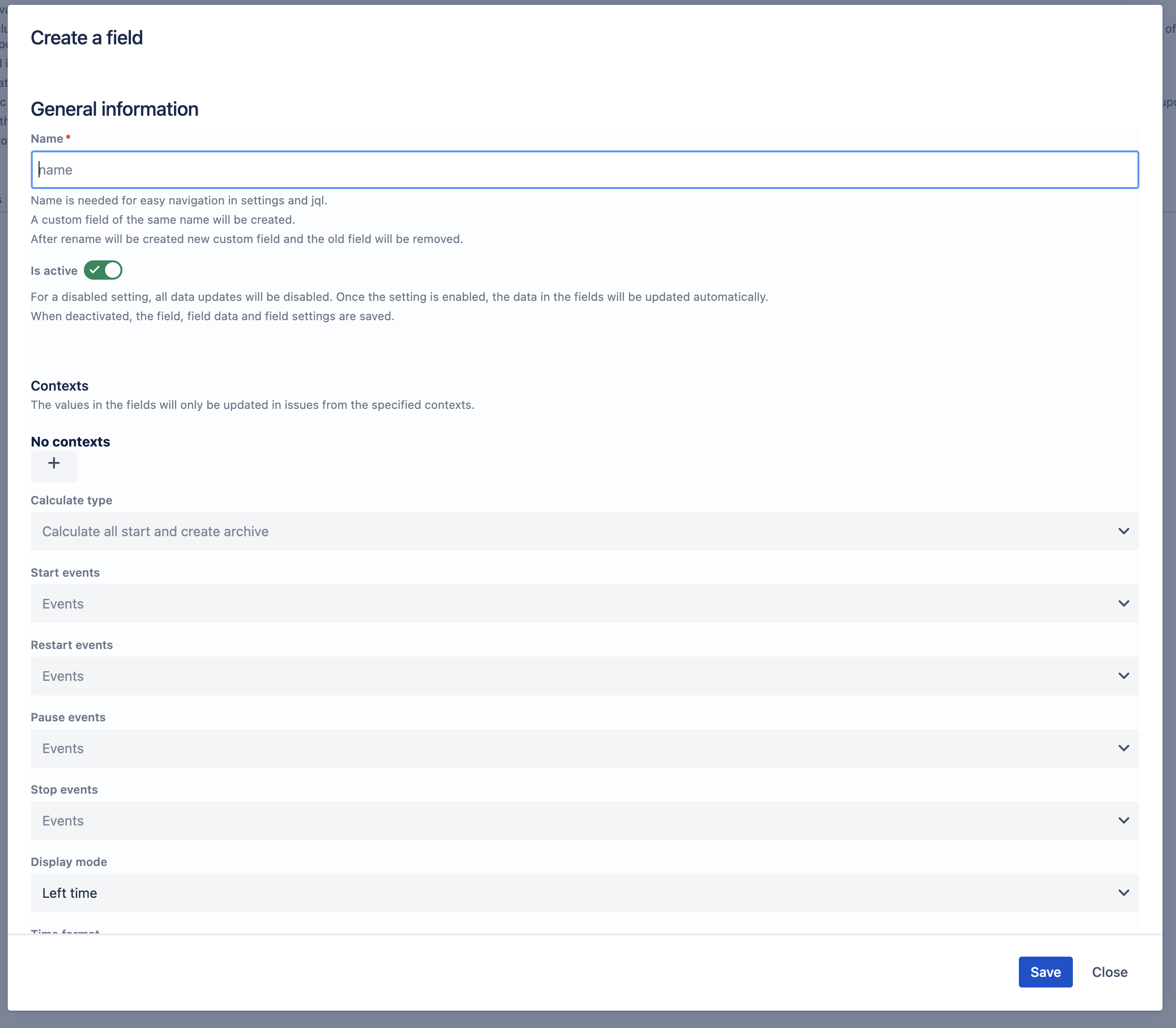
 Message field
Message field Time in status | SLA | Timer | Stopwatch
Time in status | SLA | Timer | Stopwatch Switch to User + Delegating SU (Jira)
Switch to User + Delegating SU (Jira) Calculated fields (JBCF)
Calculated fields (JBCF) Timer field | SLA for Jira Cloud
Timer field | SLA for Jira Cloud Time between dates for Jira Cloud
Time between dates for Jira Cloud Fields panel for Jira Service Management (JSM)
Fields panel for Jira Service Management (JSM) Display Linked Issues
Display Linked Issues User helper for JiBrok cloud apps
User helper for JiBrok cloud apps