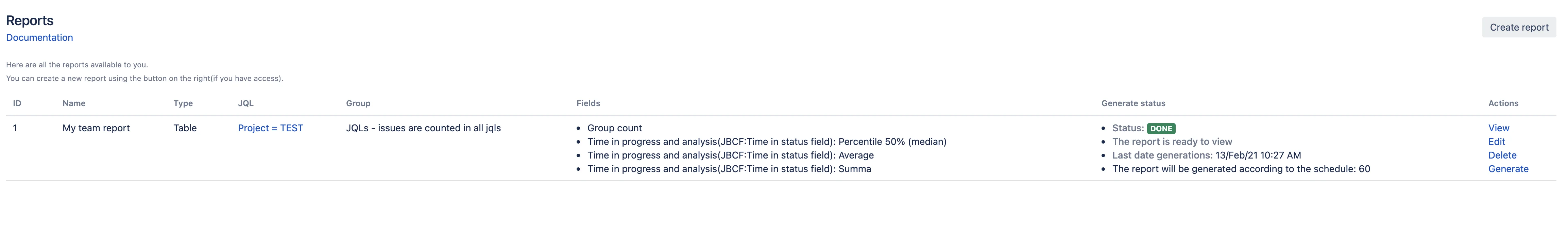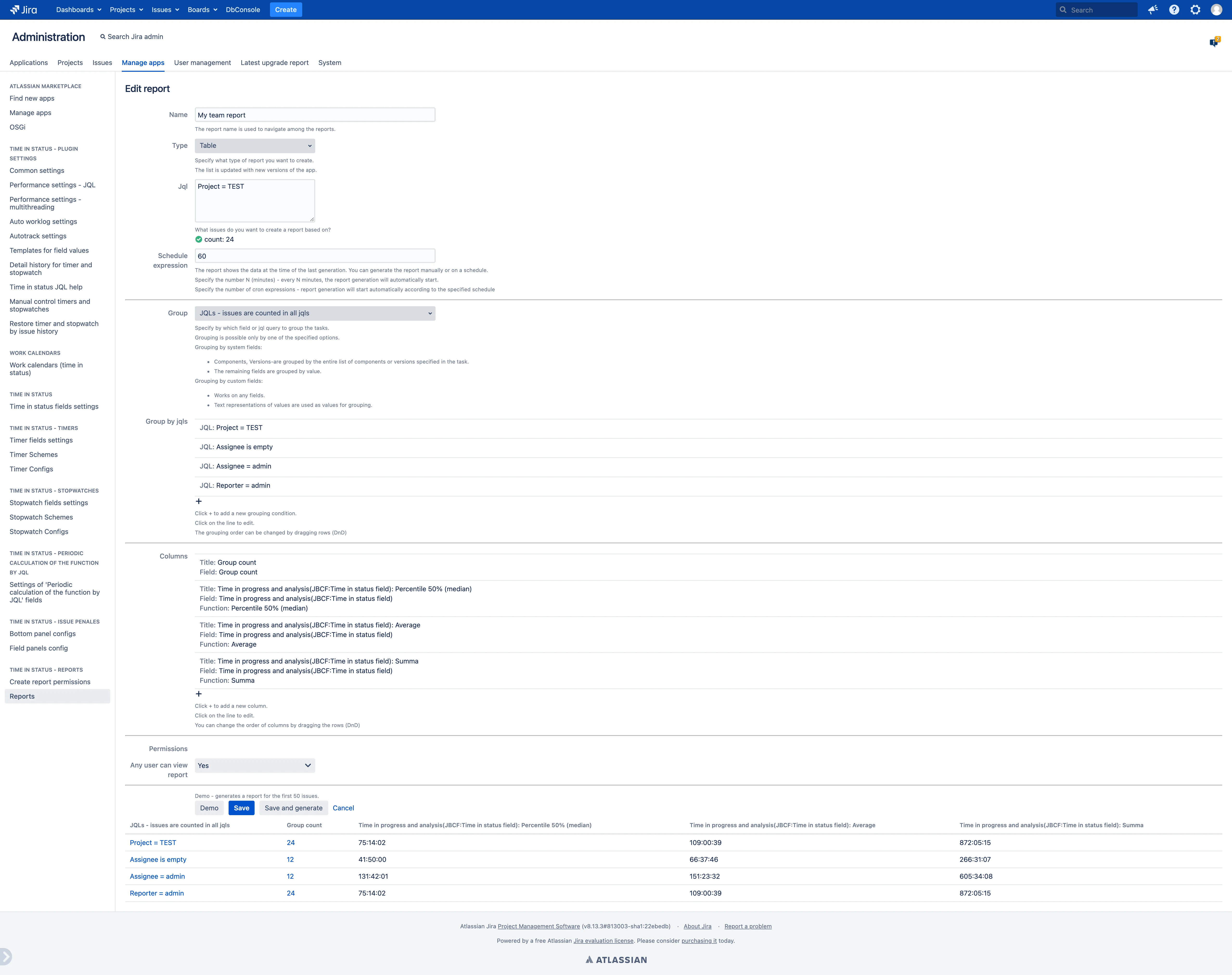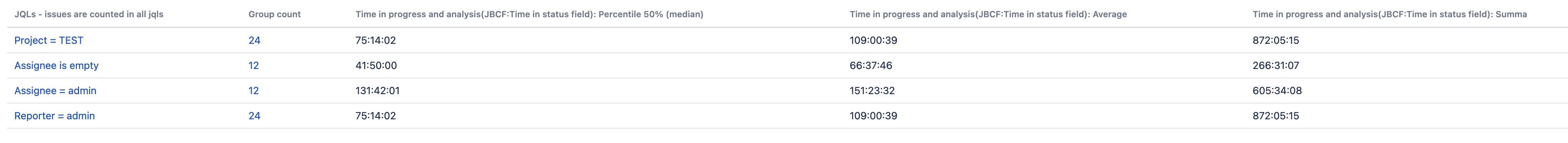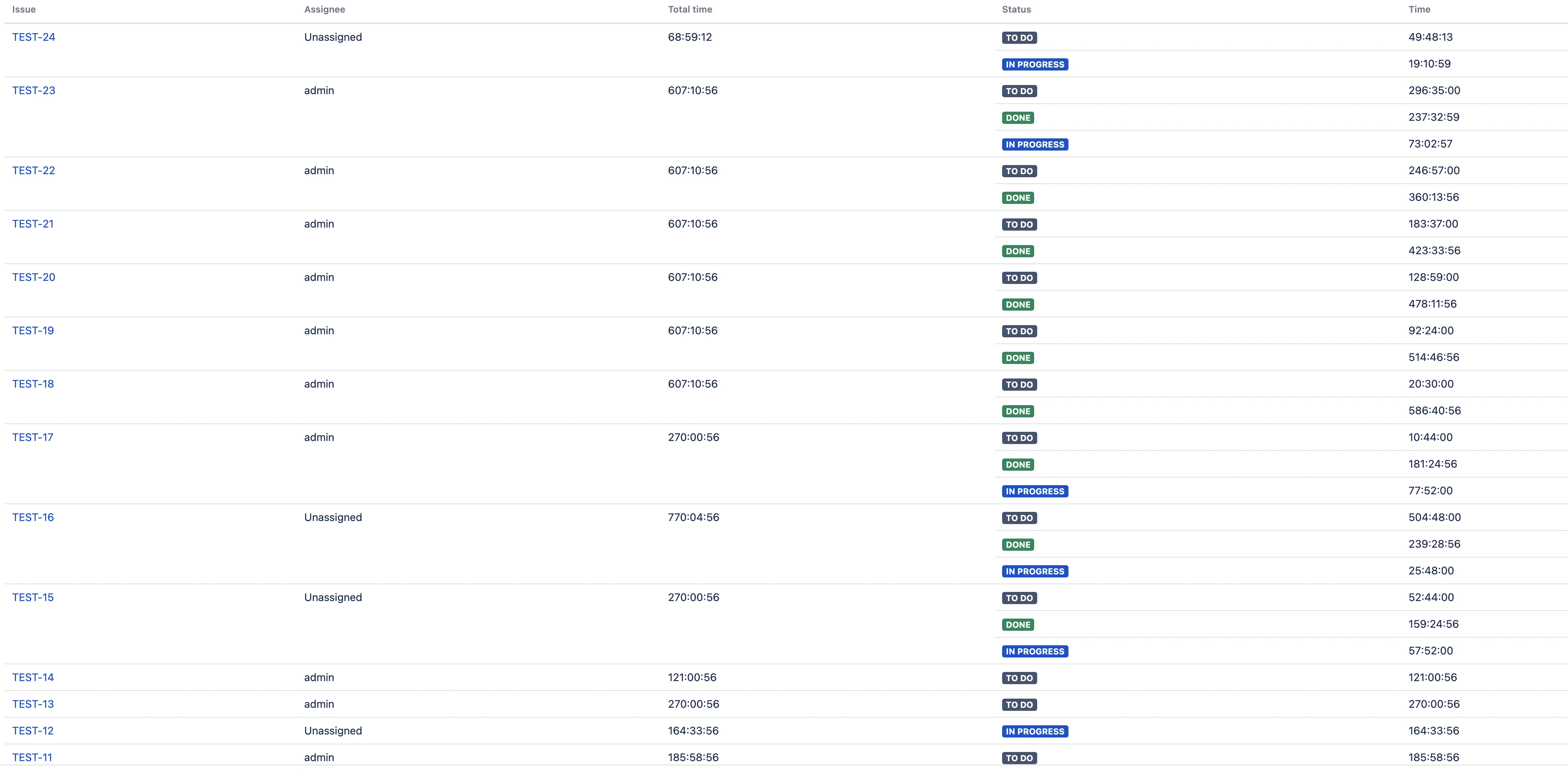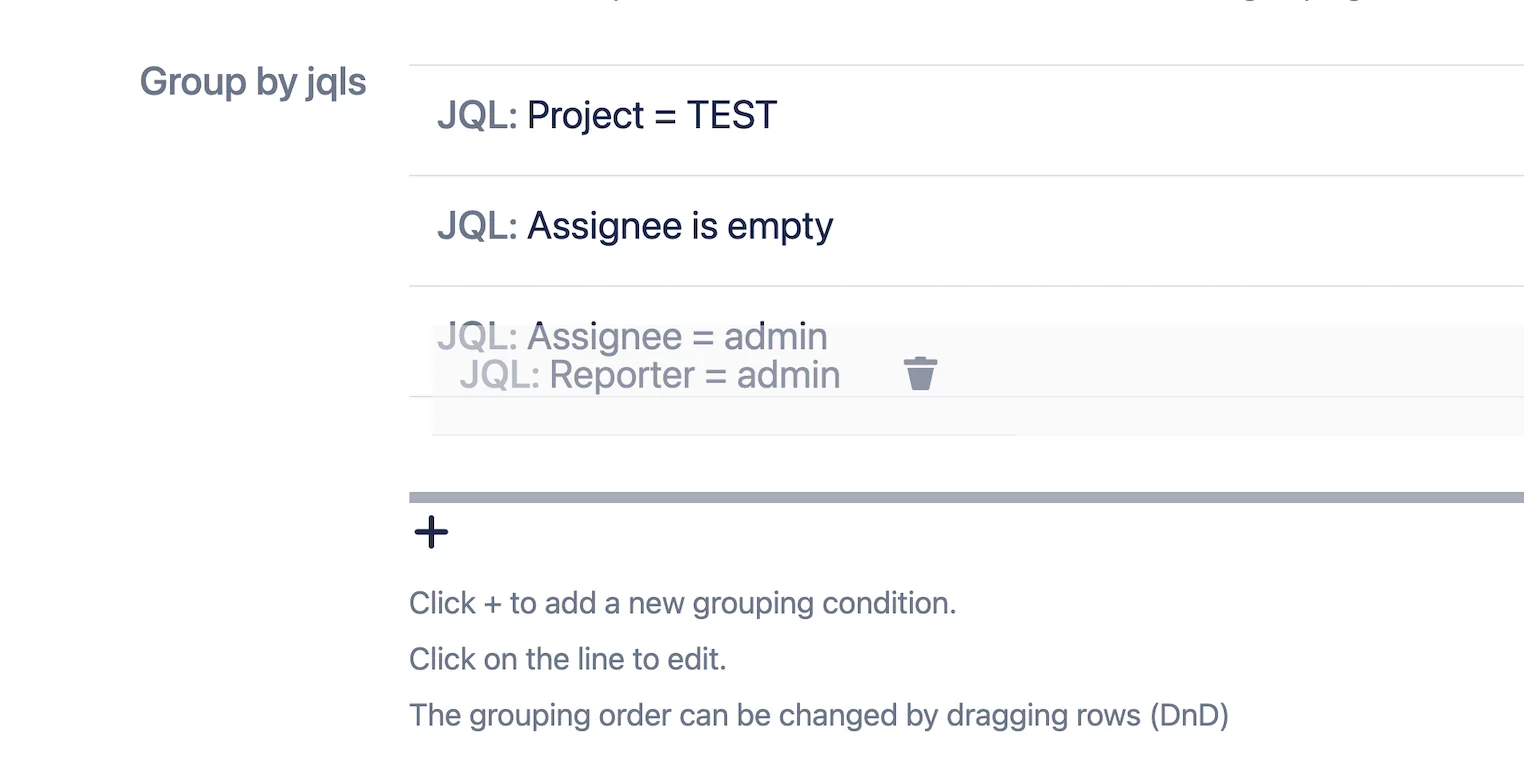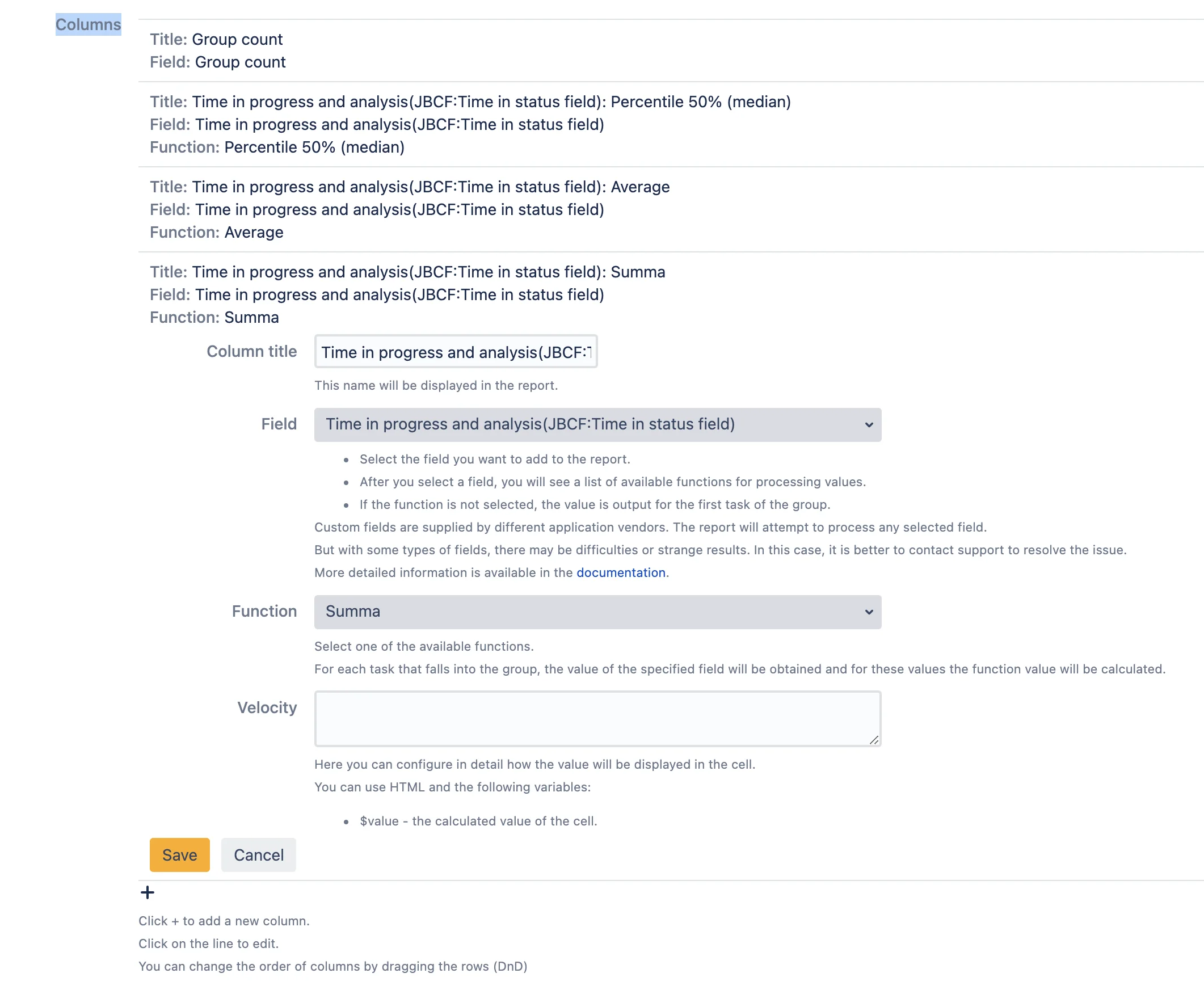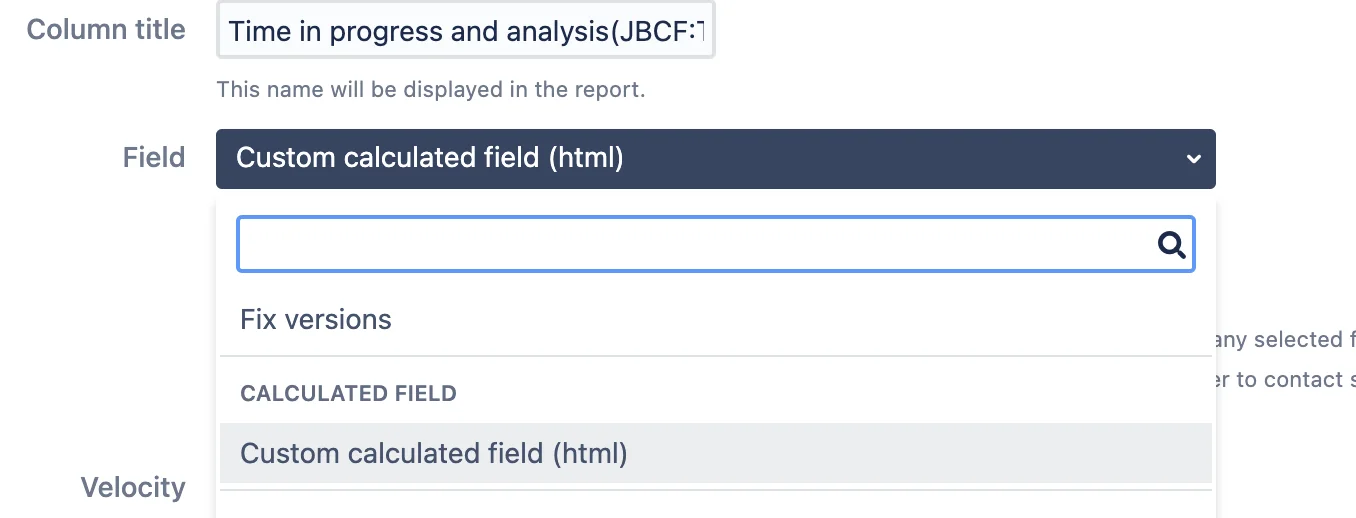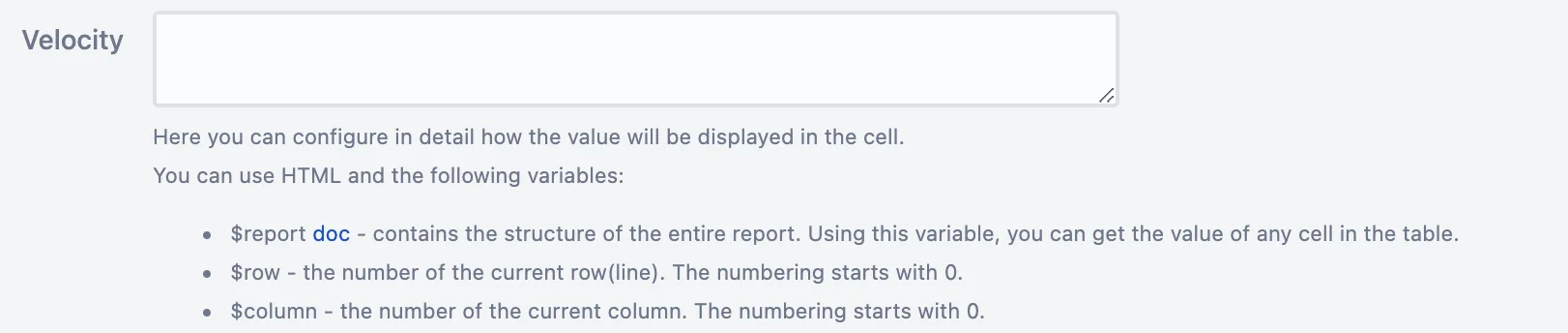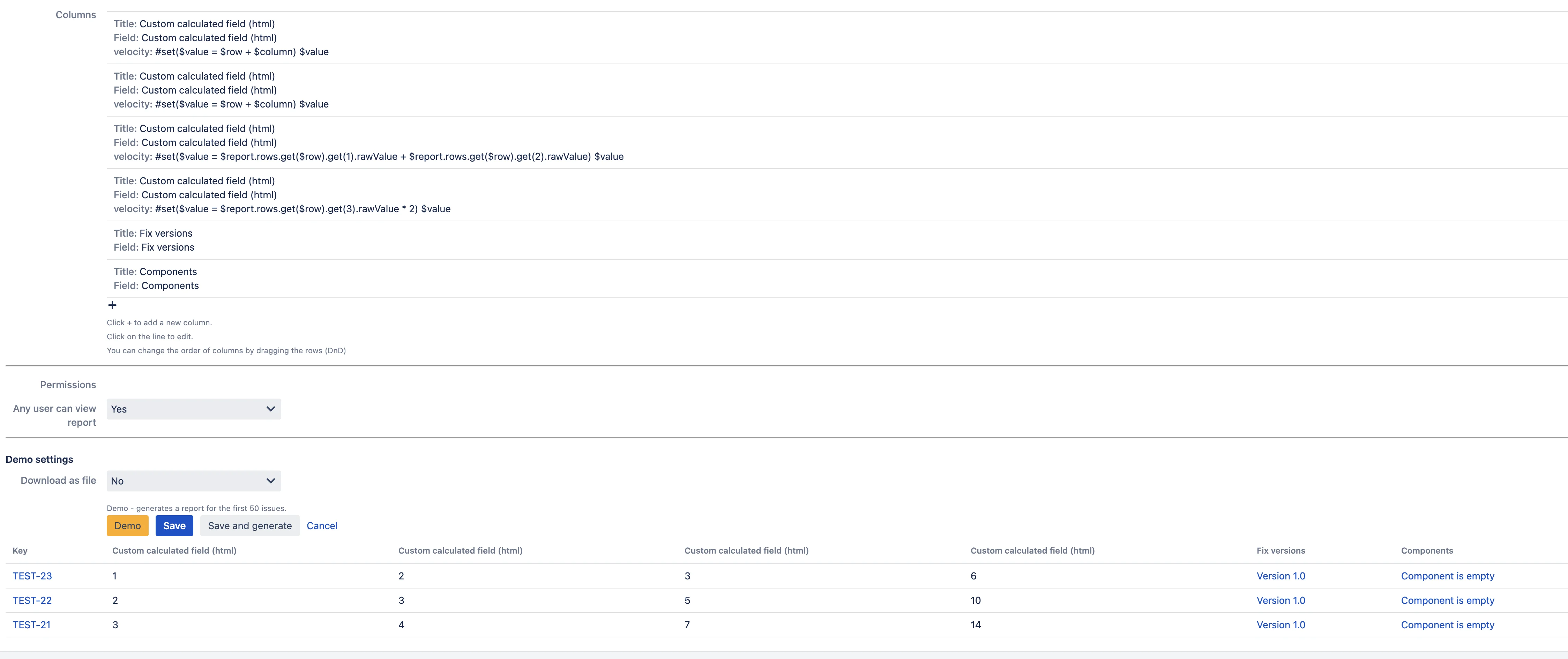The reporting rights are controlled by the system administrator. More
If the user has rights to create new reports, then in the menu with reports they will have the corresponding button on the right side of the screen - “Create report”.
When clicked, the user opens an interface for creating reports.
Common
Reports can work with any fields, both with system fields and with fields from third-party applications. The correctness of the work in the report depends on the specific type of field. For questions or concerns, please contact support .
- Reports can group data by one attribute. It can be any field or a set of JQL conditions to include a query in a group.
- Reports can display any fields. Additional functions for calculating values will be available depending on the type of data in the field.
- For the fields from this application (“Time in status”, “Timer”, “Stopwatch”), various functions are available - median time and percentiles, average pause time, number of restarts, etc.
- For numeric fields, mathematical functions are available - calculation of percentiles, sum, average, maximum and other values.
- You can also display cells with a custom formula and display, such cells also have access to data from other cells (like Excel).
- For each report, access rights and a schedule for updating data are set separately.
More details
- Name - Specified to search for a report and navigate between them.
- Type - Report type, other report settings depend on it.
- Table - Table report that allows you to specify any fields, formulas and grouping in the report.
- Time in status - a report showing the time spent by issues in status with a breakdown by assignee.
- Time in status by assignee - shows the time spent by issues on different assignees, broken down by status.
- JQL - issues for which you need to build a report.
- Schedule expression - reports are generated and save their data until the next generation. You can update (generate) reports manually or specify a schedule for automatic data updates.
- specify the number N in minutes - every N minutes the report will be updated.
- Specify a cron expression. Simple service for generating cron expressions http://www.cronmaker.com/
- Permissions - all users or only specified ones (individual users or groups) can have access to the report *
- view - users are only allowed to view the report
- edit - users are allowed to view the report and edit.
Table
Group - according to this condition, issues from JQL will be grouped. You can choose a system field or any other. It is also possible to group by JQL conditions.
- System field:
- Versions and components are grouped for each value separately. If the issue has two versions specified, it will fall into the groups for both versions.
- JQLs - issues are counted only in the first matching JQL. The issue will fall into only 1 group.
- JQLs - issues are counted in all JQLs. The issue will fall into all matching groups.
- You can drag and drop the order of JQL conditions.
Columns
- Column title - the title will be displayed in the table.
- Field - what data to show in the column. Depending on the selected field, a list of additional functions for calculating the value will be offered.
- The value is calculated for the entire group.
- If grouping by issue key. Then the column will display the value of the selected field.
- If grouping by project, then the column will display the value calculated for all issues from JQL included in the project.
- The value is calculated for the entire group.
- Function - a function that calculates the value of a field for a group. Depends on the selected field.
- Velocity - An editor that allows you to customize the display of a value in a cell (HTML). velocity
-
You can change the order of columns by dragging and dropping.
- Custom calculated field (html)
A special type of field. Using velocity you can not only customize the display of the value (HTML) but also perform additional calculations. This field allows you to refer to any cells in the report and perform calculations based on them (like Excel).
Example:
1 field:
#set($value = $row + $column)
$value
2 field:
#set($value = $row + $column)
$value
3 field:
#set($value = $report.rows.get($row).get(1).rawValue + $report.rows.get($row).get(2).rawValue)
$value
4 field:
#set($value = $report.rows.get($row).get(3).rawValue * 2)
$value
Save
-
Demo - While customizing the report, you can click Demo to view the interim result of the report. A report will be generated and displayed based on the first 50 issues from JQL.
-
Save and generate - reports are generated on schedule. If you want to start generating immediately after saving the report, click this button. After saving, the report will be sent to the generation queue. Further update of the report will take place on schedule.
-
Save - saves the report. The report will be available for viewing after generation, which will happen on schedule.
 Time in status | SLA | Timer | Stopwatch
Time in status | SLA | Timer | Stopwatch