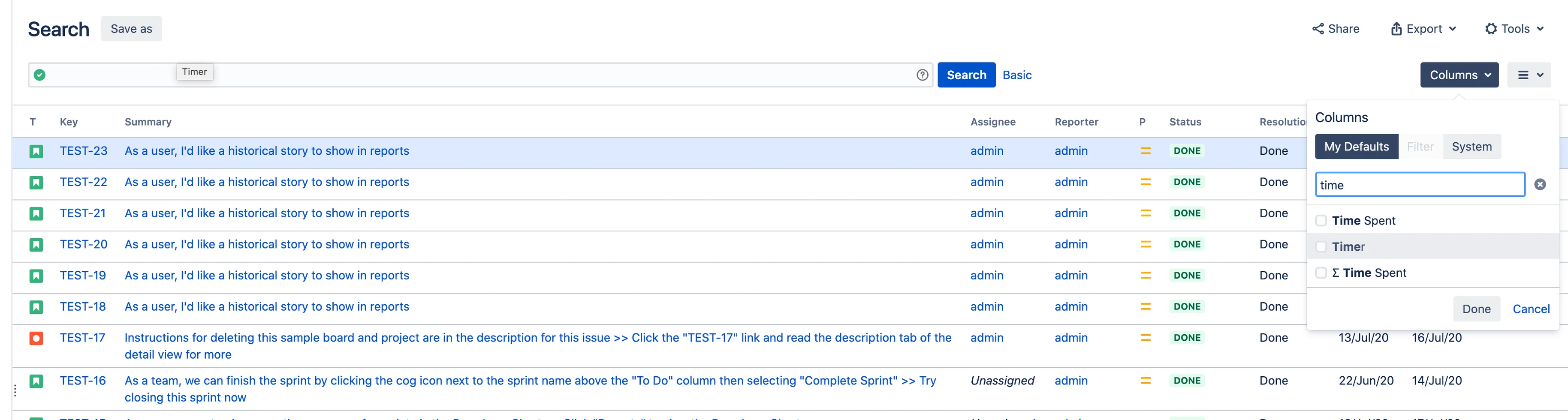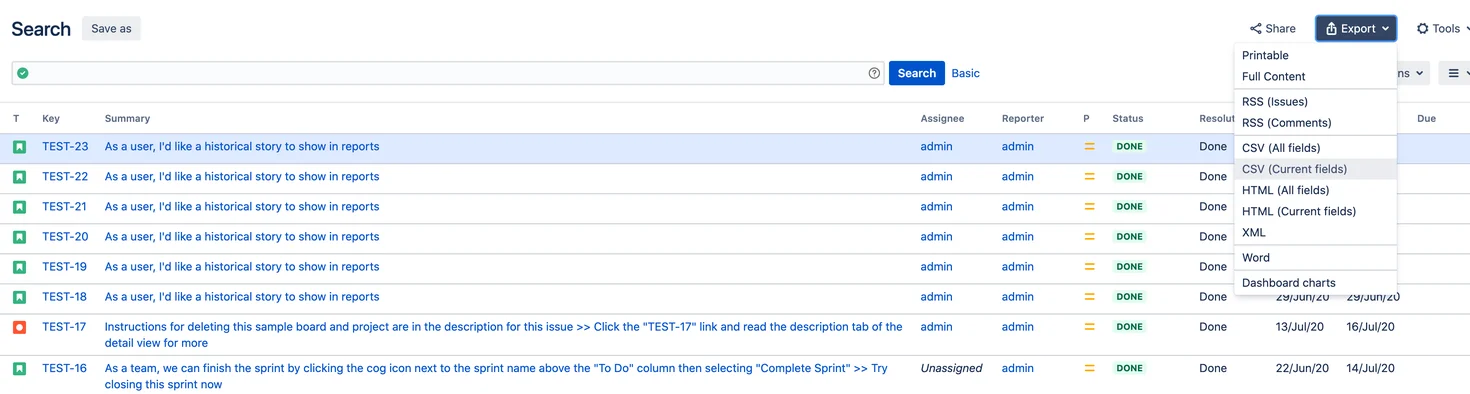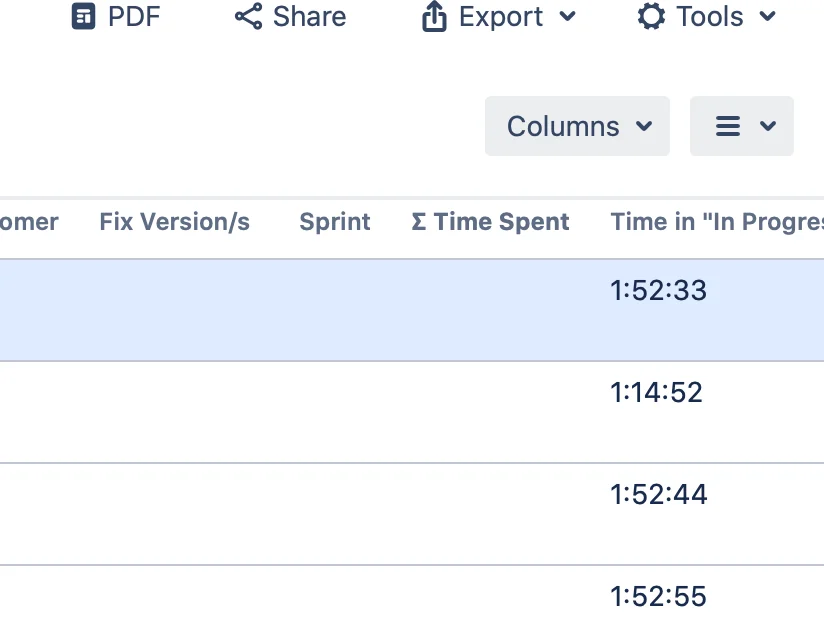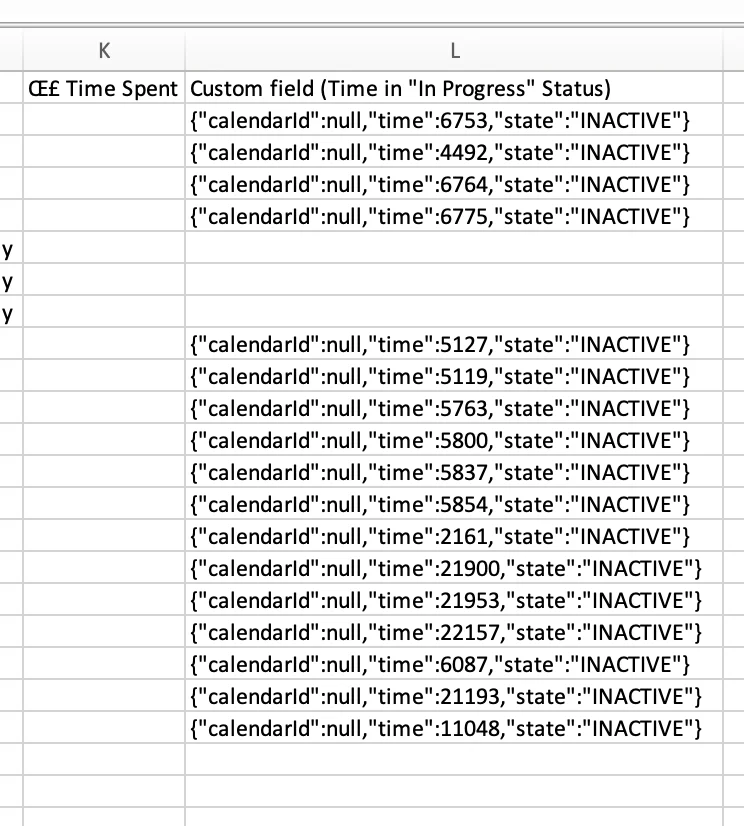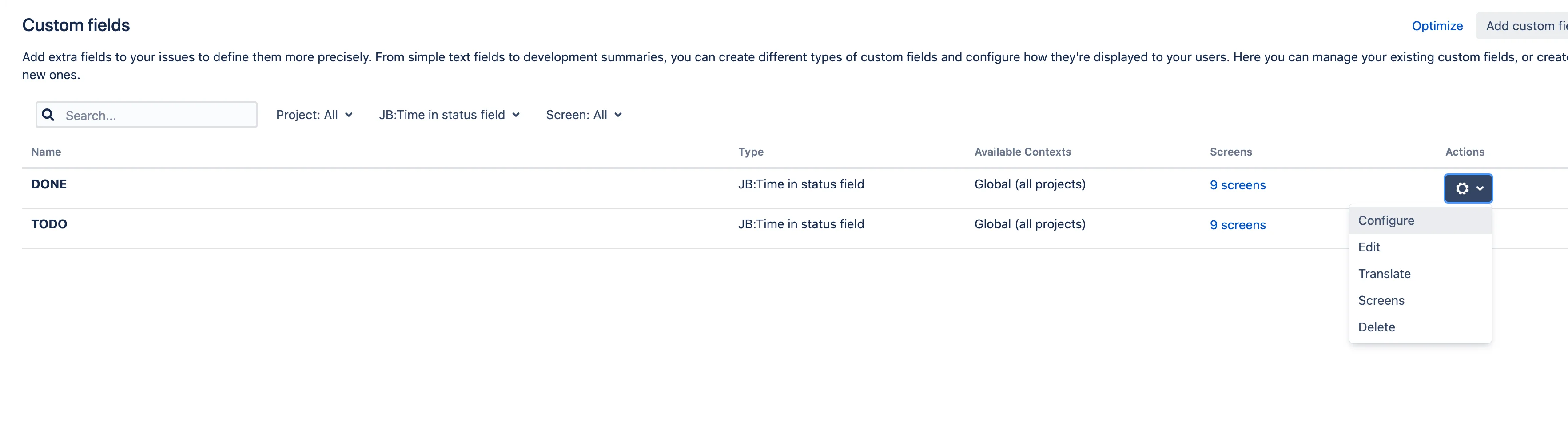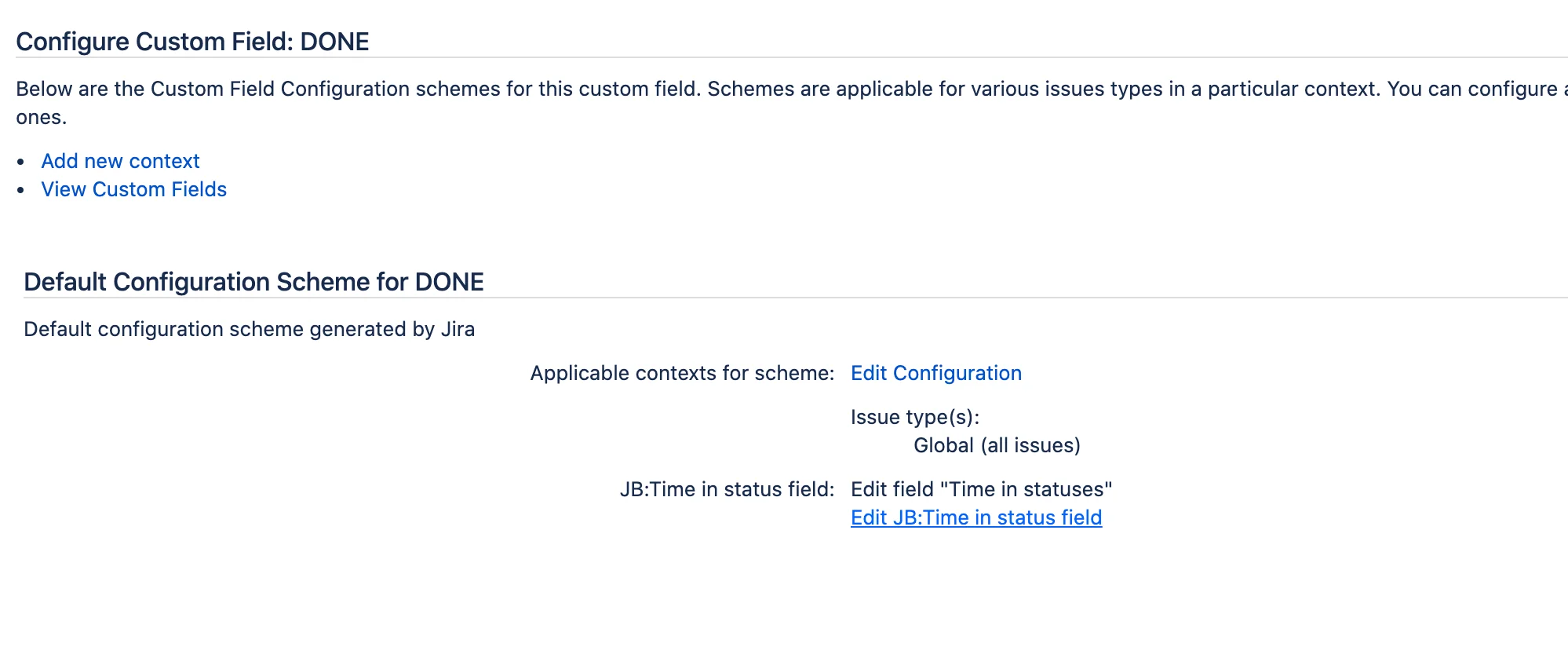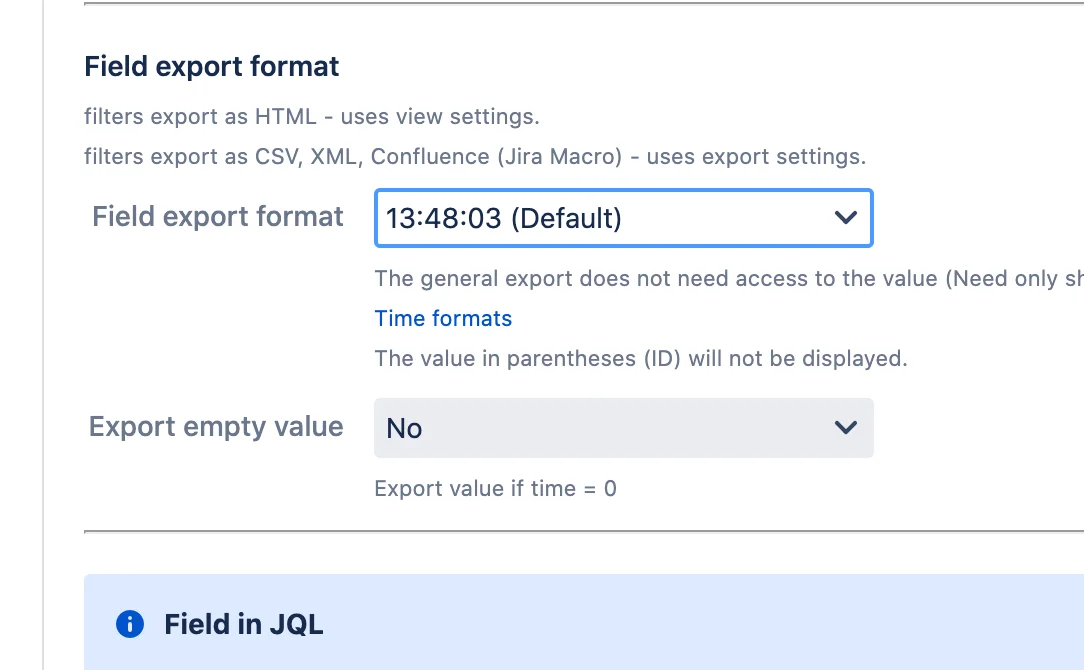You can export fields from JQL search to excel, xml or Confluence.
The field may have different display formats in the interface and when exporting.
The Custom Field displays the Time spent in In Progress Status in JQL field.
But upon exporting as CSV , it shows an error (JSON format).
For fix: Please set the format you need in the export section in the field settings. It is located at the bottom of the page.
 Time in status | SLA | Timer | Stopwatch
Time in status | SLA | Timer | Stopwatch