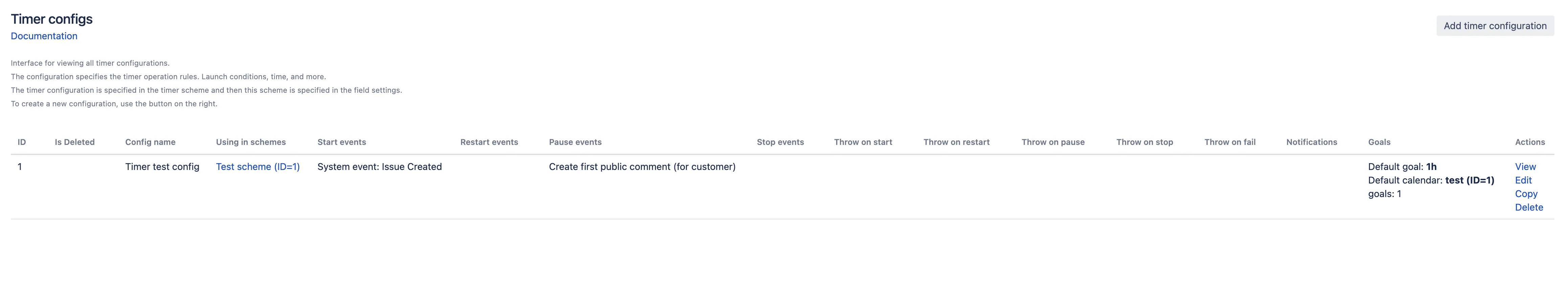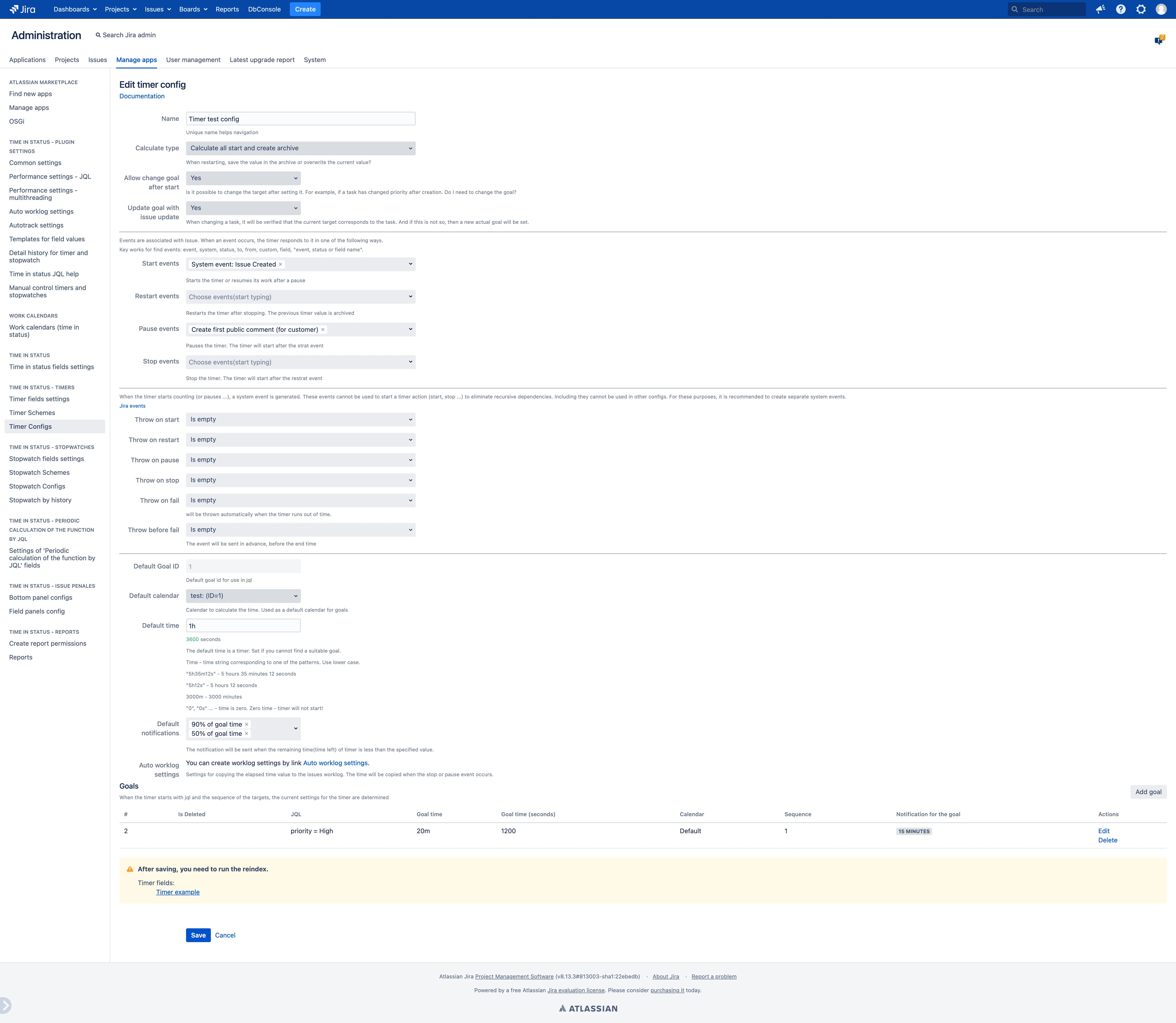The configuration is responsible for the timer operation algorithm: when should it start the countdown, when should it stop, for what time should it be started, and according to what working calendar should the time be counted.
⭐️Timers and Stopwatches - Schemes and configurations
- Open {baseUrl}/secure/jibrokAllTimerConfigs.jspa
Or
gg + “Timer configs”
- All timer configs are available in this interface. From here you can create, edit, and delete configurations.
- Click on button “Add timer configuration”
- Name - for navigation
- Calculate type - after the timer stops, in the event of a restart: The timer will not start, it will restart and delete the previous value, or it will be restarted and leave the previous values in the archive.
- First start - The timer will be started only once. It will not restart. After the timer stops, its value is completely fixed. The timer ignores restart events.
- Last start - The timer after restarting deletes its previous value. The timer always has one value that indicates the time of the last start.
- Calculate all start and create archive - The timer after each restart saves the current timer to the archive and starts a new countdown. If the timer is restarted several times, all values and resolutions of the timers are saved.
- Allow change goal after start - When the timer starts for the first time, it sets a target that is current at that time. When subsequent events are triggered, the target will be specified, which can lead to a recalculation of time.
- Update goal with issue update - The timer will respond to all changes in the issue and will refine the goal.
- Events - issue events to which the timer responds with a specific command. General information
- Throwable events - When an issue changes its state, the timer can generate a separate event.
- Notifications - the timer will send a notification when X% of the time has passed or X minutes are left until the end.
 Time in status | SLA | Timer | Stopwatch
Time in status | SLA | Timer | Stopwatch