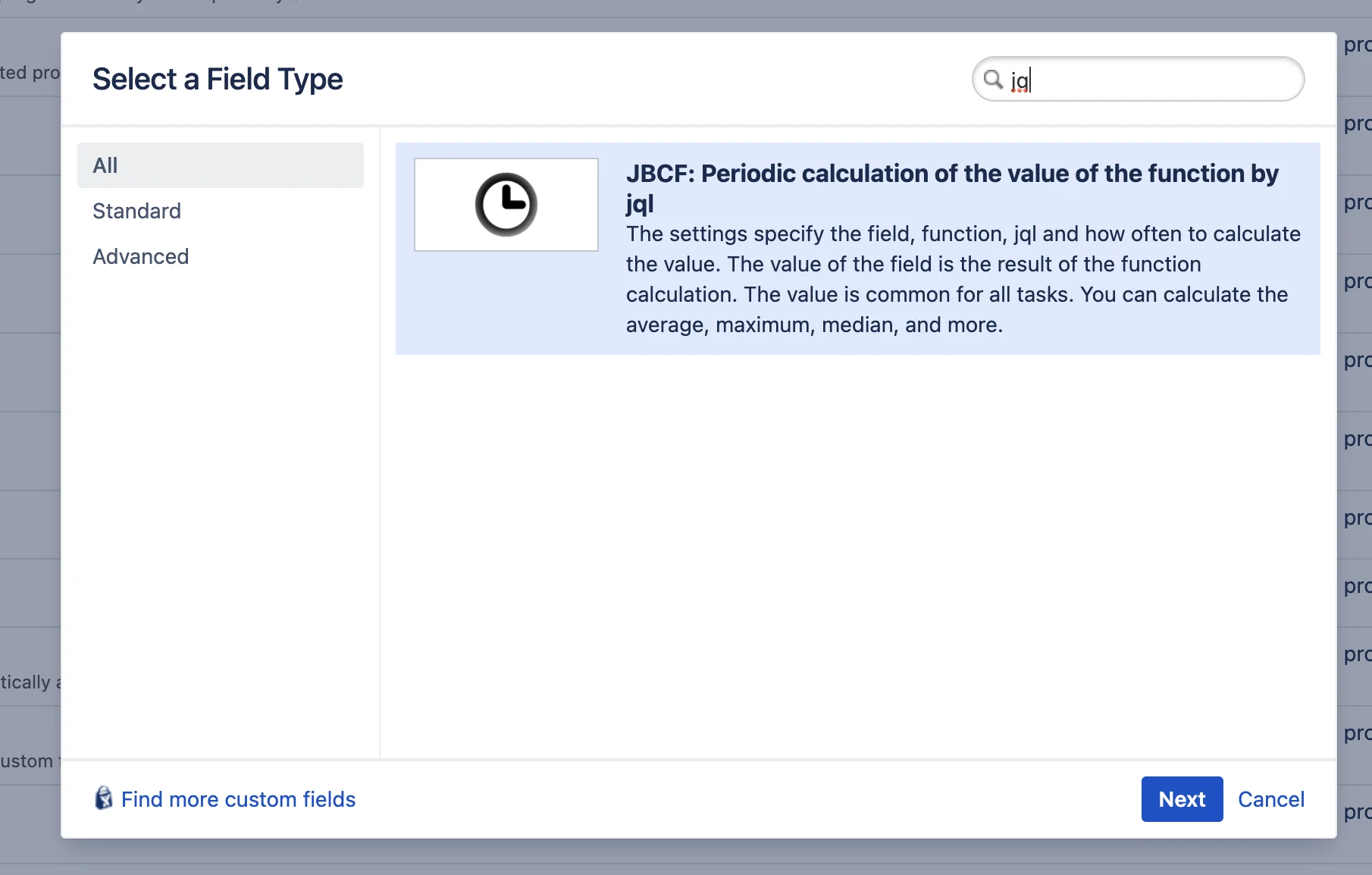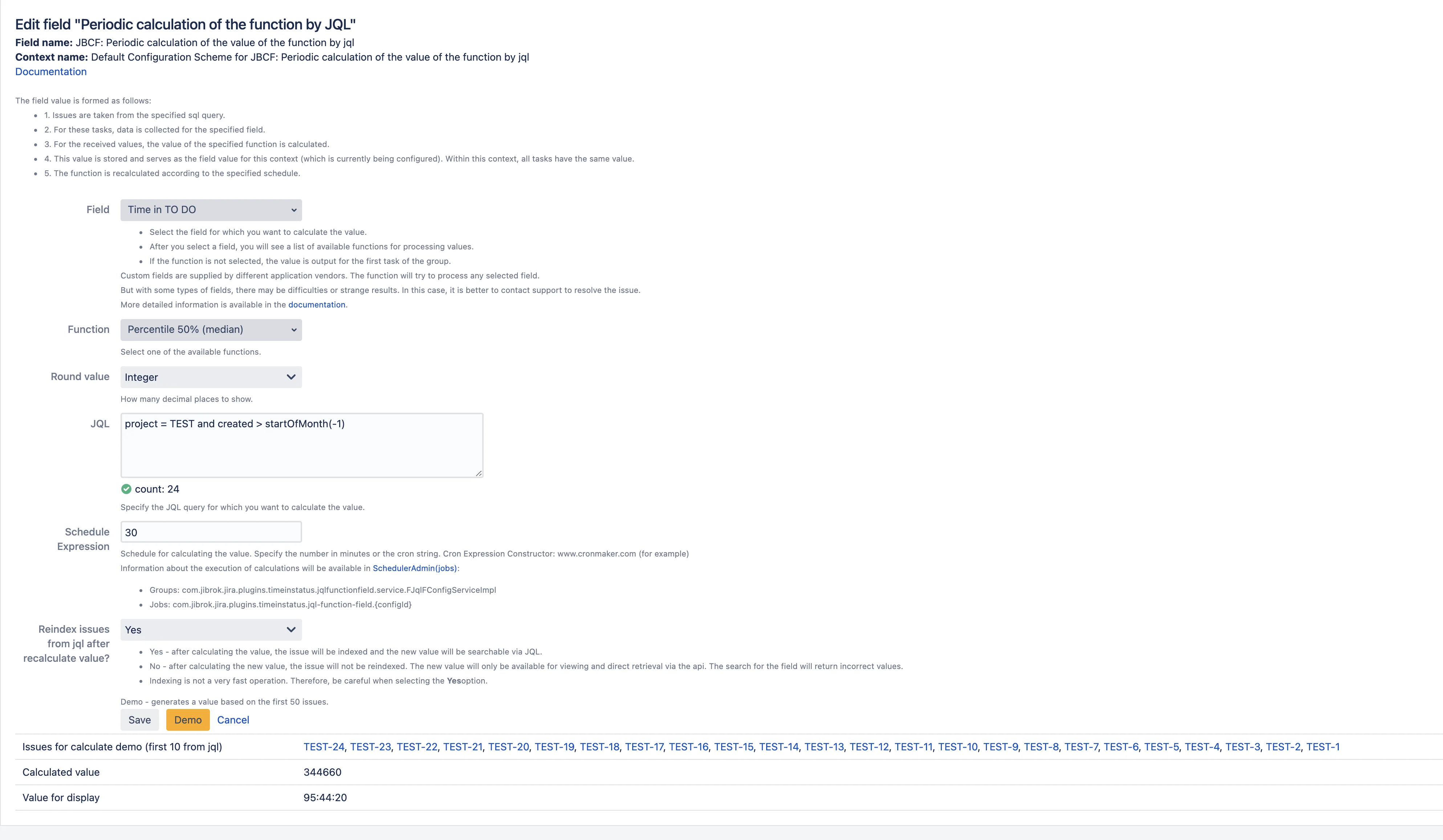How does this complex-named field work? The field settings indicate:
- Main field - source of information for obtaining the calculated value.
- Function for calculating the value - serves to calculate the value of this field. The value of the function will be calculated based on the data received from the main field.
- JQL - issues for calculating the value.
- Schedule Expression - the schedule for updating the value.
The field value is formed as follows.
- The JQL query is executed according to the schedule.
- For found issues, values are taken from the main field.
- The resulting group of values is passed to the function to calculate the value.
- The received function value is saved - this will be the field value until the next update (according to the schedule).
The field value is the same for all issues using this field context.
Examples of use:
- Display in an issue the average execution time of requests for the last month.
- Display the best execution time for a request in a week.
- Count the number of issues by JQL condition.
- Display the cell value from the report into issues. Because this field and reports use the same mechanism, you can output values from reports to queries.
- Search for issues in which the lead time is longer than the average or median time. JQL - issue in compareFields(“field1”,”field2”)
 Time in status | SLA | Timer | Stopwatch
Time in status | SLA | Timer | Stopwatch