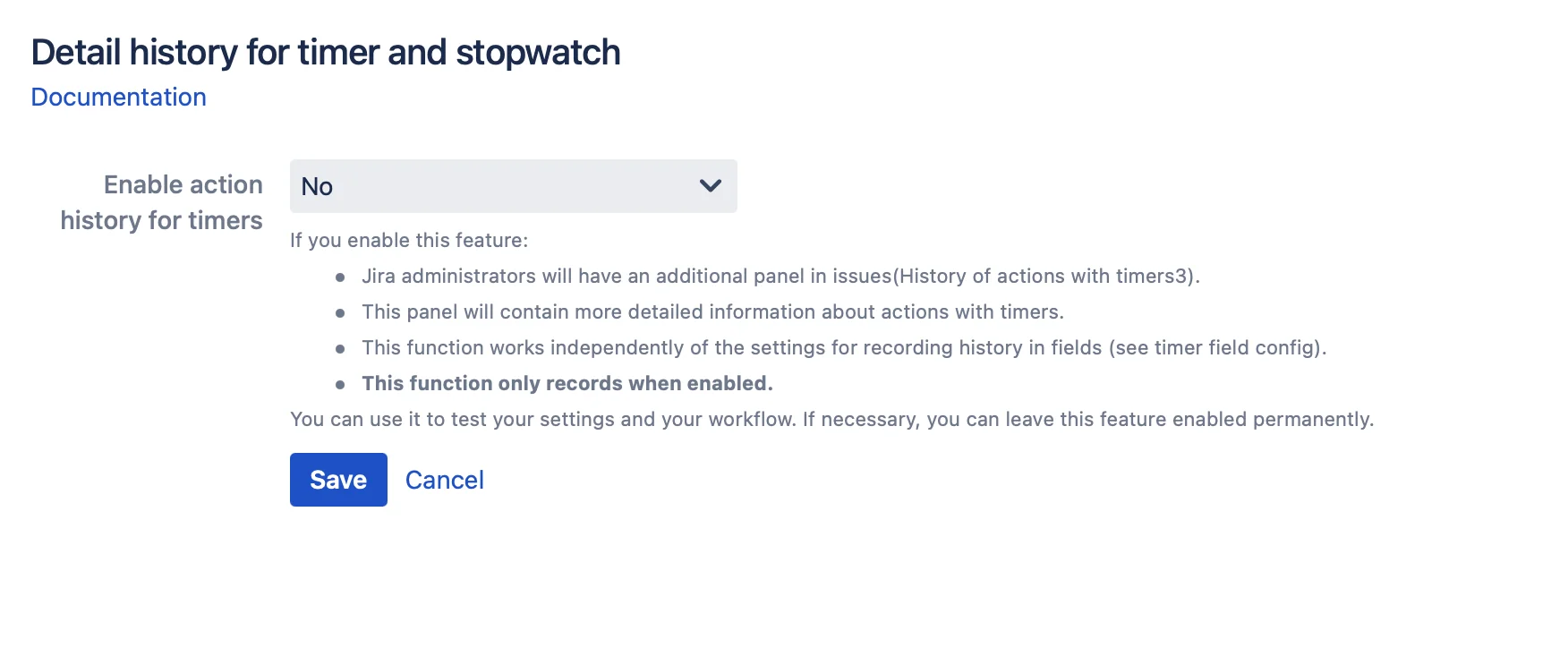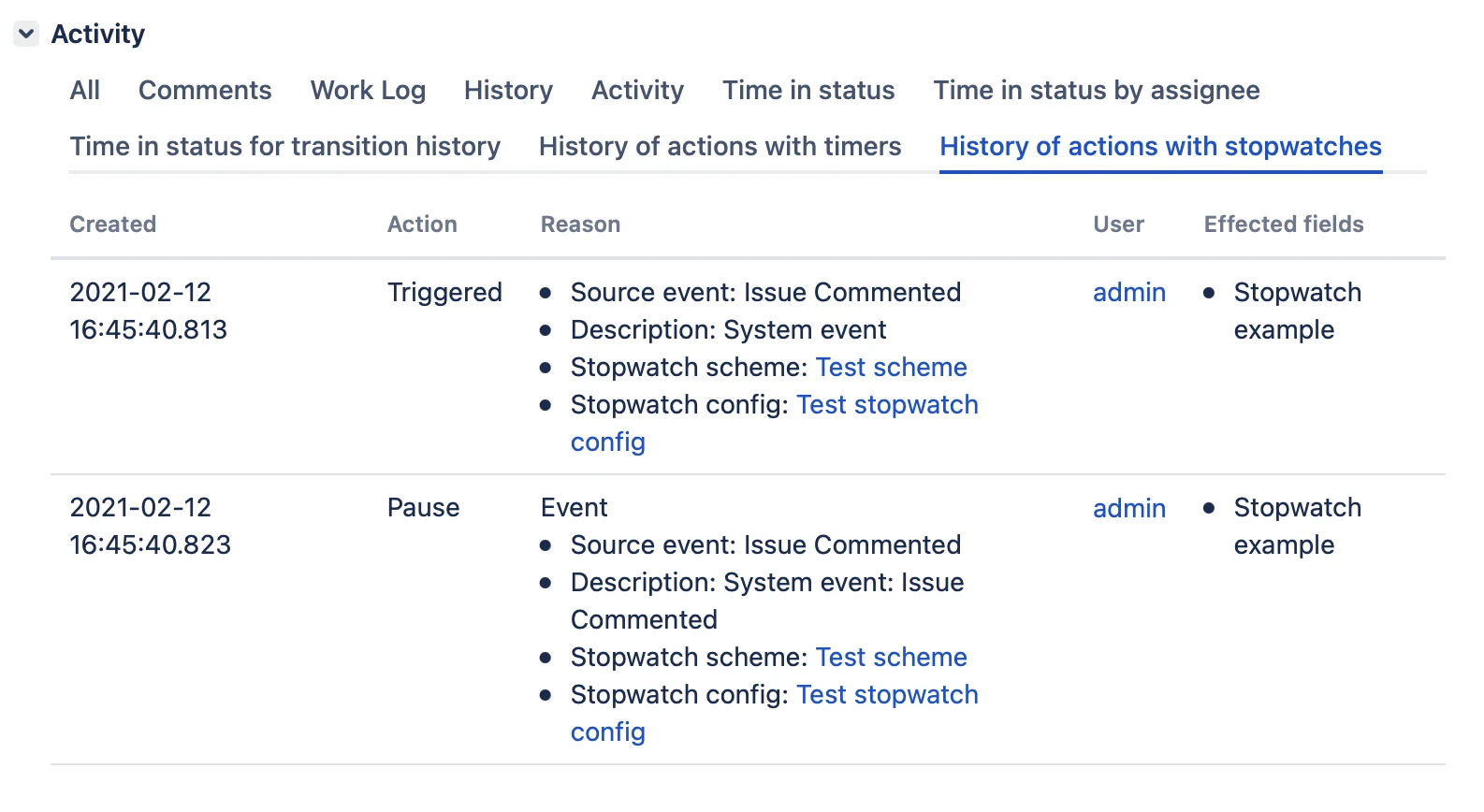In complex systems with a lot of integrations, plugins, scripts and other things, it is sometimes very difficult to understand what went wrong. To simplify the testing procedure and debug settings, an additional detailed history has been made for timers and stopwatches. It records the source that caused the trigger to which the counter and the change that occurred to the data were registered.
The default setting is disabled and enabled at the discretion of the administrator. It can also be enabled on an ongoing basis.
When this option is enabled, two additional panels with detailed logs appear in the task. These panels are available only to administrators.
 Time in status | SLA | Timer | Stopwatch
Time in status | SLA | Timer | Stopwatch