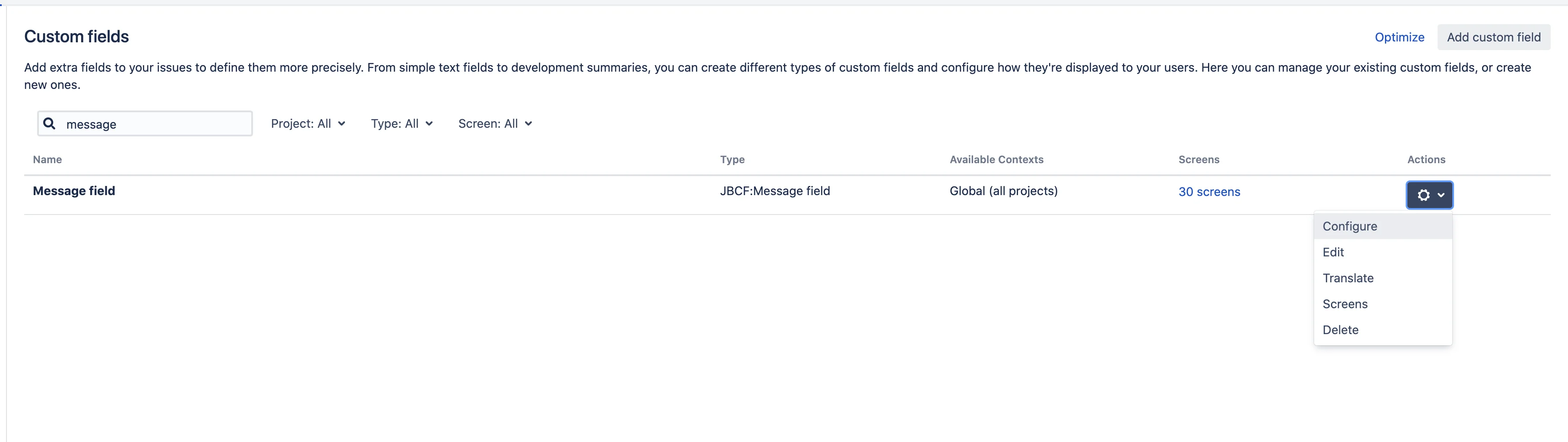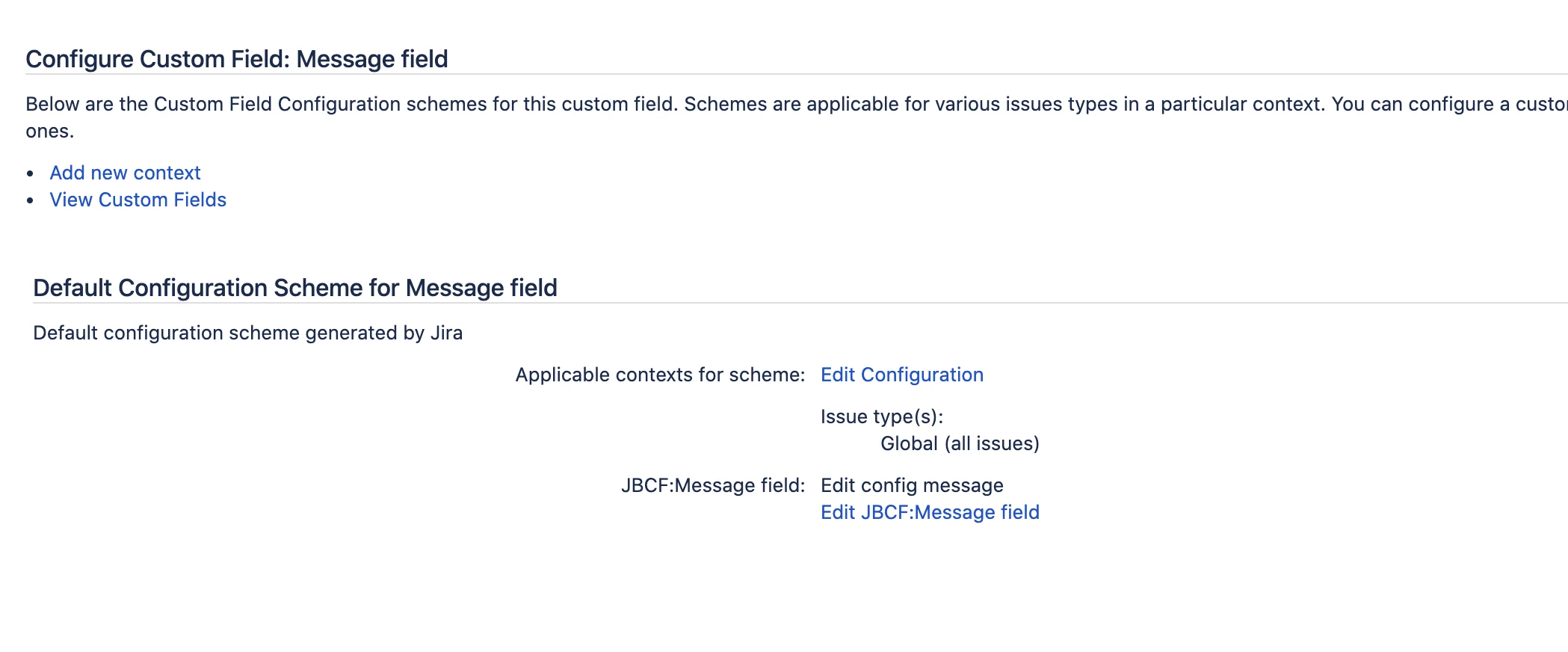After you create a Message field, you can customize its message to display.
-
Choose: Administration (
 in the top panel on the right) > Issues.
in the top panel on the right) > Issues. -
Select: Fields > Custom Fields.
In the opened window, you can customize the text and display of the message for the selected context. One field can have several contexts, and for each of them, you can set your own message.
 Message field
Message field