We have updated the functionality in the Timer cloud application. Now you can specify as a target for a timer not only time but also date time fields and additional options.
For each goal, the time is adjusted individually.
- If you select a time, for example 36 hours, the timer will start counting this time at the moment of start (start event).
- If you select a field of the date time type, which contains a date, then the field will count the remaining time until this date from the moment it was started.
- If you select the NBD option, then at the moment of start the timer will calculate the time until the end of the next working day (taking into account the selected calendar).
-
We also wrote a small guide for the initial setup of the application - 📖 How to create Timer and configure it step-by-step
-
The start page now displays interactive examples of JQL queries.
- We also accelerated the updating of data in the fields and, in general, supplemented the interface with information.
⭐️ If you have any questions or suggestions, please write to support. We will be happy to help you :)
We will also publish similar options for the Server/DataCenter version soon.
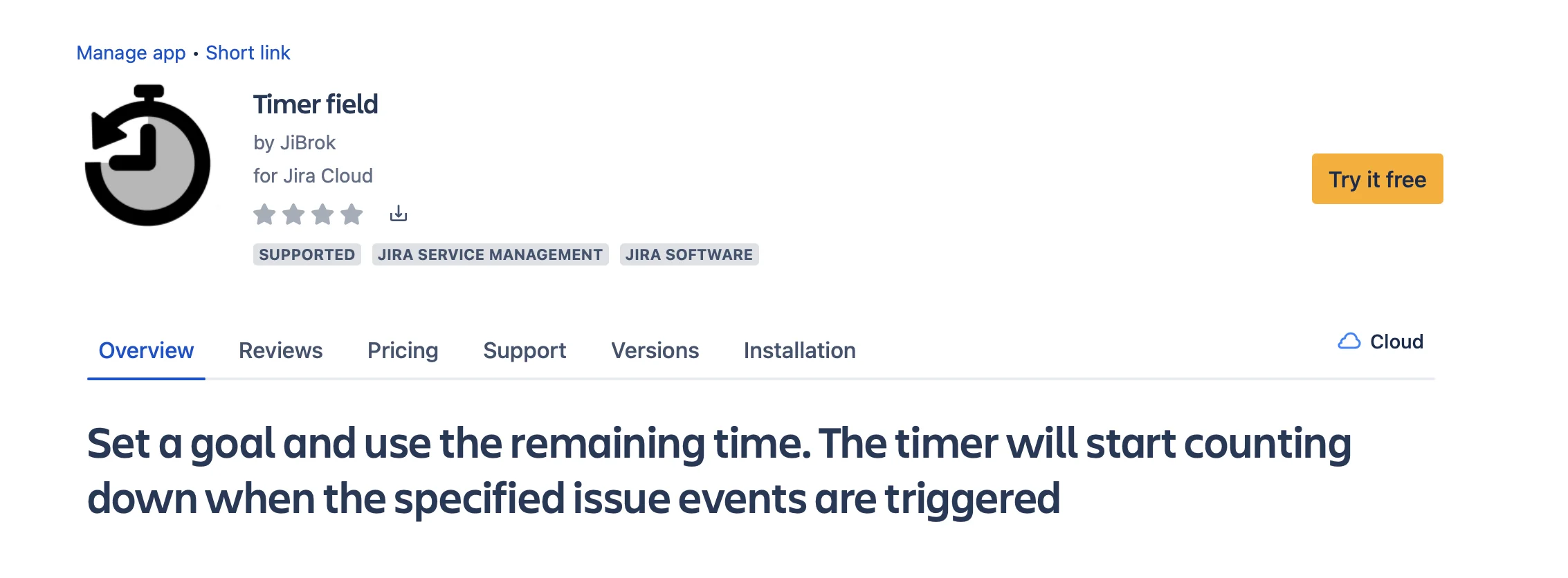
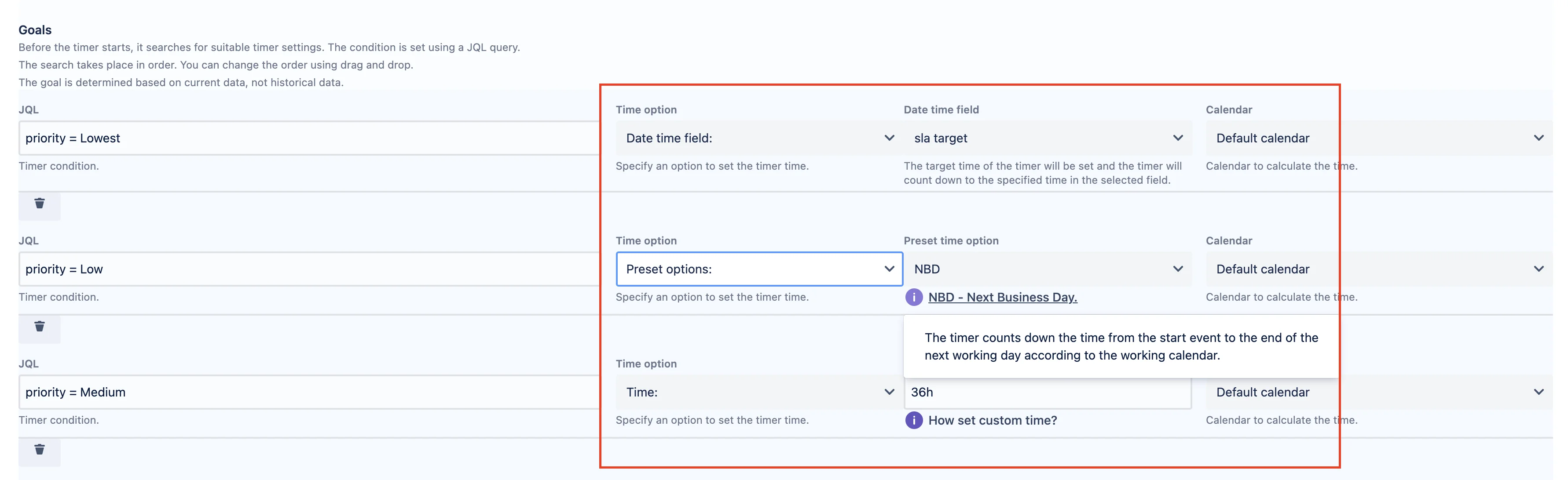
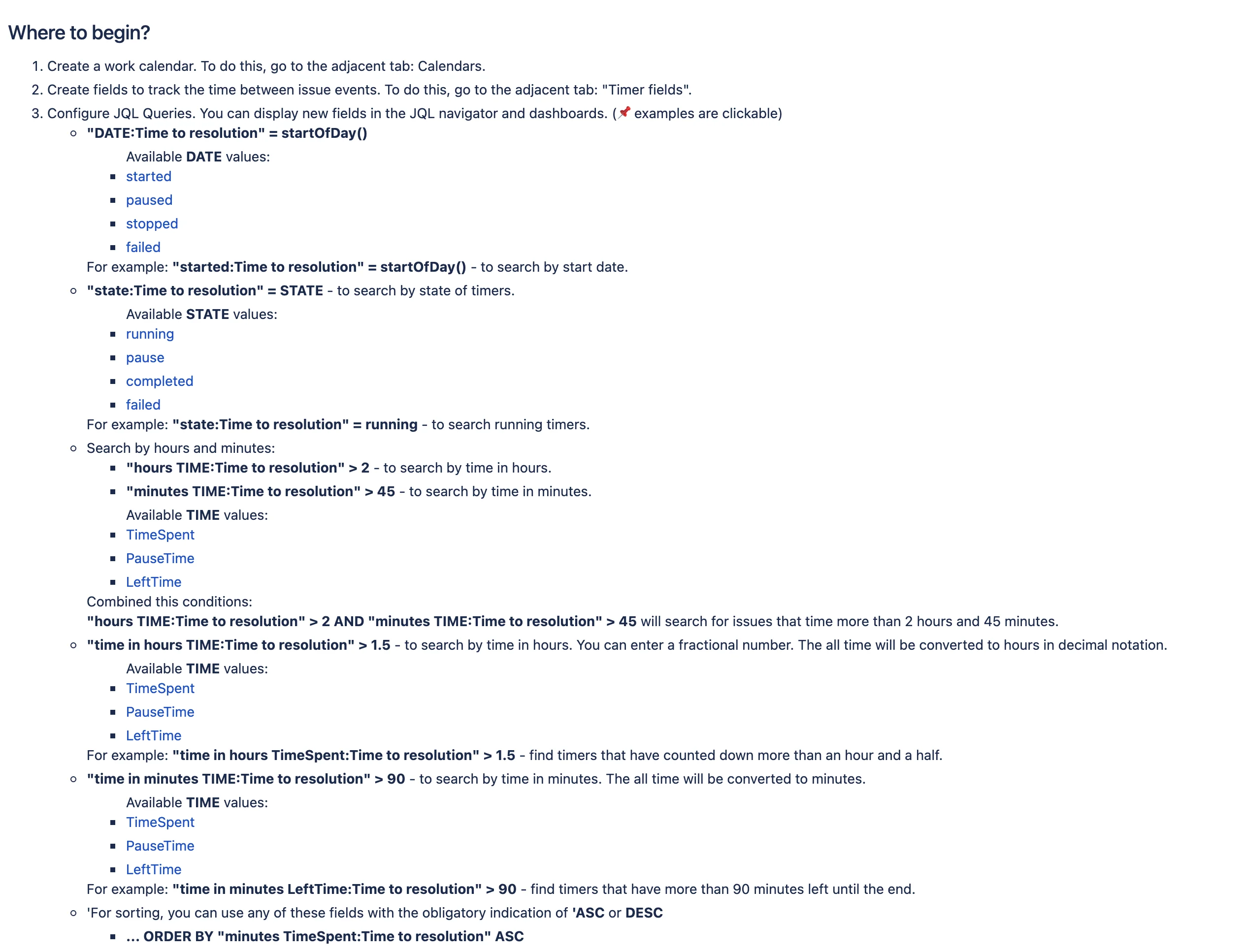
 Message field
Message field Time in status | SLA | Timer | Stopwatch
Time in status | SLA | Timer | Stopwatch Switch to User + Delegating SU (Jira)
Switch to User + Delegating SU (Jira) Calculated fields (JBCF)
Calculated fields (JBCF) Timer field | SLA for Jira Cloud
Timer field | SLA for Jira Cloud Stopwatch for Jira Cloud
Stopwatch for Jira Cloud Time between dates for Jira Cloud
Time between dates for Jira Cloud Fields panel for Jira Service Management (JSM)
Fields panel for Jira Service Management (JSM) Display Linked Issues
Display Linked Issues User helper for JiBrok cloud apps
User helper for JiBrok cloud apps