The other day we published improvements that allow you to work with the first launch of the timer. More info. Today we have added a display of the previous timer values in the web panel.
Now, if the timer has a history of restarts, it will be displayed as a panel with access to the history. You can switch back and forth through history. Timers are arranged from new -> to old.
A little later settings for displaying the history will be added to the application admin panel. In particular, history display options. We are also working on history functionality and will add the ability to account for different goals and timer setting changes.
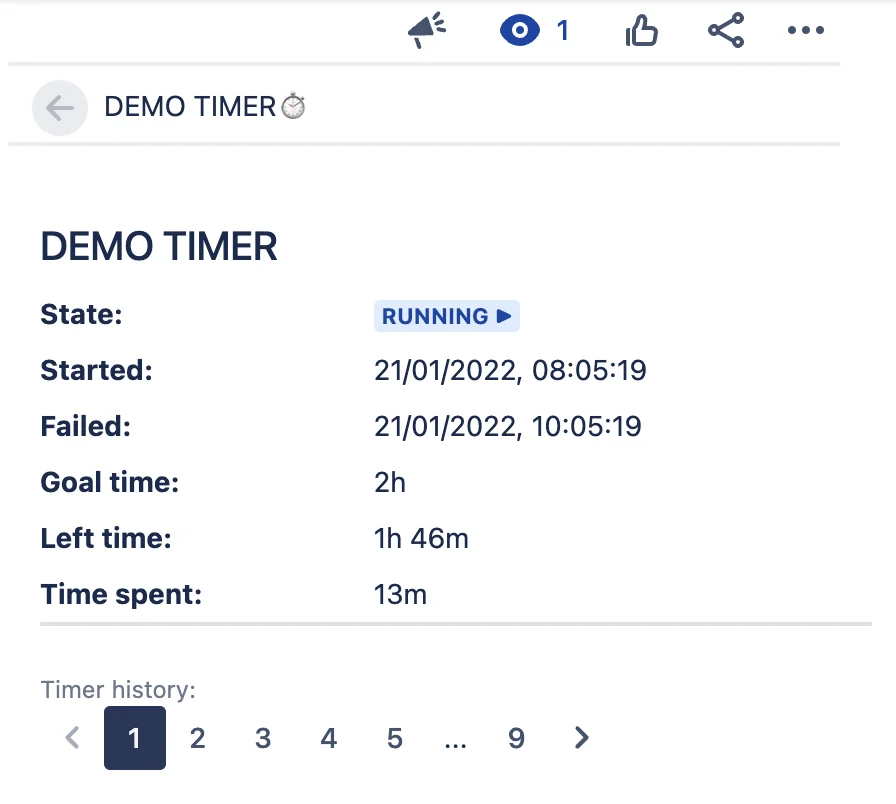
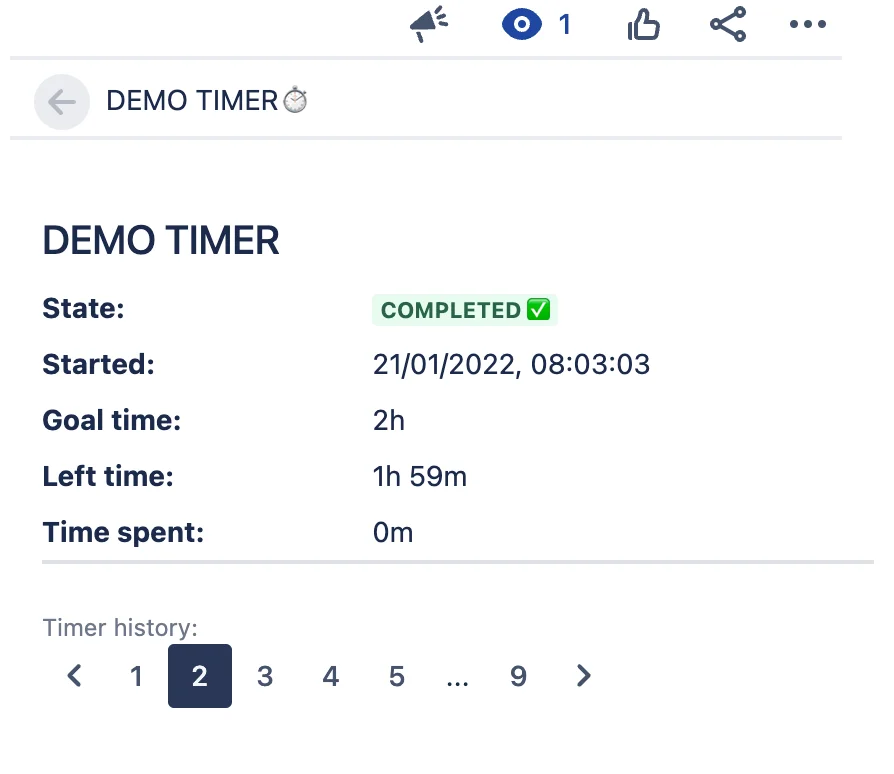
 Message field
Message field Time in status | SLA | Timer | Stopwatch
Time in status | SLA | Timer | Stopwatch Switch to User + Delegating SU (Jira)
Switch to User + Delegating SU (Jira) Calculated fields (JBCF)
Calculated fields (JBCF) Timer field | SLA for Jira Cloud
Timer field | SLA for Jira Cloud Stopwatch for Jira Cloud
Stopwatch for Jira Cloud Time between dates for Jira Cloud
Time between dates for Jira Cloud Fields panel for Jira Service Management (JSM)
Fields panel for Jira Service Management (JSM) Display Linked Issues
Display Linked Issues User helper for JiBrok cloud apps
User helper for JiBrok cloud apps