Custom events became available for timers and stopwatches. Now with their help you can set up triggers for the timer (start, pause, restart, stop) that will work to a specific change in the field.
For example, starting a timer when the priority is set to “High”.
Each event contains separate parameters responsible for triggering this event.
- The field whose value change is to be tracked. It can be any issue field (system field or custom field).
- What action should be tracked with this field.
- Field value changed from ‘value’
- Field value changed to ‘value’
- The field value has changed from ‘value1’ to ‘value2’.
- Field values to trigger the event.
Values are set in string representation and have 2 parameters.
The first parameter (from/to) contains technical information about the value of the field. For example, the id of an option from the select list.
The second parameter (fromString/toString) usually contains readable information about the value of the field. For example, the name of an option from the select list.
The parameter values used are best taken from Jira Cloud Rest API - Get changelogs or Jira Rest API - get issue - changelog
Example from Postman:
The values obtained with it can be directly inserted into custom events.
You can also try to get the required value through the issue history view interface.
- If both parameters are left blank, it will be treated as an empty value.
- If at least one of the parameters is filled in, then only it will compare.
- If both parameters are filled, then both parameters will be compared. Equality on one of them will be enough to trigger the event.
- Trigger event if (‘to’ equals ‘value from history’) or (‘toString’ equals ‘value from history’).
We will soon add this feature to the server/DC version and our other applications.
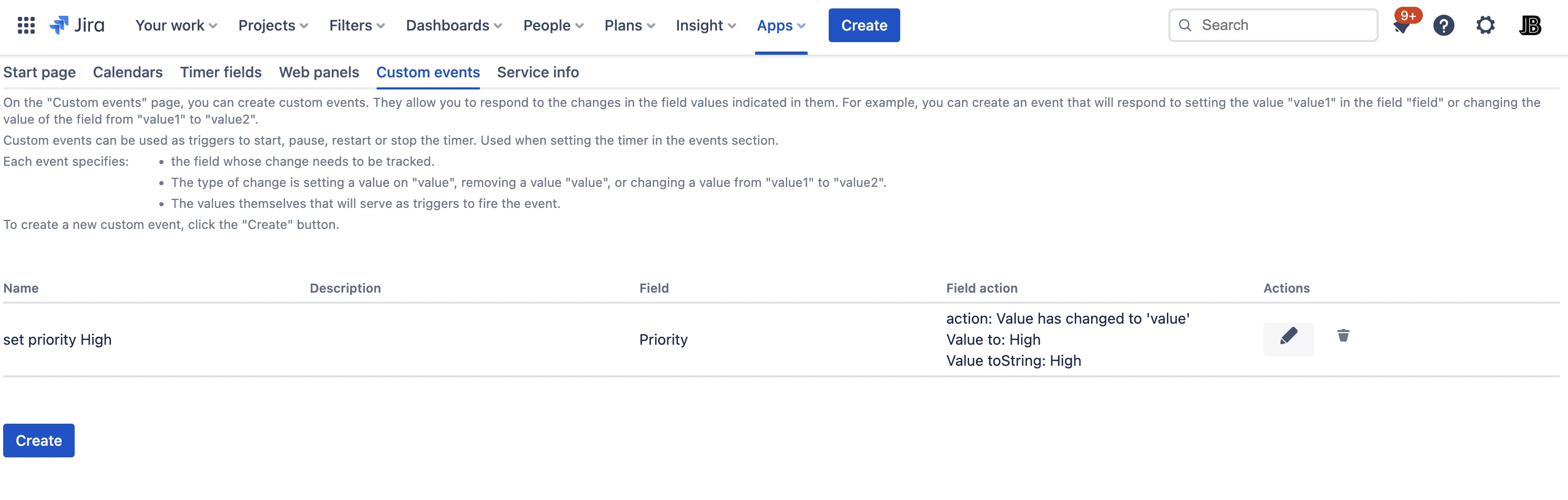
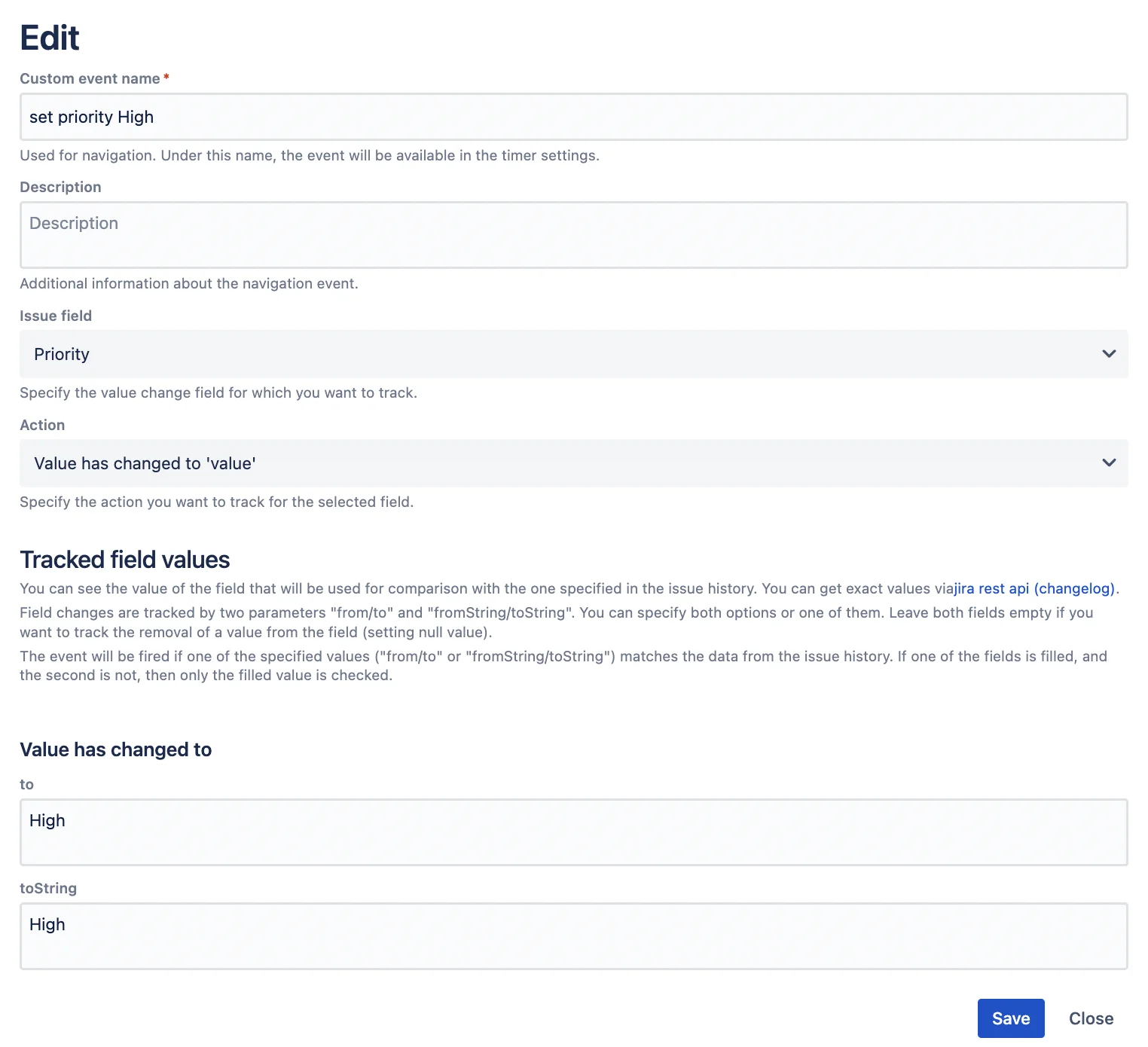
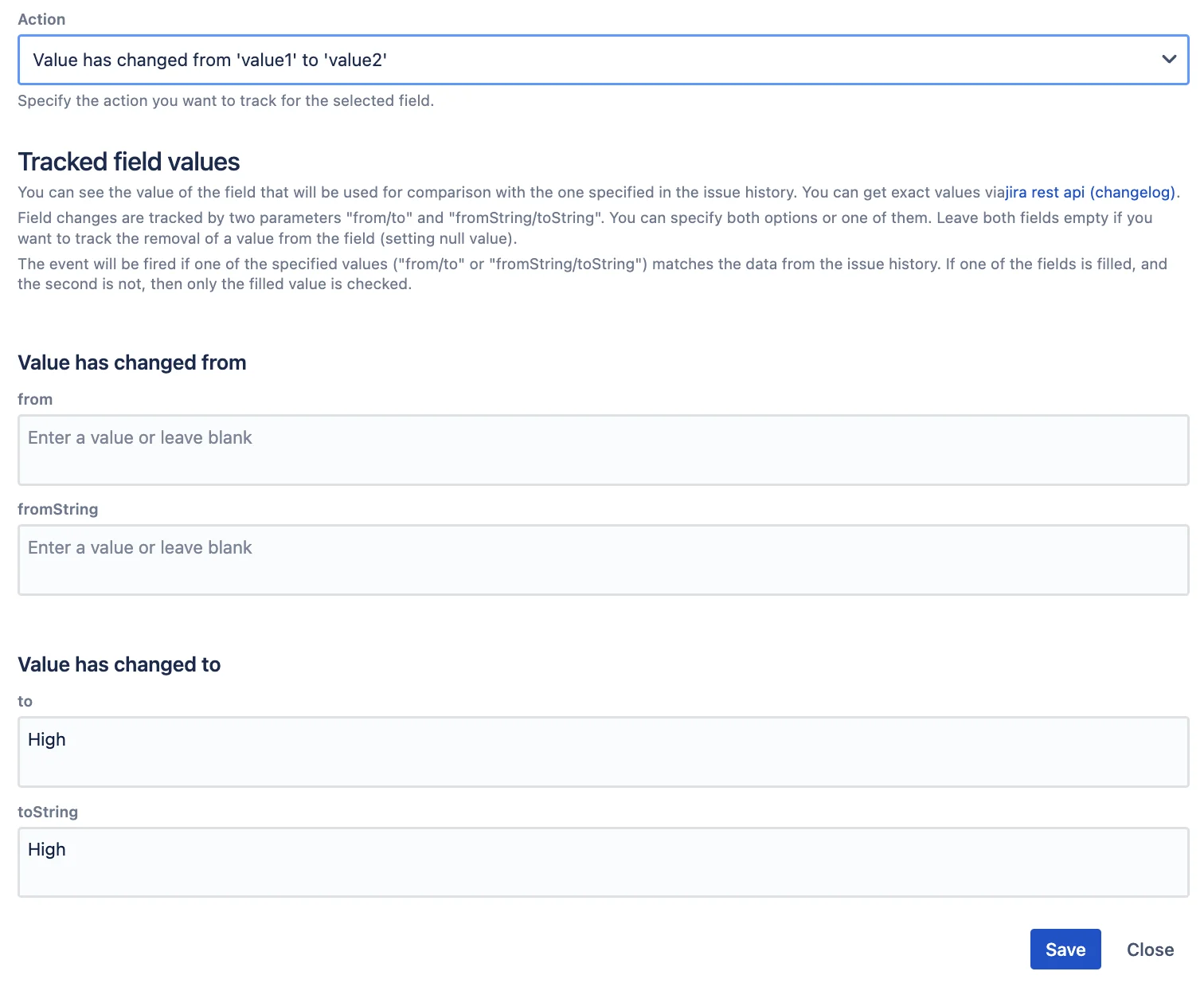
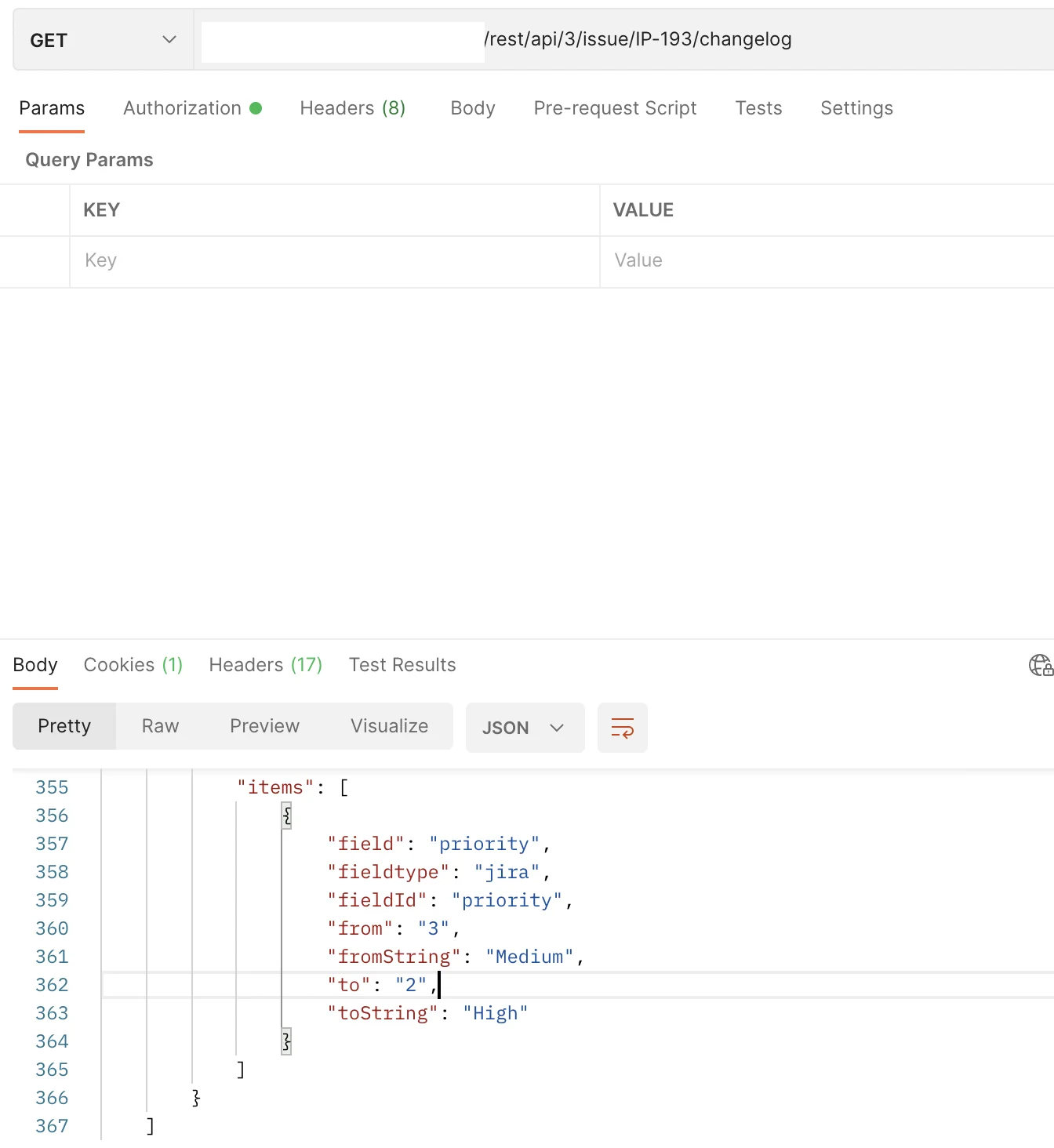
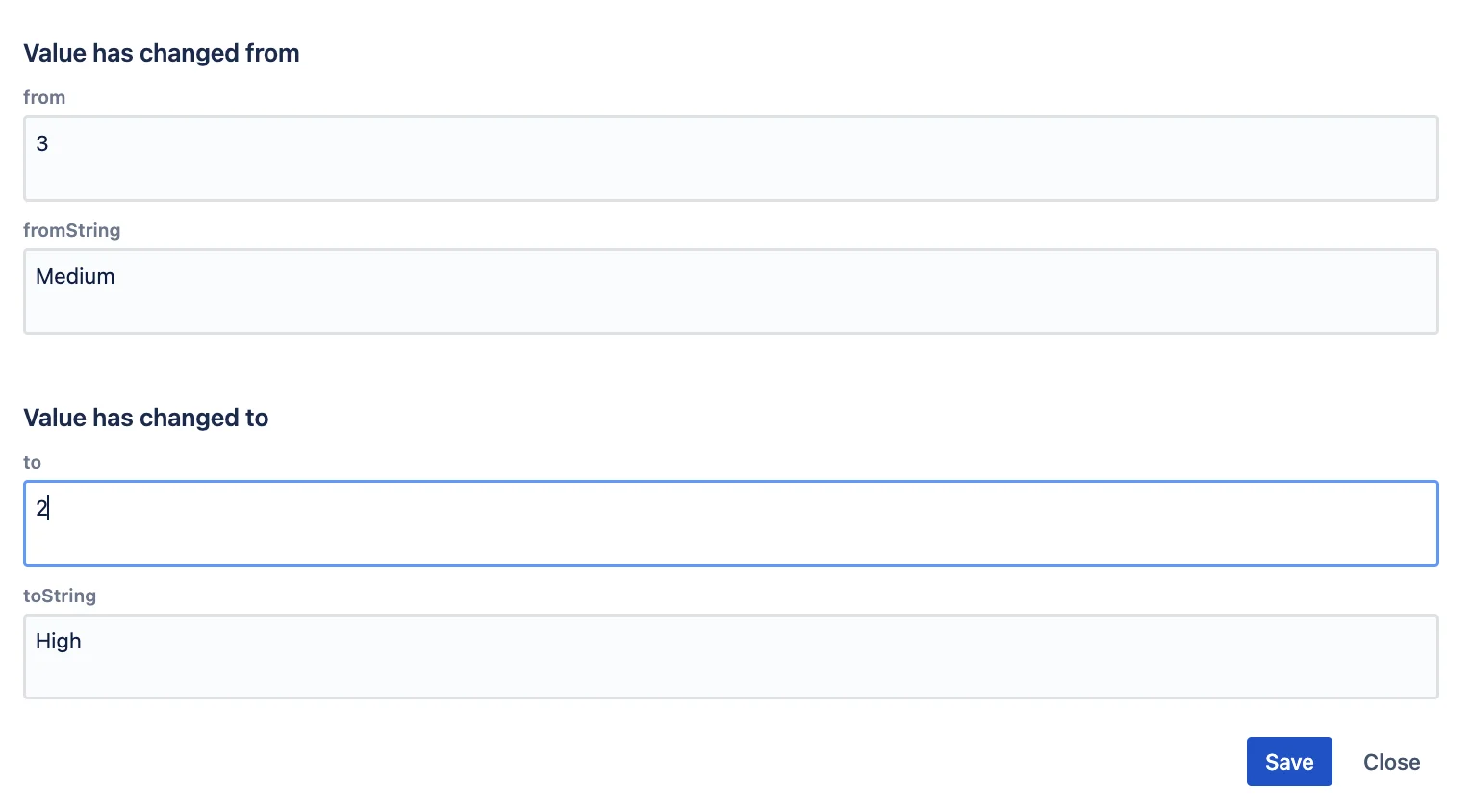
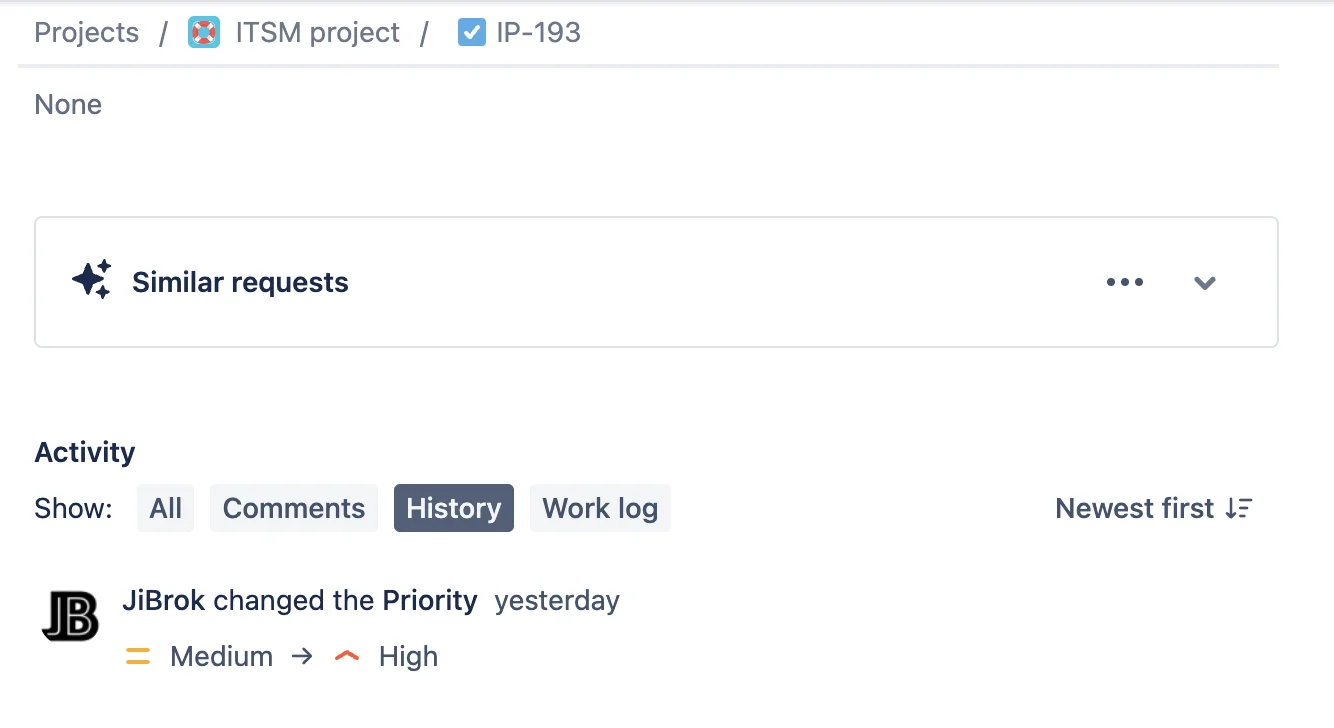
 Message field
Message field Time in status | SLA | Timer | Stopwatch
Time in status | SLA | Timer | Stopwatch Switch to User + Delegating SU (Jira)
Switch to User + Delegating SU (Jira) Calculated fields (JBCF)
Calculated fields (JBCF) Timer field | SLA for Jira Cloud
Timer field | SLA for Jira Cloud Stopwatch for Jira Cloud
Stopwatch for Jira Cloud Time between dates for Jira Cloud
Time between dates for Jira Cloud Fields panel for Jira Service Management (JSM)
Fields panel for Jira Service Management (JSM) Display Linked Issues
Display Linked Issues User helper for JiBrok cloud apps
User helper for JiBrok cloud apps