How much working time is there between the dates?
Just specify a couple of start and end fields. These can be any issue fields containing the date and time (system and custom fields). The application allows you to quickly and easily implement the calculation of the remaining, elapsed or just time between dates.
Despite its simplicity, you can use work calendars, JQL search and sort. The data will be updated in the background, so you will always have the most up-to-date result.
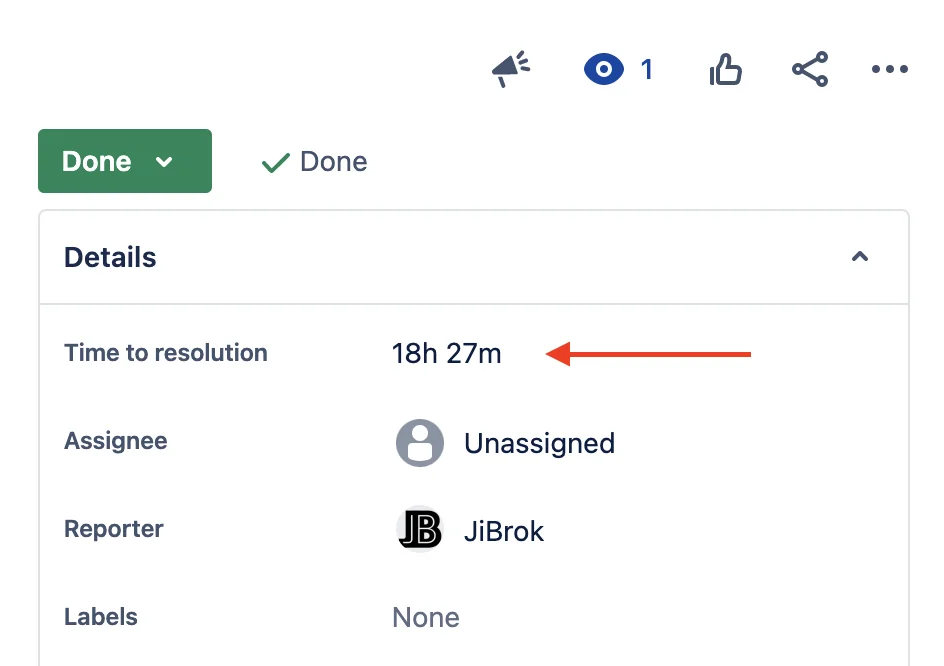
 Message field
Message field Time in status | SLA | Timer | Stopwatch
Time in status | SLA | Timer | Stopwatch Switch to User + Delegating SU (Jira)
Switch to User + Delegating SU (Jira) Calculated fields (JBCF)
Calculated fields (JBCF) Timer field | SLA for Jira Cloud
Timer field | SLA for Jira Cloud Stopwatch for Jira Cloud
Stopwatch for Jira Cloud Time between dates for Jira Cloud
Time between dates for Jira Cloud Fields panel for Jira Service Management (JSM)
Fields panel for Jira Service Management (JSM) Display Linked Issues
Display Linked Issues User helper for JiBrok cloud apps
User helper for JiBrok cloud apps