Dynamic templates allow you to use various variables in your message. Some variables change their values in real time while user changes data on the screen, for example $form and $formIssue. This post shows the examples of using utility variables for linked issues access: $links and $jqlService.
- How to get parent issue?
- How to get subtask?
- How to get all linked issues?
- How to get issues with certain type of links?
- How to get issues by jql query?
- How to get system fields values for issue list?
- How to get custom field values from issue list?
- How to display issue list and specified fields in tabular form?
How to get parent issue?
You can get parent issue access directly through the $issue:
#set($parent = $issue.parentObject)
$parent
Or through the $formIssue:
#set($parent = $formIssue.parentObject)
$parent
Accessing parent issue through $formIssue is recommended as it works in every issue screens including creating subtask screen. $issue contains only saved data(from database).
How to get subtask?
You can get subtask access also through the $issue:
#set($subTasks = $issue.subTaskObjects)
$subTasks
Or through the $formIssue:
#set($subTasks = $formIssue.subTaskObjects)
$subTasks
$subTasks in this example is issue list. You can find examples of getting data from task list and displaying issue list below.
How to get all linked issues?
Variable $links is used for work with issue links. Each issue link has its orientation. Use $links.getOutwardIssues() and $links.getInwardIssues() methods to get linked issues and incoming links.
#set($outwardIssues = $links.getOutwardIssues())
$outwardIssues
#set($inwardIssues = $links.getInwardIssues())
$inwardIssues
This methods will also return issues with parent links. Both methods return issue lists. See How to get system fields values for issue list? below.
How to get issues with certain type of links?
getOutwardIssues and getInwardIssues methods can accept 1 parameter: link type(numeric Id) or link name(string). If parameter is set, then method will return only issues with certain type of link. This methods return already created links.
#set($blockedOutwardIssues = $links.getOutwardIssues("Blocks"))
$blockedOutwardIssues
#set($blockedInwardIssues = $links.getInwardIssues(10000))
$blockedInwardIssues
You can also get linked issues specified on screen by user. $links.getInwardIssuesFromForm() method will return saved and specified by user linked issues.
#set($blockedInwardIssues = $links.getInwardIssuesFromForm(10000))
$blockedInwardIssues
$links.getRawInwardIssuesFromForm() method will return only specified by user linked issues.
#set($blockedInwardIssues = $links.getRawInwardIssuesFromForm(10000))
$blockedInwardIssues
All methods return issue lists. See How to get system fields values for issue list? below.
How to get issues by jql query?
$jqlService is used for work with JQL. $jqlService can execute jql queries, return issue lists or number of issues that satisfy the query.
Use $jqlService.getIssuesByJQL(JQL, COUNT) to get issue list by JQL. JQL - request string. COUNT - number of tasks.
#set($criticalIssuesFromProject = $jqlService.getIssuesByJQL("Project = TEST and status != Done and priority = Critical", 5))
$criticalIssuesFromProject
You can use any available data to create a JQL request.
#set($criticalIssuesFromProject = $jqlService.getIssuesByJQL("Project = '$formIssue.project.key' and status != Done and priority = Critical", 10))
$criticalIssuesFromProject
You can check with the JQL query if the current task meet certain condition. But $jqlService can search only for stored data.
#set($isIssueSavedWithCriticalPriority = $jqlService.getIssueCountByJQL("Key = $issue.key and status != Done and priority = Critical") > 0)
$isIssueSavedWithCriticalPriority
How to get system fields values for issue list?
You can display on screen and use in conditions any available data.
#set($blockedInwardIssues = $links.getOutwardIssuesFromForm(10000))
#foreach($blockedInwardIssue in $blockedInwardIssues)
$blockedInwardIssue.key,
$blockedInwardIssue.summary,
$blockedInwardIssue.assignee.displayName,
$blockedInwardIssue.priority.name,
Components: [
#foreach($component in $blockedInwardIssue.components)
$component.name #if($velocityCount < $blockedInwardIssue.components.size()) , #end
#end
] <br>
#end
#set($blockedInwardIssues = $links.getOutwardIssuesFromForm(10000))
#foreach($blockedInwardIssue in $blockedInwardIssues)
#if($blockedInwardIssue.reporter == $currentUser)
$blockedInwardIssue.key,
$blockedInwardIssue.summary,
$blockedInwardIssue.assignee.displayName,
$blockedInwardIssue.priority.name,
Components: [
#foreach($component in $blockedInwardIssue.components)
$component.name #if($velocityCount < $blockedInwardIssue.components.size()) , #end
#end
] <br>
#end
#end
Also you can use $issueFieldRender variable for rendering field values in beautiful Jira Style.
#set($blockedInwardIssues = $links.getOutwardIssuesFromForm(10000))
#foreach($blockedInwardIssue in $blockedInwardIssues)
#if($blockedInwardIssue.reporter == $currentUser && $blockedInwardIssue.assignee)
summary: $issueFieldRender.getFieldValueHtml($blockedInwardIssue, "summary")<br>
assignee: $issueFieldRender.getFieldValueHtml($blockedInwardIssue, "assignee")<br>
pririty: $issueFieldRender.getFieldValueHtml($blockedInwardIssue, "priority")<br>
components: $issueFieldRender.getFieldValueHtml($blockedInwardIssue, "components")<br>
#end
#end
How to get custom field values from issue list?
$cfValues is used to get custom field values. $cfValues can return field values stored in the database and values that the user specifies on the screen.
Example of getting data from the database for current issue.
#set($cfValue = $cfValues.get(10000))##10000 custom field id
$cfValue
#set($cfValue = $cfValues.get("Custom field name"))
$cfValue
Example of getting data from the screen for current issue.
#set($cfValue = $cfValues.getFromForm(10000))##10000 custom field id
$cfValue
#set($cfValue = $cfValues.getFromForm("Custom field name"))
$cfValue
For issue list use the methods $cfValues.get(issue, “Custom field name”)
#set($blockedInwardIssues = $links.getInwardIssuesFromForm(10000))
#foreach($blockedInwardIssue in $blockedInwardIssues)
#if($cfValues.get($blockedInwardIssue, "Custom field name").contains($currentUser) && $blockedInwardIssue.assignee)
$!cfValues.get($blockedInwardIssue, "Custom field name"),
$!cfValues.get($blockedInwardIssue, "Custom field name2"),
$!cfValues.get($blockedInwardIssue, "Custom field name3")<br>
#end
#end
Also you can use $issueFieldRender for rendering field values in Jira Style.
#set($blockedInwardIssues = $links.getInwardIssuesFromForm(10000))
#foreach($blockedInwardIssue in $blockedInwardIssues)
#if($blockedInwardIssue.reporter == $currentUser && $blockedInwardIssue.assignee)
$!issueFieldRender.getFieldValueHtml($blockedInwardIssue, "Custom field name"),
$!issueFieldRender.getFieldValueHtml($blockedInwardIssue, "Custom field name2"),
$!issueFieldRender.getFieldValueHtml($blockedInwardIssue, "Custom field name3")<br>
#end
#end
How to display issue list and specified fields in tabular form?
$issueFieldRender variable has method for displaying issue list and specified fields in tabular form.
$issueFieldRender.getAsTableHtml(issues, fields) issues - issue list fields - field list
$issueFieldRender.getAsTableHtml(
$jqlService.getIssuesByJQL("priority = $formIssue.priority.name ORDER BY Key DESC", 5),
"issue key", "Priority", "Assignee", "customfield_10110", "Product categorization", "10110"
)
#set($blockedInwardIssues = $links.getInwardIssuesFromForm(10000))
$issueFieldRender.getAsTableHtml(
$blockedInwardIssues,
"issue key", "Priority", "Assignee", "customfield_10110", "Product categorization", "10110"
)
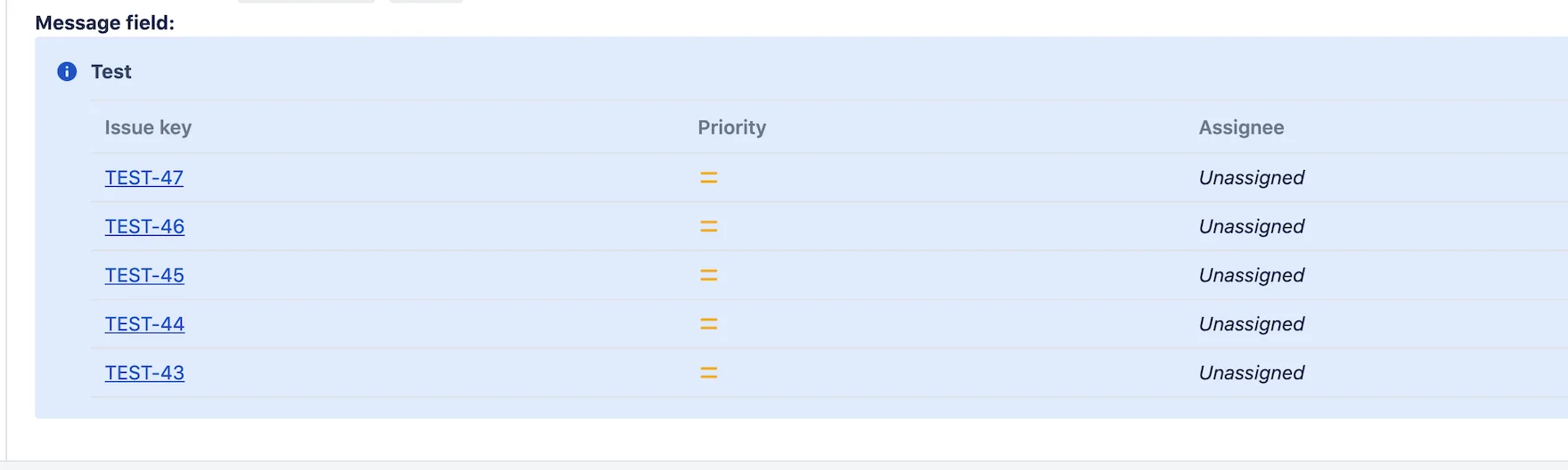
 Message field
Message field Time in status | SLA | Timer | Stopwatch
Time in status | SLA | Timer | Stopwatch Switch to User + Delegating SU (Jira)
Switch to User + Delegating SU (Jira) Calculated fields (JBCF)
Calculated fields (JBCF) Timer field | SLA for Jira Cloud
Timer field | SLA for Jira Cloud Stopwatch for Jira Cloud
Stopwatch for Jira Cloud Time between dates for Jira Cloud
Time between dates for Jira Cloud Fields panel for Jira Service Management (JSM)
Fields panel for Jira Service Management (JSM) Display Linked Issues
Display Linked Issues User helper for JiBrok cloud apps
User helper for JiBrok cloud apps