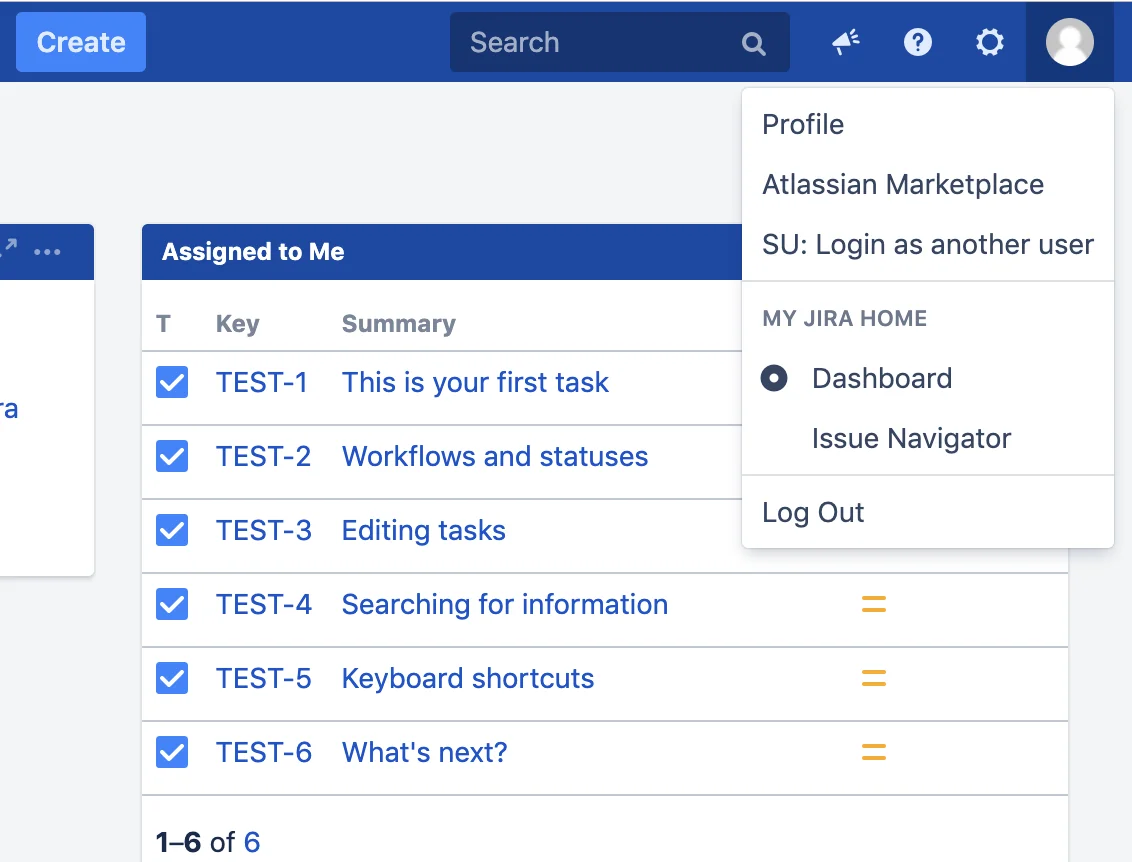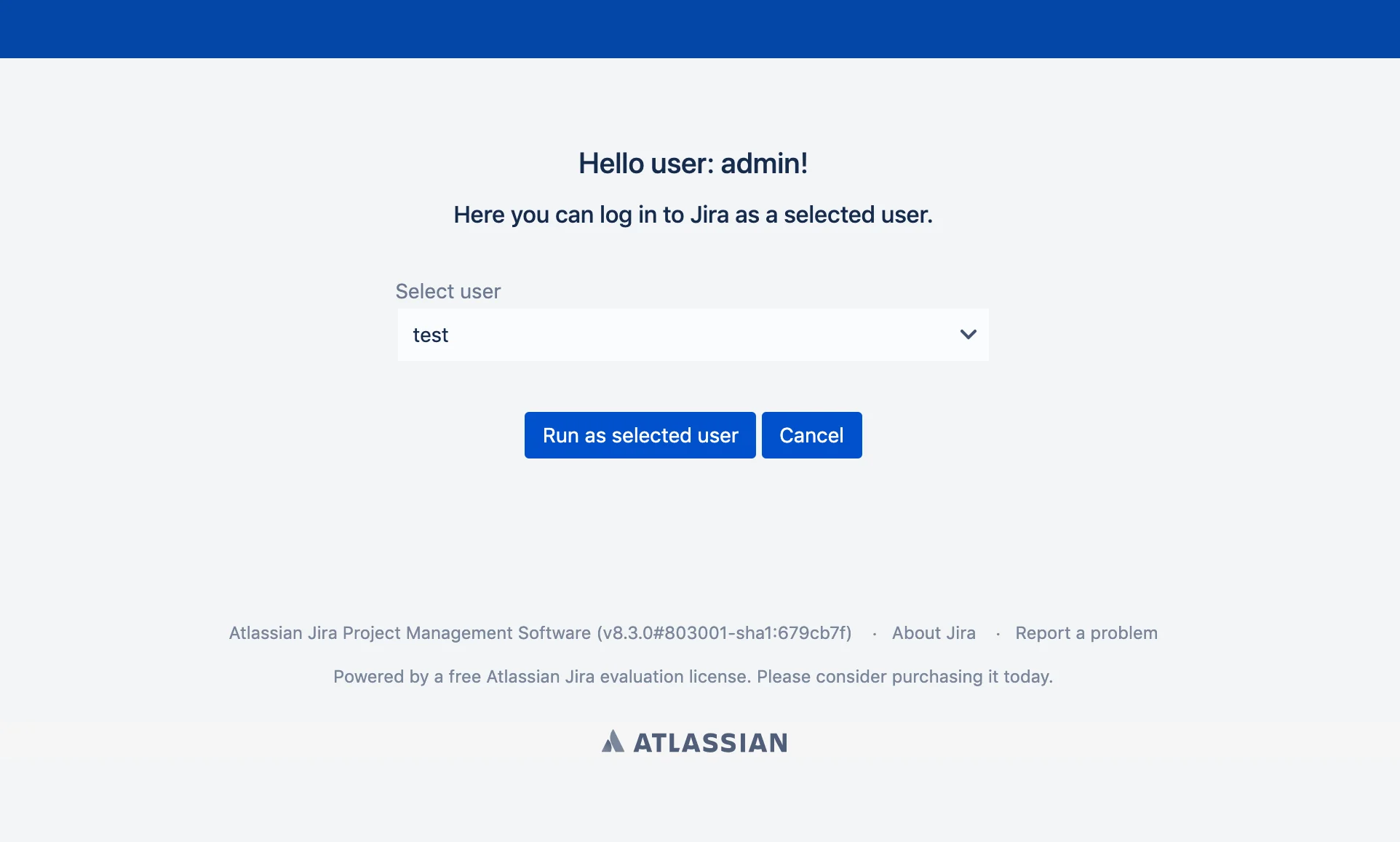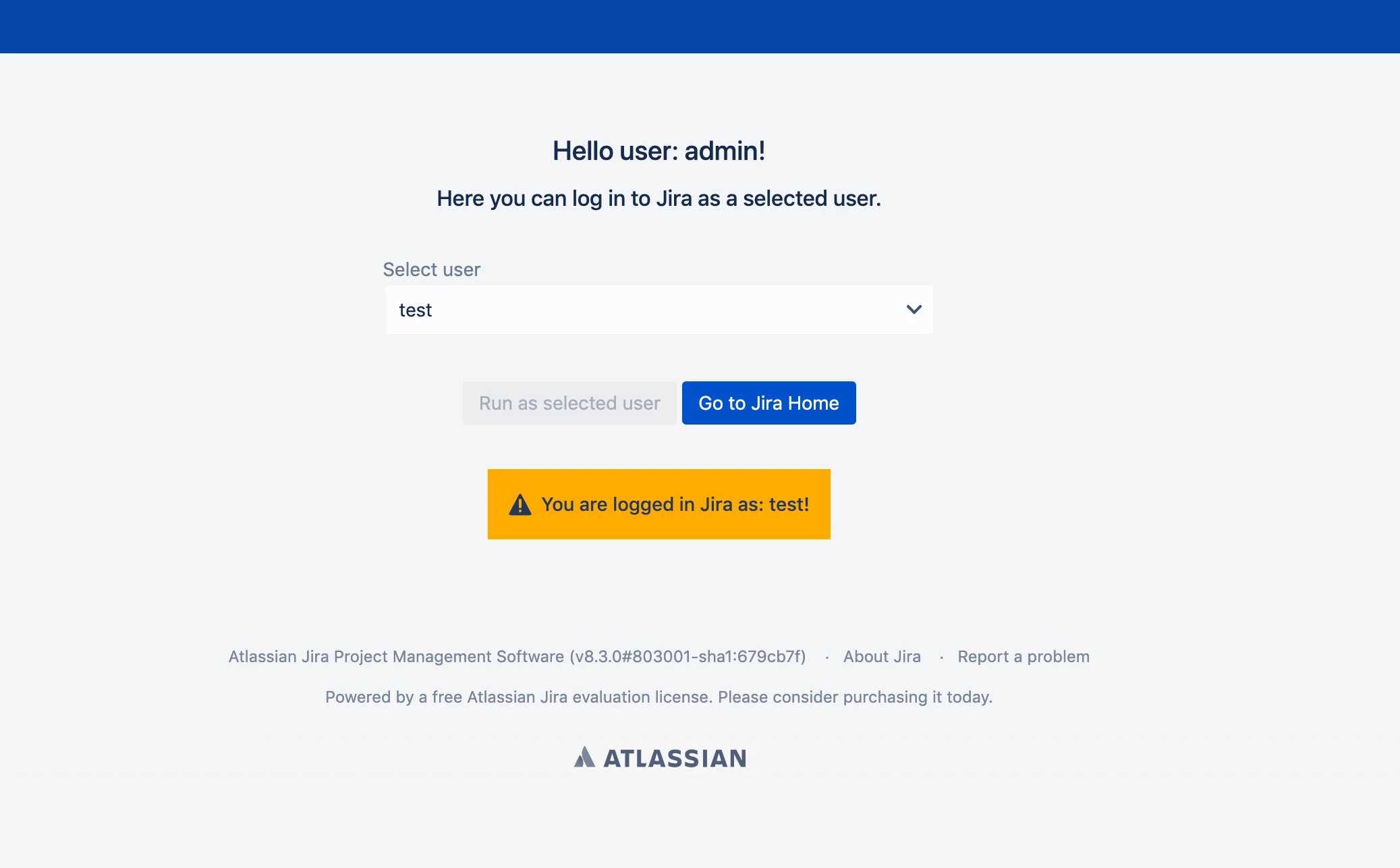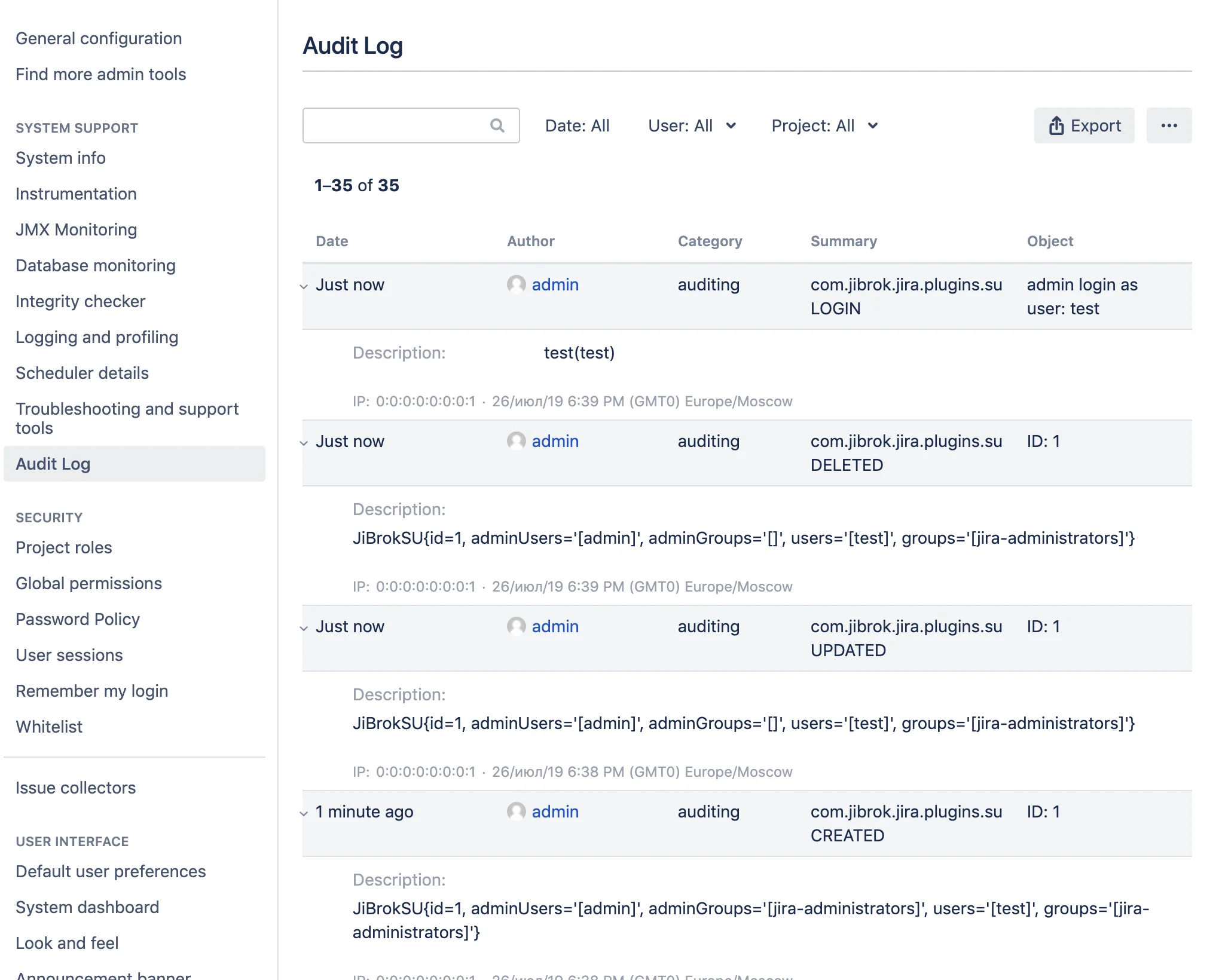View app on Atlassian Marketplace
Welcome to Switch to User + Delegating SU (Jira)!
Take a look at Jira from another user’s perspective.
In a couple of clicks, an administrator can log in as another user and study the problem firsthand.
- This is extremely useful when providing support to users and for development purposes.
- Shortcuts are available for quick switching.
- Any use of SU is logged, and you can always restore from the audit logs who logged in, when, and as which user.
- There is also advanced functionality that allows you to give selected users the opportunity to log in as other users. You can delegate these rights individually or to groups.
Switch to User (USER and ADMIN)
Switching to another user is available from the user menu or by URL in your Jira ‘/secure/jibrokSuSetUser.jspa’ or from the admin search (hotkey gg) ‘SU Login as another user’.
On the page that opens, you will have access to select users as which you can log in. Jira administrators are responsible for the accessible list.
Click Run as selected user
That’s it! You are logged in as the selected user. When you finish your work, you need to exit Jira through the user menu.
All Actions with SU Permissions and Logins Are Recorded in the Standard Jira Audit Log
📖 Complete Documentation
🚀 Getting Started
- Shortcuts - Quick switching shortcuts and hotkeys
⚙️ Configuration
- Delegating - Delegate SU permissions to users and groups
💡 Additional Resources
- Support Portal - Get help and submit feature requests
 Switch to User + Delegating SU (Jira)
Switch to User + Delegating SU (Jira)