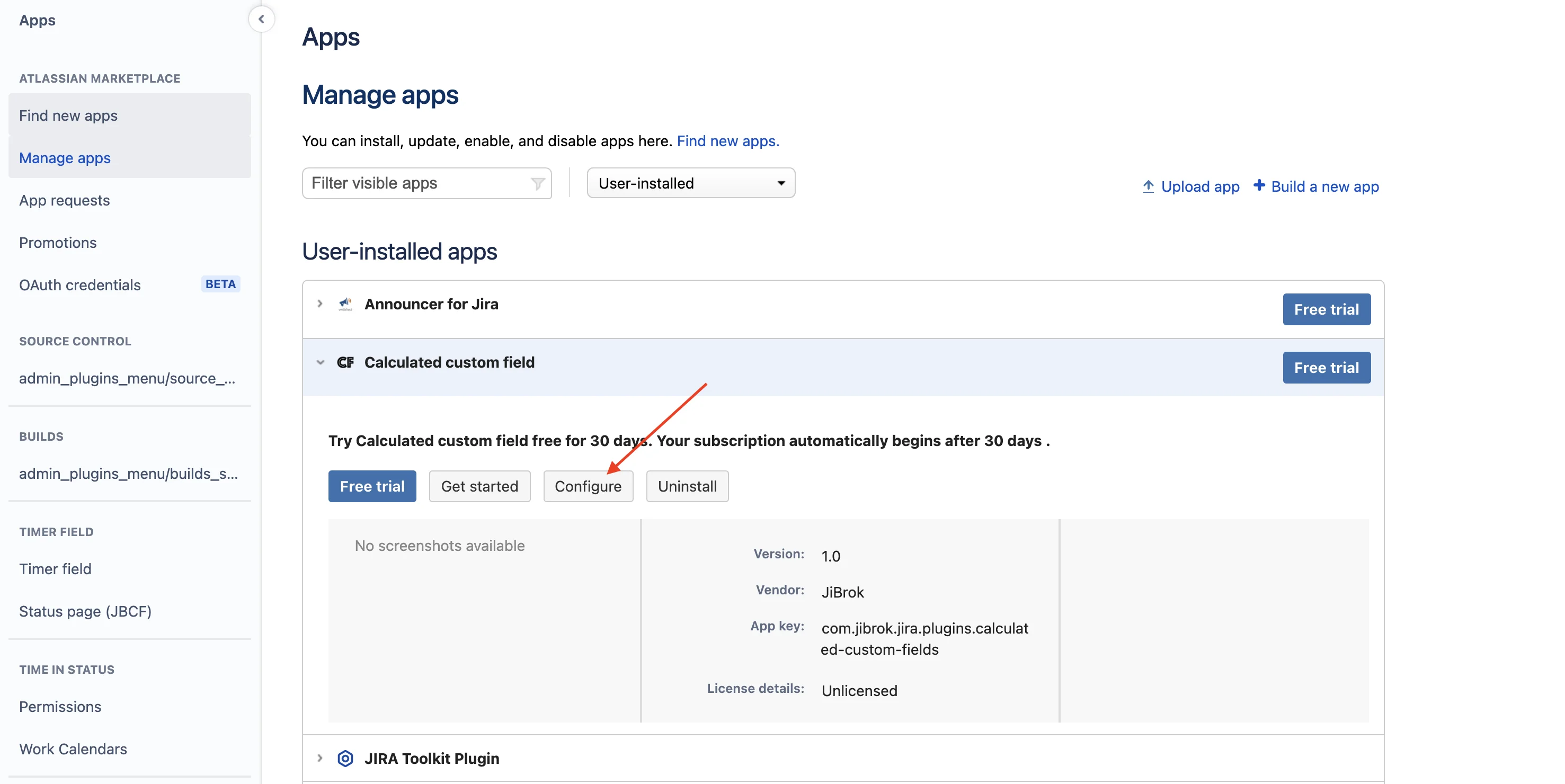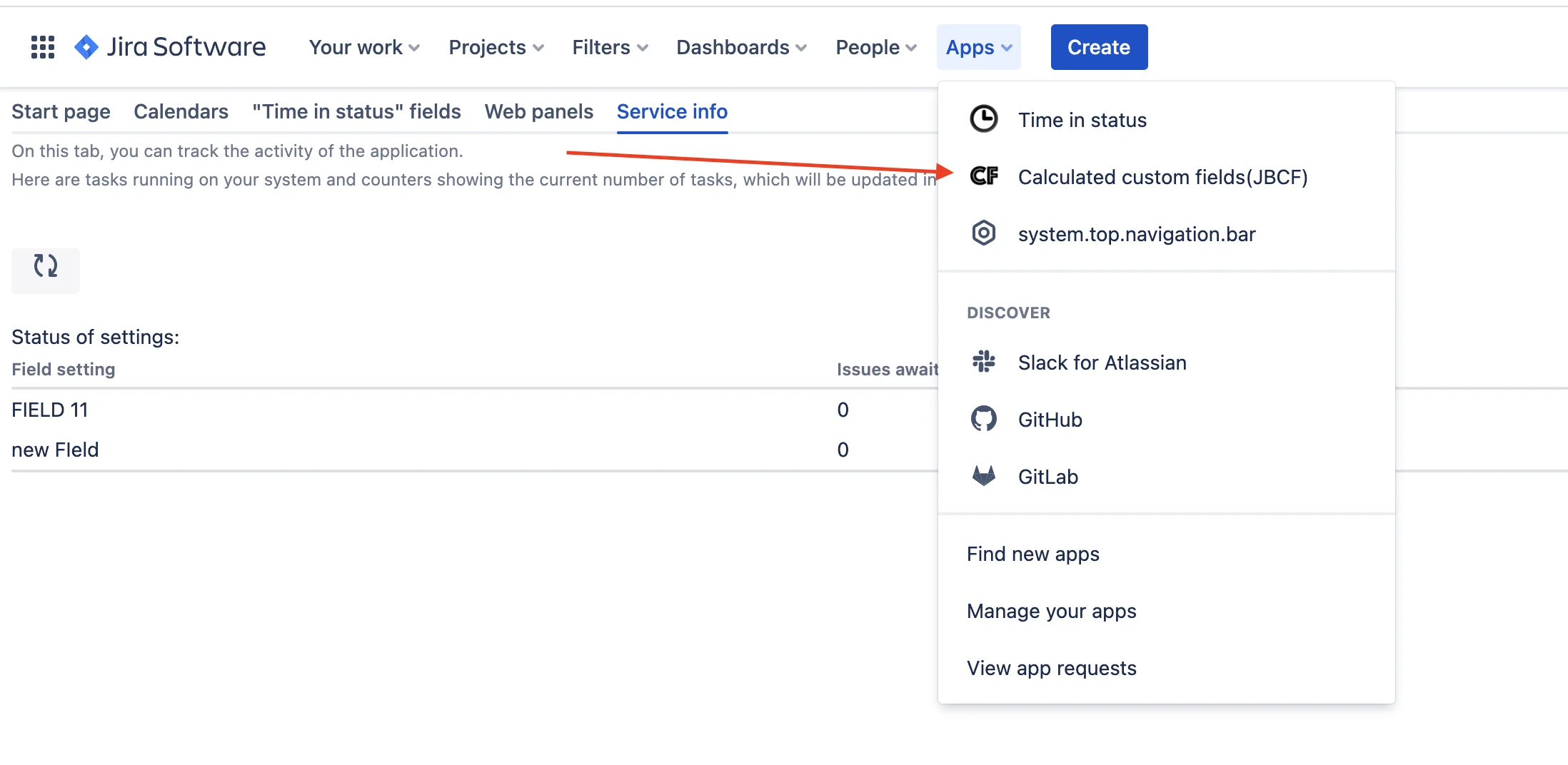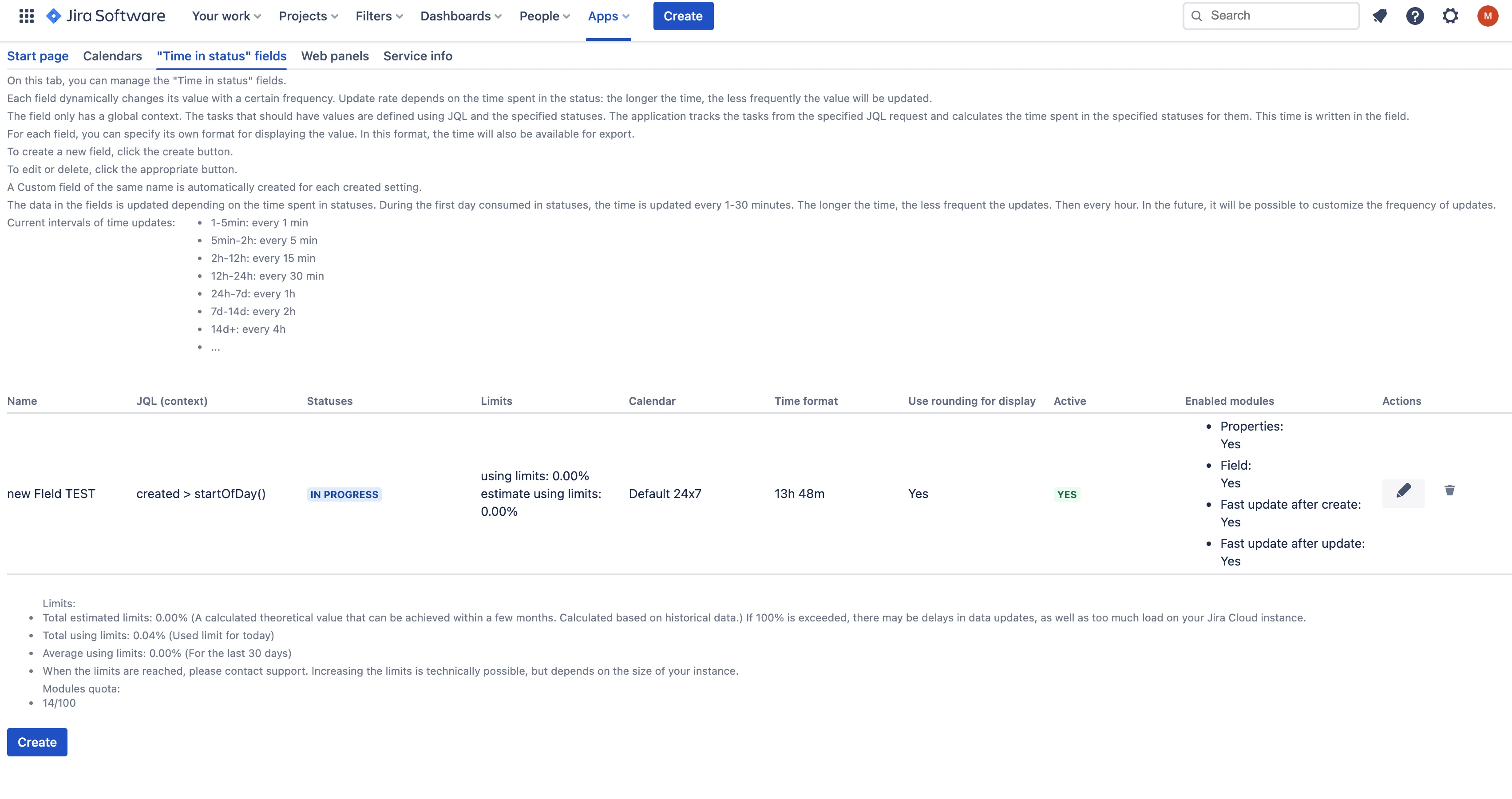Calculated fields (JBCF) for Jira Cloud
Calculated fields (JBCF) for Jira Cloud
- JiBrok Calculated Fields for Jira Cloud
- Migration from Server/Data Center
- Feature Difference (Server/Data Center and Cloud)
JBCF fields
Service tools
 Calculated fields (JBCF) for Jira Cloud
Calculated fields (JBCF) for Jira Cloud
- JiBrok Calculated Fields for Jira Cloud
- Migration from Server/Data Center
- Feature Difference (Server/Data Center and Cloud)
JBCF fields
Service tools
We use cookies for the operation of our website. This is to improve its use, to personalize your experience, and to compile visitor statistics. By continuing to use this site, you consent to this policy.